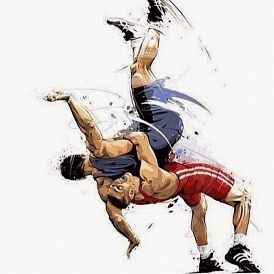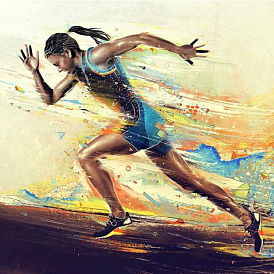Compare WAV and MP3 | features and what's better
The development of digital audio distribution has led to the fact that there are several dozen sound file formats on the market now. Each developer tried to come up with their own coding method and encryption algorithms, and then make them popular.
But now, in 2019, it became clear that MP3 won in the battle of music formats. And let the developers no longer support it - no big deal. Anyway, music in files of this type can be played on any phone, player, computer, radio, TV, and even some models of smart watches.
However, when you buy high-quality audio equipment — for example, headphones and a sound card with a total salary value of one and a half — MP3 flaws begin to show up. It seems that the technique is good, but still the music sounds somehow “flat” and depressing. And all because the MP3 cuts off pieces of the audio stream.
And then you want to choose a better format. For example, a slightly less common WAV, which will help the technique to “open up”.
But is this WAV good? Let's compare two formats - WAV and MP3 - and choose the right one!
What is the difference between compressed music formats from uncompressed
Since wav - this is a sample of uncompressed music format, and MP3 is compressed, then in order to understand the key difference between them, it’s worth understanding what compressed and uncompressed music formats are. We will not go deep, about the sigma-delta modulation to tell - too, just "run over the tops."
Uncompressed music formats appeared one of the first. They imply sequential recording of each sound captured by the microphone in the studio, each note, each attempt by the vocalist to take all eight octaves during a single song. As a result, the file is incredibly detailed, as each sound is indicated.
There are only a couple of problems.. Because of the high detail of the audio file, it turns out huge. On average, a three-minute song in a WAV container weighs about 60 megabytes. As a result, a gigabyte flash drive is good if at least one artist album fits. And at a time when a 1 GB hard drive was an unattainable luxury, squandering valuable HDD space on songs was at least imprudent.
Second problem lies in the fact that to decode such music you need a powerful and smart processor. That is, the chip has to constantly take a digital signal and turn it into an analog one that goes to the speakers. At the same time there are a lot of digital signals - we remind every sound. So the performance of the chip should also be high.
Thus, the engineers and programmers had to make it so that a fan of some Robbie Williams could hold his entire discography (14 albums, 3 compilations, countless singles, 8 DVDs) and he did not have to buy a server. So it appeared compressed formats, sample of which is MP3.
Compressed formats imply additional transcoding of music. The audio stream is split into separate frames, then they are glued together, some of the detailing is lost (for example, two peaks of loudness are glued into one), perhaps - like in MP3 - some frequency bands are cut off ... And as a result, the file is much smaller!
On average, a three-minute song in the high-bitrate MP3 file (320 kbps) “weighs” about 10 megabytes. That is, the volume occupied by one song in WAV will “fit” the whole EP (mini album) into MP3! And if you reduce the bitrate by cutting out even more frame parts from the audio stream and significantly lowering the quality, then the entire discography of the long-suffering Robbie Williams can be “stuffed”.
On the other hand, one cannot say that the loss of quality is too significant for the listener. 320 kbps MP3 provides sufficient quality for listening to music, watching movies, etc. Any “missing details” by the listener are either ignored or “thought out” before building a complete acoustic picture.
In addition, the quality of the equipment also affects the quality of playback. On computers with a weak integrated sound card and Chinese speakers that MP3 64 kbit / s, that MP3 320 kbit / s, that WAV will sound equally bad. But it is worthwhile to get a multichannel audio system, an amplifier, a discrete sound card with a DAC frequency of 192 kHz - and the sound in WAV flourishes. But the MP3 will seem too flat and low-detail.
And now to the description of the formats.
Music format wav

The WAV music format was developed jointly by engineers from IBM and Microsoft. The goal was to create a universal container format that would store uncompressed music and could be played on multiple devices.
Actually, they succeeded. WAV was also loved by users (thanks in many respects to native support by the Windows operating system), and by music studios (minimum losses, fast encoding and decoding).
True, WAV did not lose the main drawback of uncompressed formats - the huge weight of the file. But the sound quality is as high as possible. In fact, it is almost an analog format in which the audio stream is recorded in waves.
MP3 music format

The MP3 music format was developed by the German company Fraunhofen IIS and was originally created for transferring audio in video files. Even its name stands for Moving Picture Expert Group Layer 3, that is, "the third layer in moving pictures." But, as it turned out, the format is perfect for recording any sounds at all and is quietly reproduced without packing in an MPEG container.
Since the task of the developers was to reduce the bitrate (“size”) of the audio track, otherwise it will weigh like a video track, they boldly mocked the audio stream. And, besides compression with the division into frames and gluing peaks, they also removed the inaudible frequencies. That is, when encoding, everything below 20 Hz and above 15 kHz is deleted from the audio stream. In theory, a person does not hear this, so he should not suffer.
In practice, it turns out that frequencies below 20 Hz make the bass deeper, and above 15 kHz - the voice is more detailed. But it does not matter if headphones or speakers cannot reproduce frequencies below 20 Hz and above 15 kHz. A budget audio just like this and can not.
But MP3 files "weigh" little and provide enough quality for self-listening quality. And in the era of digital distribution, these two virtues made MP3 very popular.
Difference between MP3 and WAV
Actually, the main difference between WAV and MP3 is that the first is uncompressed and incredibly detailed, and the second is compressed and not very detailed. But for the sake of music in the first format will have to buy an external hard drive, and in the second and flash drives enough.
-
WAV format in 2024 is commonly used in the field of “professional audio”. It records the musicians in the studios. It is mixing songs. Only awesome audiophiles with excellent quality audio equipment listen to music in it.
-
The MP3 format is now ubiquitous. It is suitable for listening at home, on the road (from a smartphone or player), in a car through the radio tape recorder. About 50 songs in high quality or about 200 in low will fit on a CD.
-
The quality, of course, is not incredibly high, but sufficient. And the "size" decides.
-
Speaking in numbers, the WAV bitrate is 1140 kbps, the MP3 bitrate is a maximum of 320 kbps.
Which format is better - WAV or MP3?
There is no single answer to this question.These formats are designed for different purposes. Comparison table - below:
|
Technique on which they will listen to music |
Preferred format |
Why he |
|
Hi-end equipment |
Wav |
High detail, no removal of inaudible frequencies |
|
Budget equipment |
MP3 |
You can still not wait for the highest sound quality, you can save space on your computer. |
|
Phone, player, radio |
MP3 |
Takes minimum space |
And when it comes to recording music, you should choose WAV. It is easier to work with him in the future, and the quality is higher.