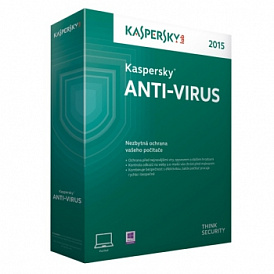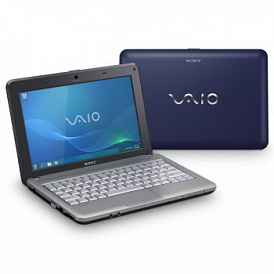Rating of the best modems according to customer reviews
Modem - not to be confused with a router - this is a device for accessing the Internet. It, in fact, produces "dialing" to the provider's servers and establishes a connection with them. Therefore, a modem should be purchased only if access to the Internet is made via ADSL or 4G protocol. For providers that provide a connection via PPPoE or issue a dynamic IP within the local general home network, you need to use a router.
What to look for when choosing a modem
When choosing a modem, you should pay attention to the following characteristics:
-
Type of internet connection. For homes that use ADSL in its various forms, an ADSL modem is required. A 3G / 4G device is required to communicate with the mobile network;
-
Internet speed for ADSL modems. The higher it is, the faster the access to the network will be. However, it is worth considering that not all providers are able to provide an ADSL connection faster than 24 Mbps. If the speed specified in the contract is less than this value and it is not planned to increase it, a simple ADSL modem will do. If it is higher (or planned to be upgraded), you should pay attention to the models supporting 100 Mbit / s;
-
Mobile Internet standard. This option is worth paying attention to when choosing a 4G modem. In most cities in Russia, 4G coverage is dense and stable, but it is lost outside of large settlements. Therefore, to use the modem in the village you should pay attention to the models that also support 3G;
-
The functionality of the router. A router, or a router, is a device for creating a local area network of wireless or wired type (with or without Internet access). Modems that are equipped with this feature have either several Ethernet ports for connecting additional computers, or a Wi-Fi module for creating wireless coverage.
-
For system administrators, communication protocols that are used in modems will also be important. However, for most home users, they do not really matter, as these standards are cross-compatible.
What company modem to choose
Trustworthy manufacturers:
-
D-Link. A company that specializes in the production of telecommunications and network equipment. The main advantage is that most devices have a low price while maintaining the functionality that is optimal for home use;
-
Zyxel. Produces multifunctional modems and routers with the ability to deeply adjust the operating parameters;
-
Huawei, ZTE. Manufacturers of mobile telecommunications equipment, including 4G-modems and routers.
-
You can also mention the company Netgear, but in the line of its products are not so many devices, like other manufacturers.
Ranking of the best modems for the Internet
| Nomination | a place | Name of product | price |
| Top ADSL Modems | 1 | ZyXEL P-660RU EE | 950 rub. |
| 2 | D-Link DSL-2520U | 3283 RUB. | |
| Best ADSL Modems with Wi-Fi | 1 | D-Link DSL-2640U | 1283 RUB. |
| 2 | ZyXEL Keenetic VOX | 3812 RUB. | |
| 3 | NETGEAR DGND3700 | 12725 RUB. | |
| Best 4G Laptop Modems (USB) | 1 | Huawei E8372 | 3090 RUB. |
| 2 | ZTE MF823 | 2400 RUB. | |
| Top Stationary LTE Modems | 1 | ZyXEL LTE6100 | 24256 RUB. |
Top ADSL Modems
ZyXEL P-660RU EE
Rating: 4.8

An ADSL modem with router functionality (one Ethernet port) and the ability to operate in the network bridge mode. Simple to set up. Parameters can be set either via the web interface or using a special utility that comes with it. Supports automatic reconnection when connection is lost. Adapted to the standard ASDL 2+, which is most often used by Russian providers.
Virtues
-
Stably keeps the network even on relatively weak lines;
-
Easy to set up;
-
Supports work in bridge mode;
disadvantages
-
It is quite hot during operation;
-
No official firmware updates.
D-Link DSL-2520U
Rating: 4.7
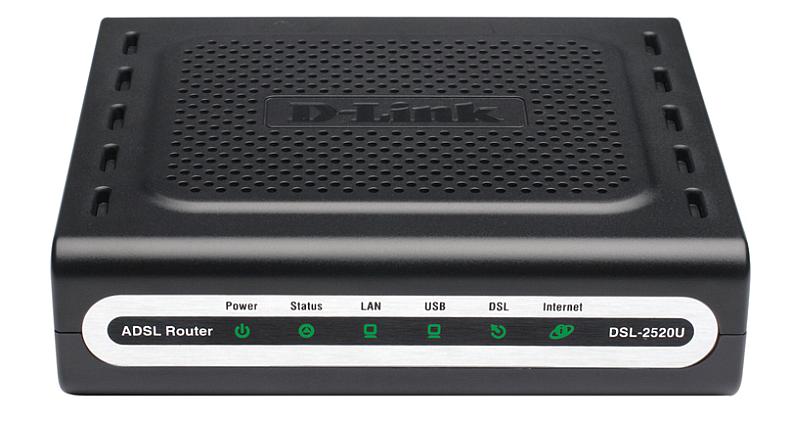
An ADSL modem with support for VPN Pass Through (VPN data transmission through a modem without a break), Ethernet and USB connectors for communication with a computer, as well as the ability to work in the network bridge mode. It works fast, supports connections of 10 and 100 Mbps. Excellent network holding even on weak connections.
Virtues
-
Stable holding network;
-
Can "distribute the Internet" via USB;
-
Supports work in bridge mode;
disadvantages
-
Sensibly heated during operation;
-
To reconnect you need to restart the modem;
-
Presented in various revisions, which complicates the selection;
Best ADSL Modems with Wi-Fi
D-Link DSL-2640U
Rating: 4.8
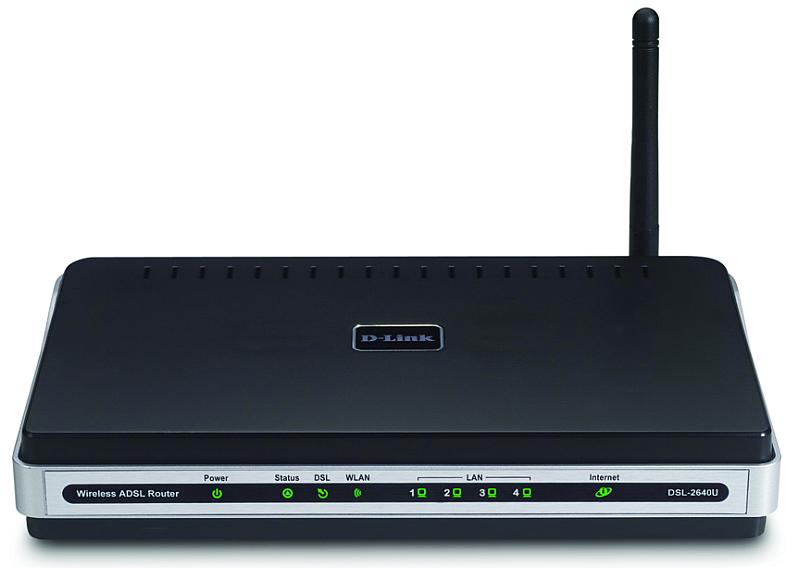
An ADSL modem with Wi-Fi router functionality and an Ethernet switch. Equipped with 4 RJ-45 connectors to create a wired LAN. Distributes Wi-Fi on the standard 802.11n (one of the most widespread and compatible with various devices) at a frequency of 2.4 GHz.
It supports static and dynamic routing, dynamic DNS, work as a DHCP server, has a built-in firewall.
Equipped with 1 fixed antenna.
Virtues
-
It keeps the connection to the ADSL network stably even on very long lines;
-
Supports Annex standards;
-
Equipped with USB and Ethernet connectors for a local wired network;
disadvantages
-
Settings are stored in volatile memory, after turning off the device, you will have to set the operation parameters again;
-
One Wi-Fi antenna, because of which the network coverage is narrow;
-
Noticeably heated;
ZyXEL Keenetic VOX
Rating: 4.7

ADSL router with USB connector for 4G modem connection. This provides redundancy for Internet connection in the event of a break or simply the instability of a wired connection. Also equipped with a switch for 4 LAN ports and a USB connector for connecting to a computer. It can be used as a print server - in this case, the printer will need to be connected to the modem via USB. There is a built-in IP telephony client. In the modem interface, you can configure a VPN connection to transfer traffic across the entire local network.
In addition, depending on the connected device, the modem can be used as a file or FTP server. It also supports downloading files to an attached drive.
Wi-Fi broadcasts on the 802.11n standard, the maximum data transfer rate over the wireless network is 300 Mbps. Supported by WPS.
Virtues
-
Stable connection on short and long lines;
-
Huge functionality;
-
Support for reservation of Internet channels (additional ones can be installed via a 4G modem as well as via Wi-Fi AP);
disadvantages
-
Built-in Wi-Fi antenna, which is why the wireless coverage is narrow;
-
An IP telephony client may fall off.
NETGEAR DGND3700
Rating: 4.7

Multifunctional ADSL-modem with the ability to work in the mode of a Wi-Fi router and a LAN communicator. Equipped with 4 Ethernet ports for LAN and 2 full USB connectors (can work as a file or DNLA server, as well as for network backup via 4G channel).
The wireless network uses the widely accepted standard 802.11n, supports 2.4 GHz and 5 GHz frequencies with simultaneous operation, there is a “guest mode”. The maximum data transfer rate is 300 Mbps.
Wired network - at gigabit speed.
Many disadvantages can be solved if you upgrade the router to custom software, but this will lead to a loss of warranty.
Virtues
-
Fast wired and wireless LANs;
-
Stable ADSL connection;
-
Dual-band Wi-Fi with the ability to work both bands at the same time and a guest network;
-
Work as a file server, which is accessible via HTTPS and FTP;
disadvantages
-
On some firmware versions, it is not possible to change the IP address of the DHCP server;
-
Does not work in print server mode;
-
In the Russian-language web interface is not possible to configure Wi-Fi;
Ranking of the best 4G-modems for a laptop (USB)
Huawei E8372
Rating: 4.9

One of the most common USB-modems for laptops. It is he who is most often used by cellular operators for personal branding. Comes with unlocked firmware, compatible with SIM cards of any provider of standard 3G / 4G bands.
Equipped with built-in Wi-Fi router. Configurable via a web interface, supports 2G, 3G and LTE.
Virtues
-
Built-in Wi-Fi router;
-
The presence of a simple LED display on the case;
-
Simple and intuitive web interface;
-
High speed data transfer;
-
It works confidently with 3G and 4G;
disadvantages
-
When working with SIM cards of some operators, it may be difficult to configure the device;
-
Poor wifi due to limited antenna power.
ZTE MF823
Rating: 4.8

Simple and budget USB LTE-modem for a laptop, which can also be used as a card reader. Also often used by mobile operators for personal branding. Comes with unlocked firmware, compatible with SIM-cards of almost any operator.
It is configured through the application installed on the computer. Supports LTE and older communication standards. The maximum download speed is 100 Mbps.
Virtues
-
Ability to connect an external antenna;
-
There is access to root;
-
Well holds the network;
-
Compatible with most routers without flashing;
disadvantages
-
Sensibly heats up when used;
-
It works only through its own software.
Rating the best stationary modem with LTE
ZyXEL LTE6100
Rating: 4.8

External LTE modem with LAN routing. Equipped with two Ethernet connectors for connecting computers or routers. The maximum data transfer rate over a wireless connection is 100 Mbps. Power supply of the external module is made according to the PoE standard.
The speed of data transmission within the local network via LAN is gigabit.
The external unit is equipped with a directional antenna power of 13 dB. The modem is adapted to work with Russian mobile operators.
Virtues
- Strong, reliable connection to the mobile network, even with an unstable signal.
disadvantages
-
Complexity of installation;
-
Does not support 3G.
Which modem to buy
-
When choosing a modem should pay attention to the planned use. So, to connect to ADSL-providers, you need an ADSL-modem. And for communication with the mobile network - already 4G.
-
ADSL modems without a router function are intended only for Internet access. It is advisable to buy them if you plan to connect to the network only one computer.
-
In order to raise the local network to several computers or mobile devices at home, you will need an ADSL modem with a router function (for example, Wi-Fi). The functionality of the router should be chosen on the basis of the planned use.
-
Similarly - for 3G-modems.
Attention! This rating is subjective, is not advertising and does not serve as a guide to the purchase. Before buying, you should consult with a specialist.