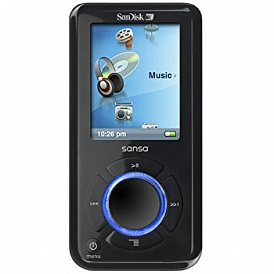How to choose a protective glass for your smartphone
When choosing a protective glass, you should pay attention to its compatibility with a smartphone and some other technical and operational characteristics.
content
- How to choose a protective glass for a smartphone: what to look for?
- Main selection criteria
- Top manufacturers
- How to stick a protective glass

How to choose a protective glass for a smartphone: what to look for?
The main criteria for the selection of protective glass are:
-
Compatible safety glass and smartphone;
-
Protective glass design (number of layers and types);
-
Thickness;
-
The presence of an oleophobic coating;
-
Glass strength;
-
Type of glass (glossy or matte).
There are also special types of glass, but you should choose them only if you plan to use it in any special conditions.
Main selection criteria
Compatibility

Compatibility is the most important criterion when choosing a protective glass. The fact is that in addition to the display, this accessory closes some other functional elements of the smartphone, located on the front panel. For example, the proximity sensor.
-
The proximity sensor is designed to turn off the smartphone screen during a conversation on it and prevent accidental clicks. It works as follows - it sends an optical or ultrasonic wave, and then it measures the time it took for it to reflect from the object. Laser rangefinders, for example, work in the same way.
-
Glass is recognized by the proximity sensor as an “object”. And it closes this sensor, the smartphone will start to turn off the screen immediately after pressing the call button. This is actually inconvenient, since “hang up” can only be on the active display. In addition, some modern smartphones use the proximity sensor to turn on Always On Display or Ambient Display.
-
Therefore, in all protective glasses there is a special slot or hole for the proximity sensor.
-
Finally, the protective glass can sometimes close the front speaker, leading to a decrease in the audibility of the subscriber.
-
Thus, sticking glass incompatible with it on a smartphone, instead of protection, you can get a lot of problems associated with the operation of the device.
On the compatibility of the smartphone and glass, you can learn from the technical characteristics of the latter.
In addition, protective glass is not recommended in any way to "modify" at home. Attempts to cut or cut an accessory will result in breakage. As a result, it is very important to choose glass that is compatible with the smartphone used.
We should also mention the glasses for smartphones with a 2.5D-screen. They should also be 2.5D - that is, with curved edges. In this case, they will protect the ends of the display from side impacts.
Protective glass construction
Usually protective glass for smartphones is a multi-layered fabric. It includes the following layers:
-
Glue. Most often, silicone is used to glue the accessory to the smartphone display.This material provides a fairly tight mount, which, if necessary, can be easily destroyed by simply prying the glass at one of the edges. It is recommended accessories with silicone mount;
-
Restraining This layer is usually made of various polymeric materials and is a dense flexible film. It is designed to prevent glass fragments from scattering when damaged - for example, in the event of a fall;
-
Anti-glare. This layer “clarifies” the screen of the smartphone, protecting it from the appearance of reflections. Thanks to him, the display retains bright colors and readability even in direct sunlight;
-
Protective. As the name implies, this layer is designed to prevent scratches, chips or other damage. When the strength of glass is indicated, the strength of this particular layer is indicated;
-
Oleophobic coating. This is a special coating that facilitates sliding a finger across the screen, as well as caring for it - most of the dirt from the surface of the glass is removed by simply moving a dry cloth.
It is this configuration that is found in most high-quality protective glasses, because it provides the best performance.
Glass that is not equipped with any of these layers is not recommended for purchase.
Glass thickness
Its mechanical strength is partially dependent on the thickness of the glass. However, this parameter directly determines only the resistance of this accessory to various impacts. The most optimal glass thickness is 0.2-0.35 mm.
-
Thinner glasses are designed to protect only small scratches. Frontal (front) damage data accessories just do not survive. Even a light blow will damage the glass.
-
Thicker glasses protect well from various frontal impacts. Even severe damage does not damage the accessory. However, thick glasses do not “survive” side shocks very well and easily crack from seemingly light collisions at the ends.
For full protection of the smartphone, you can purchase thick glass and bumper covering the front faces of the front panel. Then the device will be able to survive the fall of the “face” on the asphalt or similar coatings without protruding faces. Thin protective glass is more likely to prevent scratches.
Oleophobic coating
Oleophobic coating, as the name implies, is intended to prevent the appearance of greasy prints. In fact, it does not provide complete protection against glass contamination, but greatly simplifies the care of them. Prints and other “stains” are easily removed from the surface of this accessory just with a special dry cloth.
In addition, the oleophobic coating makes sliding your finger across the screen smoother and more enjoyable. Therefore, if you are accustomed to typing text with a swipe on the keyboard, or you often look at long lists (for example, tapes on social networks), such an "addition" is more than recommended.
Unfortunately, the oleophobic coating tends to abrasion. Over time, it spontaneously removed from the glass surface, especially in the area of the keyboard (if the user types a lot of text). It is impossible to restore the oleophobic coating; it will be necessary only and exclusively to replace the accessory.
On average, the oleophobic coating “lives” for about 3-4 months even with the best glass models.
Glass strength
Glass strength is measured in special units, called H. However, it determines its resistance not to shock, but to "scratching" mechanical effects. So a glass with a high hardness value — for example, 8H or 9H — can also easily break when it comes into strong contact with some pointed object. But such an accessory is quite difficult to scratch, even if you carry your smartphone in the same pocket with the keys and your favorite nail.

The most optimal glass hardness is 8H or 9H.
Glass type
Safety glasses can be glossy and matte. This parameter largely determines the performance of the accessory.
-
Glossy protective glass - the most common type. In fact, almost all such accessories are of this type. Glossy glass has a high transparency (up to 98% for the most high-quality models) and does not change the perception of the image on the screen. Nevertheless, it is worse protected from glare, and therefore in direct sunlight, the “picture” on the display can lose readability.
-
Frosted safety glasses are less common and in most cases are more expensive than glossy. The main advantage of such accessories is that they are better able to withstand direct sunlight, and therefore the image on the display remains readable even at summer afternoon.
Nevertheless, poor-quality opaque glasses are prone to the appearance of grain - at some angle the image on the screen is visually deformed, “crumbling” into separate elements.
Choose the type of glass - frosted or glossy - is based on their preferences and the planned use of the smartphone.
Top manufacturers
Among the manufacturers of protective glass can distinguish several companies that produce enough quality accessories:
-
Mokolo;
-
Ainy;
-
LuxCase;
-
Brando;
-
Nillkin.
How to stick a protective glass
The process of sticking a protective glass is quite simple. This requires only a little care.
-
Choose the least dusty room. Even a tiny speck that gets on the screen in the process of sticking glass can significantly spoil the appearance of the attached accessory;
-
Take a plastic card. Suitable banking, discount, etc. You can not worry, in the process of sticking it will not be damaged;
-
Thoroughly wipe the screen or the entire front panel of the smartphone with a damp cloth. If this comes with a protective glass - use it. If not, you can take some other one, and you should give preference to alcohol-impregnated wipes;
-
Thoroughly wipe the screen or the entire front panel of the smartphone with a dry cloth. It is recommended to choose such "cleaning products" that do not leave villi or similar "garbage". Often a dry cloth is supplied with a protective glass, but if it is not there, then you can use any optical one;
-
Make sure that the screen or front panel of the smartphone is completely clean. Pollution should not remain on the main surface or on the edges;
-
Peel off the shipping film from the protective glass on the adhesive side. It is usually marked with a “1” symbol. Attention! Do not touch the adhesive side - prints cannot be removed from there;
-
Starting at any angle, lean the glass against the screen or front panel of the smartphone and start to glue it. In order to squeeze out the air, lean the plastic card against the attached “corner” and move it in the direction of gluing. Attention! Avoid glass bending too much, as this may cause cracking;
-
After gluing the glass onto the front panel or smartphone screen, remove the second shipping film from its surface (usually marked with a “2”).
-
Done! To remove the protective glass, it is enough to pick it up from one of the edges with a thin and sharp object, and then gradually pick it up, not paying attention to the cracks that appear.
In the following articles, our experts tell how to choose a case for a smartphone and secrets battery selection for phone.
Attention! This material is the subjective opinion of the authors of the project and is not a guide to purchase.