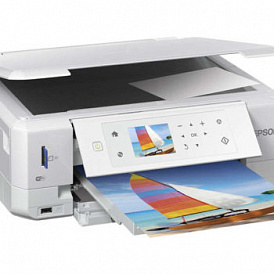How to choose a laptop bag
Transporting a laptop in a special bag will protect the device from the effects of external factors - shock, moisture, low or high temperature.
Content
- What to look for when buying
- Types of laptop bags
- Materials
- Protective functions
- Additional branches
How to choose a laptop bag: what to look for

When choosing a laptop bag you should pay attention to the following parameters:
-
Type of;
-
Materials;
-
Protective functions;
-
Additional branches.
Nevertheless, in principle, absolutely any bag, including a plastic bag, is suitable for carrying a laptop carefully in dry and warm weather.
But the main thing to pay attention to is the size of the bag. The bag must be chosen in such a way that it corresponds to the diagonal of the laptop. So, if the computer has a screen diagonal of 15.6 inches, then the case (or backpack, or anything else) should be specifically designed for 15.6-inch devices.
Types of laptop bags
Bags in which you can carry laptops can be very different:

-
Backpacks behind the back. Hands free, but can interfere with the crowding and the crowd, and also poorly suited for transporting heavy laptops;
-
Shoulder bags and transforming bags. Convenient to transport, free hands, but poorly suited for fast movement, cycling or roller skating, and also cause severe discomfort when carrying heavy devices;
-
Covers. Do not have pens. Suitable for carrying a laptop in a car or carrying it in your hands, and no more;
-
Cases They look elegant, especially leather and metal, but are expensive and inconvenient when carrying over long distances without a car;
-
Travel bag, which is equipped with a compartment for a laptop - a solution for travelers.
The type of bag should be chosen on the basis of everyday image. For example, a backpack does not fit with a classic suit or evening dress at all, and a leather case will look ridiculous in casual style.
Materials

The vast majority of bags for laptops are made of synthetics. So, among the most common materials:
-
Nylon is waterproof, repels dirt, does not react with household chemicals, does not tear and does not stretch, does not burn. However, it can fade and deform under the influence of sunlight;
-
Polyester is waterproof, repels dirt, does not react to household chemicals, does not tear, does not stretch, and is resistant to sunlight. However it burns;
-
Neoprene is waterproof, repels dirt, is resistant to ultraviolet and frost, does not wear out. However, it is sensitive to certain chemicals;
-
Polycarbonate - used for cases and other hard bags. In addition, it is used to create insulation.
In addition, for the manufacture of bags for laptops are used and more upscale materials such as leather, aluminum, etc. However, they are not as practical as the ones listed above.
Protective functions
The main function of bags for laptops (which can not handle plastic bag) - is protective.Therefore, the computer compartment in any bag must be covered with cushioning materials, such as polyurethane foam.
For more reliable protection it is worth choosing bags in which air blocks are built in. These pillows are usually placed on the sides to prevent the most dangerous for the laptop butts.
To protect the laptop from moisture used waterproof materials and water-repellent impregnation.
If you plan to transport your laptop in low temperatures, then you should choose bags with insulating liners. The effect of frost is detrimental to the motherboard, display and battery.
Additional branches

It is highly recommended that the bag has a separate, well-protected compartment designed exclusively for the laptop. Everything else can be worn in other compartments. It is also recommended that there are special belts in this compartment that will allow you to firmly fix the laptop.
In the additional compartments are placed charger, mouse and other things necessary for the owner.
In the following articles, our experts tell how to choose headphones for a laptopsecrets selection of RAM for a laptopbasic criteria choosing a laptop for games and a complete guide to choosing an operating system for a laptop.
Attention! This material is the subjective opinion of the authors of the project and is not a guide to purchase.