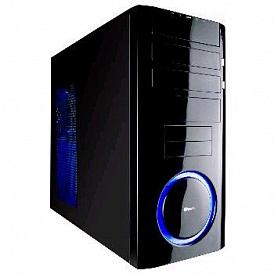How to choose a router
Router - a device for creating a local network. Therefore, his choice should be based precisely on what kind of LAN is needed and where it will be located.

How to choose a router: what to look for
When choosing a router, it is desirable to consider the following characteristics:
-
Type of Internet connection;
-
Internet connection speed;
-
The speed of data exchange in the local network;
-
Frequency and wireless standard;
-
Antenna power;
-
Additional features.
But at the same time, modern routers are such that for most non-special scenarios - for example, for an apartment, home or office - absolutely anyone will do.
Internet connection type

This parameter determines whether the router can connect to the Internet network according to the standard used in the house, apartment, office or at the cottage. Routers are usually equipped with one of three types of connections:
-
WAN (PPPoE, local area networks with static or dynamic IP, etc.). The most common connection standard. The network cable on these types of connections is plain Ethernet;
-
ADSL is a connectivity standard still prevalent in some regions. Internet and telephone are on the same cable-line, and for their simultaneous use you need a device called "splitter". ADSL routers are equipped with a special connector and built-in modem;
-
4G - mobile internet. A good solution for giving. Routers designed to work in this network are equipped with a SIM card tray and are sometimes performed in a mobile configuration with a built-in battery.
These standards are not interchangeable, so it is very important to choose a router compatible with the Internet connection used.

This parameter means the maximum theoretical speed at which the router can send data to the Internet and download them from there. Its actual value also depends on the network characteristics used by the equipment provider and the user rate. Internet connection speed is determined by the performance of the network card built into the router and may be as follows:
-
Up to 10 Mbps - for early generation ADSL networks;
-
Up to 100 Mbps - for early-generation PPPoE networks;
-
Up to 1 Gbit / s - for modern PPPoE networks, including optical fiber.
Connection speed is limited and up and down. That is, if you use a 100 Mbps router on gigabit networks, then the maximum data transfer rate will be all the same 100 Mbps. Similarly, if you use a gigabit router on 100-megabit networks, the maximum data transfer rate will be 100 Mbps.
It is important to choose a router, whose connection speed corresponds to the network speed. Or you can buy just 100-megabit (for undemanding users) or gigabit.
LAN communication speed
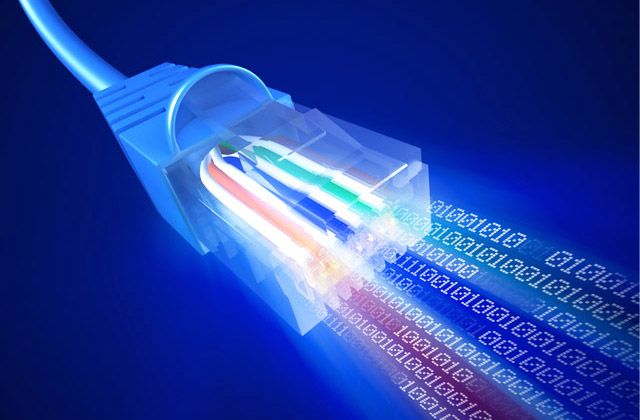
This parameter determines the speed at which devices connected to the router will receive data - both from the Internet and from the local network. Theoretically, the higher it is, the better. Nevertheless, even 300-megabit routers are perfect for home.
The most common data rate standards are:
-
100 Mbps - at the cheapest and slowest routers;
-
300 Mbit / s - for budget models for home, apartment and office;
-
1000 Mbps - for premium models;
-
-
More than 1000 Mbit / s - in special models that are designed to work in high-speed local wireless networks.
It is worth remembering that the 2.4 GHz frequency band used in most routers provides a speed of no more than 1 Gbit / s. But if you need more, it is recommended to purchase a router with 5 GHz.
Frequency and wireless standard

Frequency is the range over which a wireless network broadcasts. The most widely distributed are 2.4 GHz routers, but 5 GHz models are also common. The frequency of the signal depends on the frequency, if the "ability" to "ignore" obstacles, as well as the maximum data transfer rate.
The most expedient to purchase routers at 5 GHz. However, not all end devices (smartphones, tablets, laptops, etc.) are able to connect to such a wireless network. But 2.4 GHz networks are “universal” - almost all end devices work with them.
Advantages and disadvantages of 2.4 GHz routers
Virtues
-
Wide compatibility with end devices;
-
Low price.
disadvantages
-
Due to the large number of routers, especially in apartment buildings, there may be a "clogging" of channels with a garbage signal;
-
2.4 GHz channel can propagate other signals, such as from a wireless mouse, which leads to additional interference.
-
Walls and other objects create obstacles that can drown out the signal;
ADVANTAGES AND DISADVANTAGES OF ROUTERS AT 5 GHz
Virtues
-
More resistant to obstacles;
-
Wider coverage with the same antenna power of the router;
-
Less "junk signal" due to the small number of such routers;
disadvantages
-
Limited number of compatible devices;
-
High price.
2.4 GHz will be a sufficient solution for the house, dual-band is optimal, which supports both 2.4 GHz and 5 GHz.
In addition to the range, Wi-Fi wireless networks also differ in the broadcast standard. These are technical software and hardware specifications that determine compatibility and data transfer rates over the air. There are five common Wi-Fi standards:
-
802.11a;
-
802.11ac;
-
802.11b;
-
802.11g;
-
802.11n.
Unfortunately, they are not cross-compatible. However, many models of routers support broadcasting in several standards at once. If there are no devices in the house that work exclusively on 802.11a or 802.11ac, then it is advisable to take a router with support for the 802.11b / g / n standard - it can broadcast in all three of these standards simultaneously, thereby ensuring maximum compatibility with end devices.
You can check which Wi-Fi is supported by your computer or phone from the list of features of this device. For example, the Realtek RTL8723BS mobile module, which is used in some Windows tablets, supports Wi-Fi 802.11b, Wi-Fi 802.11g and Wi-Fi 802.11n, but only 2.4 GHz. That is, it will not connect to 5 GHz or to a Wi-Fi 802.11a network.
Antenna power

The higher the power (and at the same time the number) of antennas - the wider the coverage area of the wireless network created by the router. But at the same time it also leads to an increase in the price of the router.
Antenna power is measured in decibels. Most budget routers are equipped with 2-3 dB antennas, which is enough to cover a small apartment. More powerful models are designed for 5-7 dB.
Even more powerful routers are designed for use in offices, large industrial premises, etc. For the house to acquire them is not advisable.
Additional functions
A router can perform not only the main function, but also a number of additional ones:
-
Media center, file server.In this case, the drive — a USB flash drive or external hard drive — is connected via USB, and the data on it can be accessed from virtually any device that is part of the wireless network;
-
Torrent client. Files are downloaded to the connected drive;
-
Print server A compatible printer is plugged into the USB connector of the router and becomes “networked”;
-
Connect to 4G mobile networks. The modem can be built-in or connected via USB.
In most cases, these functions increase the cost of the device, so it makes sense to buy a router with them if you really need it.
Manufacturers
Among the manufacturers of routers for home and small office are the following companies - TP-Link, Asus and Huawei.
-
TP-Link produces quite inexpensive routers with good technical characteristics and capabilities. Top models that offer maximum functions, of course, cost a lot.
-
Asus and Huawei products are somewhat more expensive than TP-Link, although they offer the same set of features. However, it is more reliable and often attractive design.
In the following articles, our experts tellhow to choose a router for home and office, and secrets CHD selection.
Attention! This material is the subjective opinion of the authors of the project and is not a guide to purchase.