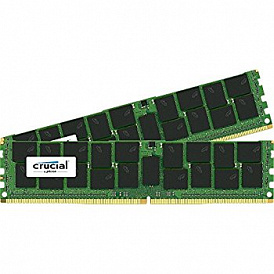How to choose a processor for the computer
When choosing a processor for a computer, you should first determine its intended use in the future.
How to choose a processor for the computer: the main parameters of the choice
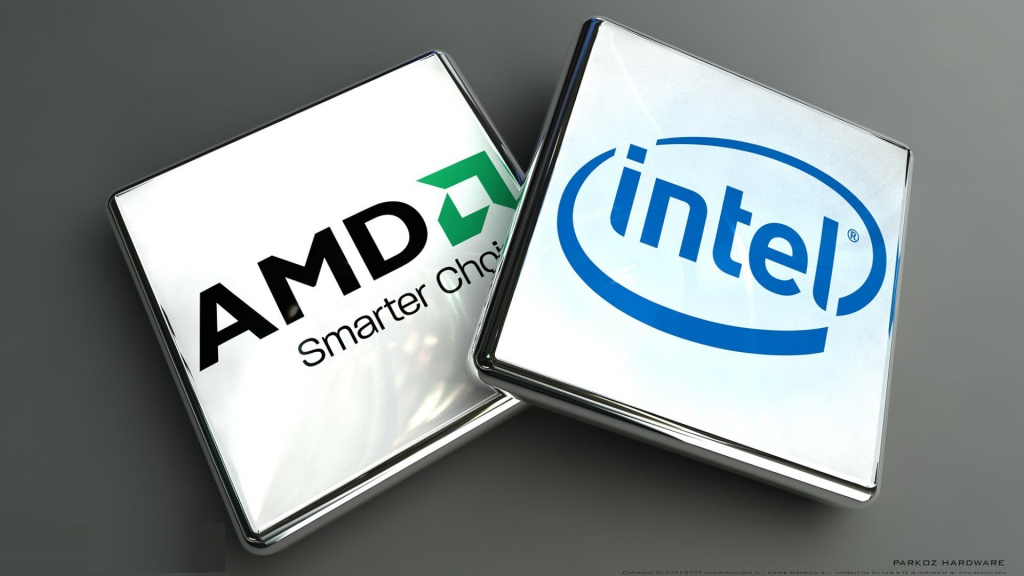
When choosing a processor, you need to pay attention to the following specifications:
-
Socket (especially important if the processor is changing, but the motherboard is not);
-
CPU generation;
-
Power (power consumption);
-
Clock frequency;
-
The number of cores and computing threads;
-
Technical process;
-
Thermal power dissipation (TDP);
-
Existence of the built-in graphic accelerator.
Thus, when choosing a processor for a home computer during an upgrade, it is necessary to build on the characteristics of the motherboard, power supply and peripheral hardware.
Socket
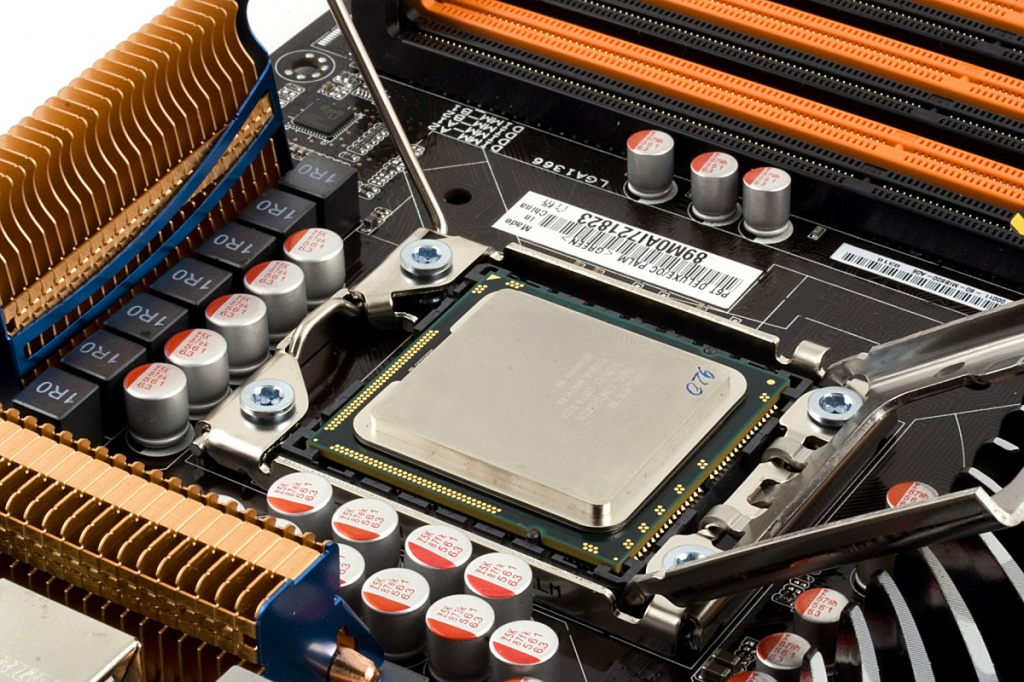
The socket is the socket into which the processor is installed. It is he who determines whether it is possible to mount the desired chip in an existing motherboard, or whether it is necessary to buy a new one.
Since this is the most important parameter, the search for a new processor must be started by determining which socket is installed on the motherboard. This can be done by disassembling the system unit or using a program like AIDA64.
If you plan to replace the motherboard, you can choose the desired socket in advance. Today the most widely encountered:
-
Intel LGA1150 - simple configuration for office and home PCs. Supports low-performance processors with integrated graphics;
-
Intel LGA1151 - more recent configuration for all the same PC, but with a little more performance. Almost all modern processors of the Core series are produced on this socket;
-
Intel LGA2011-v3 is the most powerful configuration. Suitable for a gaming computer or just a "top" system. Differs in high cost - and both motherboards, and processors;
-
AMD AM1 - very low-power, but energy-efficient platform. For office PCs, laptops, etc .;
-
AMD FM2 / FM2 + is another low-power, low-cost platform. Designed for use with AMD processors that are not equipped with an integrated graphics accelerator;
-
AMD FM3 + - almost all AMD processors are manufactured for this socket.
Cpu generation
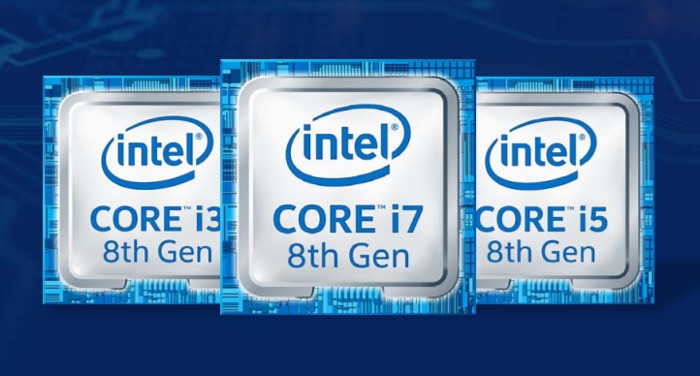
Everything is very simple here: the higher, the newer generation of the processor, the better. It determines not only the performance of the chip, but also its power consumption, the degree of heating and a number of other parameters.
Actual generations of Intel processors:
-
Haswell (fourth);
-
Broadwell (fifth);
-
Skylake (sixth);
-
Kabu Lake (seventh).
Current generation of AMD processors:
-
Richland;
-
Vishera;
-
Kaveri.
Power (power consumption) of the processor
The performance of the processor depends on its power. But, at the same time, the higher the power consumption of the chip - the more it heats up. So, for the most powerful gaming processors, usually the performance of the classical cooling system is not enough, liquid is used.
If you do not plan to change the power supply of the computer, you need to select a processor whose power consumption in watts or corresponds to the power of the old one, or simply fits into the performance of the power supply.
It is worth remembering that the most powerful processors can consume up to 200 watts of electricity.
Clock frequency
This parameter determines peak processor performance. Often, however, these numbers have a very approximate and indirect value. So, the old processors with a clock frequency of 3.5 GHz have a significantly lower performance than the new ones with the same.
In addition, the “Clock Frequency” parameter most often indicates the overall processor performance. However, Intel Core series chips can operate in Hyper-Threading mode, in which the computation speed increases about 1.5 times. And when overheating there is throttling - a drop in clock frequency.
However, buying processors with a clock speed of less than 2.0 GHz is not justified. And for desktop systems, especially gaming, this parameter should be more than 2.7 GHz.
Number of Cores
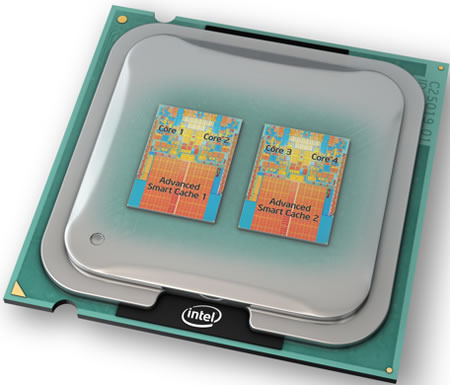
The number of cores is also very important for processor performance. However, it rather determines how many tasks a chip can perform at one time, rather than how quickly it will handle them.
However, in this case, the more cores - the better. Limitations on their number, if any, are insignificant. But the standard for a home or gaming PC is 4 cores. Thanks to modern technologies, they can be extrapolated - up to 8 computing threads - to further increase the speed of the computer.
10-core processors like top-end Intel Core i9 in home or gaming computers are not particularly needed, as they provide only a slight increase compared to 4-core modern Intel Core i7.
Technical process
The technical process determines the degree of heating of the processor. And the smaller it is, the better. For example, modern Intel Core Kabu Lake processors are manufactured using a 14-nanometer process technology and therefore heat less than 22-nanometer Haswell.
Thus, the "fresher" the processor, the less its technical process and the weaker it is heated.
Heat Dissipation (TDP)
This parameter determines how well the processor is adapted to heat dissipation. The smaller this parameter, the better. However, you can ignore this parameter.
Unless it is recommended to equip processors with a large TDP value (greater than 65 W) with a more powerful cooling system than the stock one.
Existence of the built-in graphic accelerator
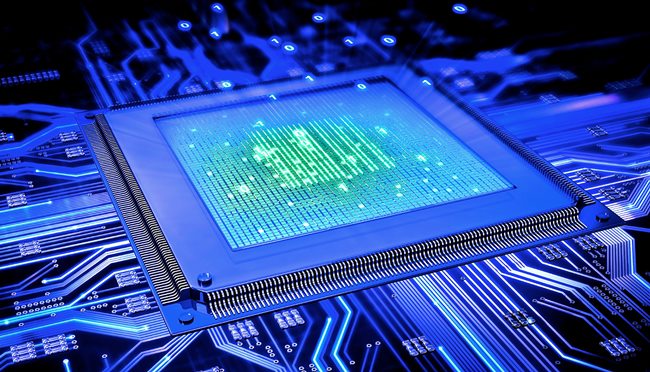
Built-in graphics accelerator determines whether the computer can work without a discrete graphics card. If you plan to use a PC for web surfing or as a “typewriter”, then a separate “vidyushka” is simply not needed, it will be sufficiently integrated into the processor.
For games, 3D rendering, working with video files, image editing and similar purposes, a discrete graphics card is required. In this case, a processor with an integrated graphics accelerator is not needed. But the video card built into the chip will not interfere - the operating system will determine by itself what to “draw”.
Thus, the presence or absence of a graphics accelerator in a processor is nothing more than a matter of personal preference.
In the following articles, our experts tell how to choose a computer mousesecrets choosing a monitor for a computerfull guideoptional network filter for the computer and the main criteria choosing a computer power supply.
Attention! This material is the subjective opinion of the authors of the project and is not a guide to purchase.