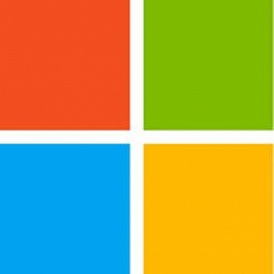How to choose a processor
Not only computer performance, but also the functionality of peripheral equipment (such as video cards) depends on the processor.
How to choose a processor: what to look for
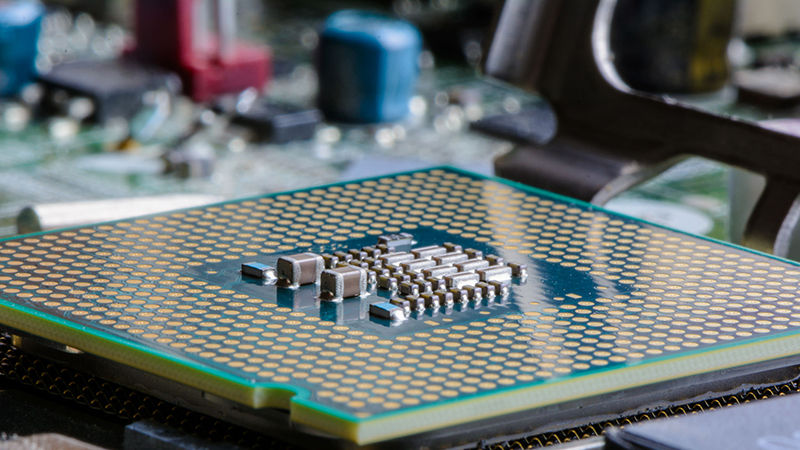
When choosing a processor for a computer (home, gaming, office, etc.) it is advisable to pay attention to the following parameters:
-
Socket (socket type, in which the processor is installed);
-
CPU generation;
-
Clock frequency and number of cores;
-
Type of configuration (BOX or OEM);
-
Power consumption (determined through TDP);
-
Integrated graphics card.
However, if we are talking about buying a processor not for games, but for a home or office computer, you can take into account only the first parameter - and purchase the cheapest model.
Socket
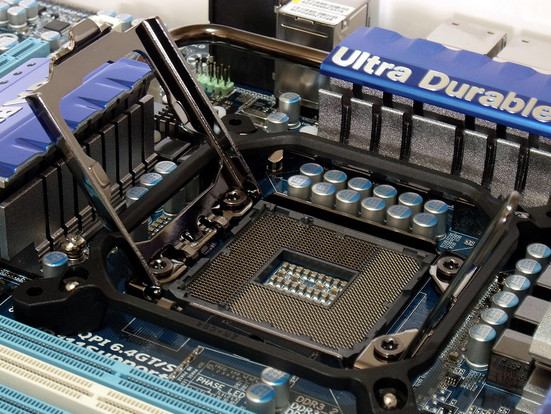
This is the most important parameter that determines the compatibility of the processor and the motherboard. The socket type is the type of socket into which the chip is installed. There is no cross-compatibility (except for some models from AMD), therefore, in some cases, if you want to switch to a fresh “chip”, you will have to change the motherboard.
For 2017, the most relevant are two sockets:
-
Intel LGA1151 - a socket that is used in Intel Skylake and Kabu Lake processors (sixth and seventh generations, released in 2016 and 2017, respectively);
-
AMD AM4 - current socket for AMD Ryzen 7 series processors.
Outdated, but still current sockets:
-
Intel LGA1150 is a socket that is used in Intel processors up to Skylake generation (from Ivy Bridge to Broadwell, that is, from first to fifth). Now the chips on it are no longer available, but some old computer can be upgraded for compatibility with some modern games;
-
AMD AM3 and AM3 + - cross-compatible sockets, which were released on AMD Athlon II processors. Like Intel, the company's new chips are designed for AM4, but the old computer can also be upgraded.
Considering processors on even older sockets for a gaming computer is pointless.
Cpu generation

A lot of parameters depend on the generation of the processor - performance, power, heating level, compatibility with current components, implementation of modern technologies, and much more. Therefore, this parameter must also be considered when choosing a chip.
Leading processor manufacturers update their chip lines annually. In 2017, the current generation of the company Intel - Kabu Lake (it is the seventh), the AMD - Zen (it is the sixteenth).
Obviously, when buying a processor, it is better to purchase the latest generation chip - if, of course, it is compatible with the socket of an existing motherboard. So, Intel Core i5 Skylake and Kabu Lake series are about the same, but the latter is 15-20% more productive - because it is more “fresh”.
Clock frequency and number of cores

Such a parameter as "clock frequency" in most modern processors and configurations has a very indirect value. High-performance chips may not be too high (about 2.5 GHz), but work very quickly. At the same time, budget processors for all the same 2.5 GHz with the same number of cores can simply be “weak”.
Choosing a processor for games, it is worth remembering that most modern projects are designed to run on quad-core configurations. Given that you need to ensure compatibility with a powerful graphics card, it is advisable to purchase an Intel Core i7 of the last (or penultimate) generation — or AMD Ryzen 7 from the Zen series.
More important is the parameter called “the number of computing threads.” It depends on the number of cores. So, the Intel Core i5 series processors of the last and the penultimate generations have 4 cores and 4 computing threads, which is clearly not enough for modern games. At the same time, i7 with all the same 4 cores have 8 computing threads, thanks to which they are suitable for games.
However, all of the above is true when selecting a configuration for a gaming computer. For an office “typewriter”, any chip is suitable, regardless of the number of cores, the frequency and the number of threads.
Equipment (BOX or OEM)
Processors, especially Intel, come in two trim levels:
-
BOX - in beautiful packaging, with a bunch of documentation, a complete cooler and a three-year warranty;
-
OEM - in a plastic envelope, without documentation and a cooler, with a one-year warranty.
BOX-grade always costs more - for obvious reasons. However, you do not need to overpay for it. First, an extended warranty is a myth, since a processor that did not break in its first year of use will work all three or five. Secondly, a complete cooler does not always provide the same cooling as its often even cheaper competitors.
Power Consumption (via TDP)

Power consumption in modern processors is expediently determined through TDP. This option allows you to choose not only the power supply, but also the cooling system for the chip.
Obviously, the power supply of the computer should be sufficient to “pull” the processor, video card, and other components. Therefore, if it is not planned to change it, it is worth picking up such a chip whose power corresponds to the power of the existing one. Given that the process technology of processors is constantly decreasing, modern models with the same consumption provide greater performance.
The more energy a chip consumes, the more productive it is. But heats up more. Therefore, it also depends on the power consumption what kind of cooler the processor needs:
-
Consumption up to 60 W - any cooler will do, both boxed and one that was already in the computer;
-
Consumption is about 95 watts - you need a new fan. Quality, but not complete;
-
Consumption of 125 W or more - you need a powerful cooling system: a radiator with several powerful heat pipes (thick copper tubes), a full-fledged tower cooler, perhaps even a fluid system.
As a result, if you do not plan to install a powerful cooler, then it is better to do with a less productive processor.
Integrated graphics card
The video card integrated into the processor allows the computer to work without discrete. Therefore, these chips are the ideal solution for a laptop, for example, because they provide the optimal “picture” and do not require additional power consumption.
But the use of an integrated video card in desktop processors is a rather controversial decision. It is practically useless for games - on such a graphics accelerator, only the oldest projects will go.
However, it is also impossible to call it absolutely unnecessary. An integrated video card will ensure the operability of the computer, even if the discrete one for some reason breaks.
AMD or Intel
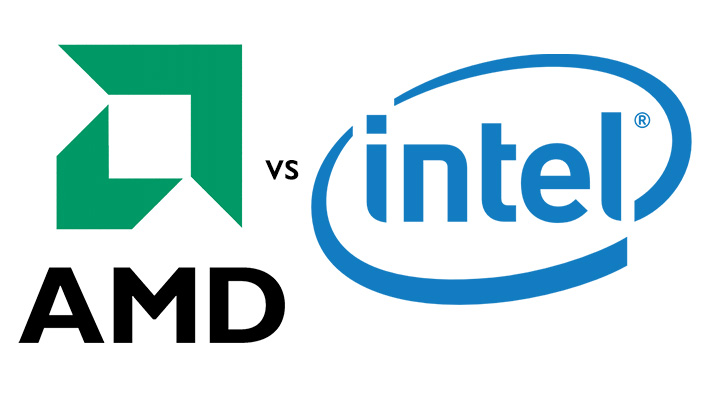
Today, processors for computers are produced by two companies - AMD and Intel. They differ in both positioning and capabilities of their chips.
So, Intel processors are the ideal solution if you need the most powerful (top) configuration right now. However, they are constantly changing the socket, so upgrading it to the latest generation of chips in a few years will not work.
AMD processors are cheaper and less powerful. But this company supports sockets longer, thanks to which it opens up opportunities for an upgrade, and allows you to overclock your chips (increase their clock frequency independently).
In the following articles, our experts tell you how to choose a cooler for the processor and secrets select processor intel.
Attention! This material is the subjective opinion of the authors of the project and is not a guide to purchase.