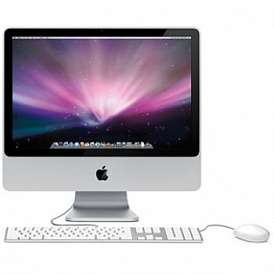How to choose a tablet for work - expert advice
When choosing a tablet for work, it is first of all necessary to determine what is planned with it. This will determine the most appropriate technical specifications.
content
- How to choose a tablet for work: what to look for
- The main criteria for choosing a tablet
- Choosing a tablet to work in a taxi
- Choosing a tablet for working with documents
- Top Tablet Manufacturers

How to choose a tablet for work: what to look for
The most important criteria that should be considered when choosing a tablet for work are:
-
Screen size and resolution;
-
The presence of a slot for SIM-cards, support for mobile Internet;
-
Overall performance;
-
Volume of internal storage;
-
Battery capacity;
-
Operating system.
-
Also important is the manufacturer of the device.
The main criteria for choosing a tablet
Screen Size and Resolution

The diagonal of the screen and its resolution directly determine the practical qualities of the tablet. However, it is worth choosing the appropriate parameters on the basis of the planned scope of the device.
Screens of a small diagonal (6-8 inches) are well suited for "static" work. For example, they can be used in a taxi as a navigator and device on which the client taxi service will be launched; or in video surveillance systems as a remote display; as well as in other similar areas.
Large diagonal screens are suitable for "active" work. They can be used to view and edit documents; launching special application catalogs (for merchandisers and sales representatives); database connections; remote monitoring of various digital systems, etc.
The next parameter is the screen resolution. In most cases, it does not really matter. But not when it comes to choosing a tablet for designers, mobile photographers, cameramen, artists, architects and other graphics professionals. For such purposes, high-resolution screens are particularly important - 2K, QHD (namely QHD, not qHD), as well as 4K. Retina displays used on Apple iPad tablets will also work.
The presence of a slot for SIM-cards, support for mobile Internet
Since the tablet is a mobile device, its very purpose implies using it outside the home or office. Therefore, for permanent access to the Internet, it is required that it be equipped with a slot for SIM-cards and support for connecting to 3G and 4G mobile networks.
The maximum data rate depends on the supported mobile standard. In particular:
-
3G - fast enough mobile Internet, which is enough to view e-mail, access to instant messengers, open remote controls using SSH standards and the like, etc .;
-
4G is a very fast mobile Internet, which is enough for video streaming, video conferencing, access via RAdmin, Teamviewer and similar protocols, as well as other purposes.
Thus, for working use, it is recommended to purchase a tablet that is equipped with a slot for SIM-cards and support of the mobile Internet according to modern standards.
Overall performance
The overall performance of the tablet - both in relation to the performance of individual demanding tasks, and when switching between multiple applications - is influenced by two parameters: processor power and RAM.
CPU
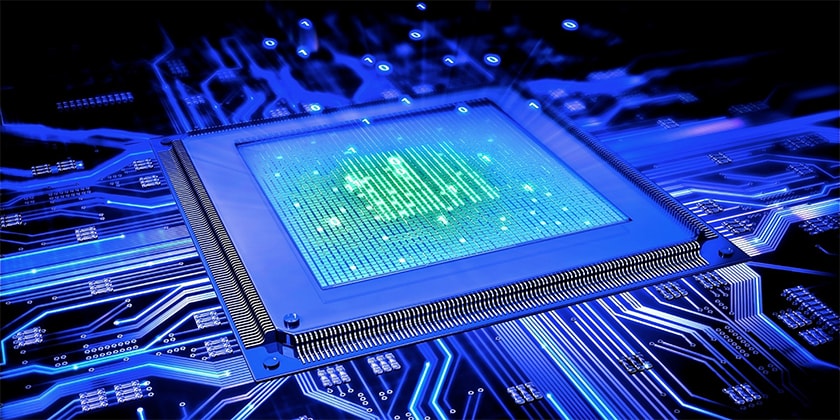
The processor is the most important functional element of the tablet. In addition, almost all Android devices are based on the so-called SoC, on which there are both computational cores (the same processor) and additional modules like a graphics accelerator and modem. As a result, the higher the overall performance of this chip, the better the tablet works.
-
The most productive chips are the Qualcomm Snapdragon 800 series, and the most powerful as of autumn 2017 is the Qualcomm Snapdragon 835. As a result, if you need a productive tablet, you should pay attention to these processors. The disadvantage of chips is the high price, so acquiring devices equipped with them should be in the case of direct necessity - for example, if you plan to use a device for remote control of systems or rapid management of business processes.
-
For less demanding tasks, such as using as a navigator or a remote screen, suitable flagship processors from the Chinese company MediaTek, part of the line Helio. They, of course, are not as “smart” as Snapdragon chips, but at the same time provide enough performance for most users.
-
The budget alternative to MediaTek chips are Qualcomm Snapdragon 600th series processors. Their main drawback is not the best modem. Therefore, if you need the highest possible speed of Internet access, it is not recommended to choose such chips.
-
But ultrabudget tablets running on old MediaTek chips, as well as Qualcomm Snapdragon rulers S and 400, can be purchased only in case of a very limited budget. The performance of such devices will leave much to be desired - however, it will still be higher than that of devices equipped with Allwinner or Rockchip processors.
But all this is true only for Android-tablets. Apple uses its own A line in its iPads, and Windows devices run on Intel processors. Most often, these tablets have a fairly balanced hardware and software component, so you can ignore the processor.
RAM size
The second parameter that determines the performance of the tablet is the amount of RAM. The higher it is, the faster the device will switch between different tasks.
The minimum required amount of RAM for "working" tablets on Android and Windows 10 (as of autumn 2017) is 2 GB. Only with so much RAM, various lags and “slowdowns” will be observed quite rarely. Of course, if the budget allows, it is worth buying a tablet with 3-4 GB of RAM.
For working tablets on the Windows operating system, which are planned to be used for mobile management of business processes, graphics editing, or even three-dimensional design, more RAM is required - from 6 GB.
In Apple tablets, this parameter can also be ignored, since they have a balanced hardware and software component and are distinguished by high optimization of third-party software.
Internal storage capacity
At first glance, for workplaces, the volume of internal storage does not really matter. But it is not. For example, a set of maps for the Navitel navigation system occupies about 2 GB of internal storage, and a full-fledged desktop client of the Microsoft Office 365 office system is about 8 GB. In addition, the OS and other programs are located on the same “flash drive”.
As a result, the minimum required amount of permanent storage for tablets on Android and iOS operating systems is 16 GB. But on Windows - already 32 GB. It is desirable, of course, to take "with a stock" - then you can not worry about installing additional software.
In addition, it would not be superfluous to give preference to models that are equipped with a slot for memory cards. Thanks to this extension, you can always connect a microSD USB flash drive and copy some user data to it.
Battery capacity

The battery life of the tablet directly depends on the battery capacity. The higher it is, the longer it will “live” the device without recharging. Even despite the fact that the specific battery life is directly dependent on the tablet usage scenarios: for example, in the navigator mode it literally “burns” the energy in the battery, but when you view documents offline, it consumes the current very economically and carefully.
For a more or less specific assessment of the time of autonomous use, a parameter such as SOT - screen-on time, or the time of the included screen is used. With the active display, the tablet consumes energy rather “gluttonously”. Of course, such parameters as data transfer, synchronization, GPS system operation and much more also influence autonomy.
Nevertheless, it is possible to estimate the battery life on the basis of a simple dependence - “1000 mAh in a battery provide 1 hour SOT”. Therefore, a tablet with a 4000 mAh battery will be asked for charging after about 4 hours of active use, and with a 6000 mAh battery - after about 6 hours.
Since the tablets are usually used outside the office and just away from the charger, you should choose models with the most capacious battery.
operating system
Many operating parameters depend on the installed operating system. Today, three most widely distributed on the market are Windows 10, Android and iOS.
-
Windows 10 is probably the best operating system for office workers and specialists. The familiar environment, the ability to run desktop applications (including Microsoft Office), additional functionality for system administrators - all this makes this environment ideal for tablets that you plan to use for remote management of various business processes.
-
Android is a fairly universal operating system. Due to the large number of applications available in the Google Play Market, it can be used for a variety of purposes - from navigation (which is important, for example, to taxi drivers, drivers, couriers or logisticians) to developing applications in a special mobile IDE. Therefore, it is suitable for almost any workflow.
-
The iOS operating system is the ideal solution for creative professionals. The presence of a huge number of graphic editors, video editors, other tools make it perhaps the best platform for designers, layout designers, photographers, etc. It is suitable for working with documents, although, of course, not as good as Windows.
Choosing a tablet to work in a taxi

As is clear from the above, the following devices are suitable for working in a taxi:
-
Screen diagonal - 6-8 inches. This tablet can be mounted on the dashboard of the car, and it will not close the view through the windshield;
-
Slot for SIM-cards and mobile Internet is needed. Even in spite of the fact that almost all navigators - from “Navitel” to “Yandex.Navigator” - have support for offline maps. Data on the current traffic situation will be downloaded from the Internet, and the route will be adjusted if necessary. In addition, the network connection is needed to work with some taxi services;
-
CPU. MediaTek Helio is enough. If the budget allows, then the X series; if it is limited, then P;
-
The amount of RAM. At least 2 GB, but if the budget is very limited and there is a willingness to put up with numerous “brakes” - you can take the device to 1-1.5 GB;
-
The amount of internal storage. At least 16 GB - navigators cache a lot of data;
-
Battery capacity. The bigger, the better;
-
The operating system is Android. It is available more navigator, client applications, taxi services and other necessary tools for a taxi driver than on iOS.
But buying a tablet on Windows is best avoided.
Choosing a tablet for working with documents
The most optimal solution for working with documents will be the following configuration:
-
Screen size - 10-11 inches. It is possible and more, if not uncomfortable;
-
SIM card slot and mobile internet are needed. For example, to quickly open incoming e-mail documents;
-
CPU. For tablets on Android - better productive Qualcomm Snapdragon. For tablets on iOS and Windows - it does not matter much;
-
The amount of RAM. At least 4 GB - only in this case huge tables or PDF documents with a large number of images will not slow down. However, if the budget is limited, then 2 GB is also possible - but it is worth preparing for the appearance of small (but not less annoying) “lags”;
-
The amount of internal storage. For Android and iOS - at least 16 GB, for Windows - at least 32 GB;
-
Battery capacity. Similarly, the more - the better.
But the most controversial issue - the operating system.
Windows provides almost unlimited possibilities for working with documents due to native multi-window mode and support for desktop applications. In addition, if the tablet is equipped with a full-sized USB-port, you can connect a keyboard, printer, scanner, mouse, or any other office equipment to it. However, the interface of the Windows operating system is rather poorly optimized for touch control.
Android It is much better optimized for touch control, but the functionality in the field of editing documents in it is limited. Even office suites do not offer enough features and convenience. In addition, multi-window mode entered only in Android 7.0 and newer.
IOS operating system relatively well suited for working with documents. But, again, the toolkit of editors in it is quite limited, and there are fewer similar applications than for Android. Multi-window mode was introduced only in iOS 10 and more recent, and in iOS 11 a very interesting feature called Drag’n’Drop appeared, which made such tablets even more convenient for work.
Top Tablet Manufacturers
Among the best manufacturers of tablets on Android can be identified:
-
Lenovo;
-
Huawei;
-
Samsung;
-
Xiaomi.
Quality hardware on the operating system Windows release:
-
Lenovo;
-
Acer;
-
Asus;
-
Microsoft.
But the tablets on iOS produces only one company - Apple.
In the following articles, our experts tell how to choose a tablet for the Internetsecrets choosing a tablet for a child and a complete guide tochoosing a 10 inch tablet.
Attention! This material is the subjective opinion of the authors of the project and is not a guide to purchase.