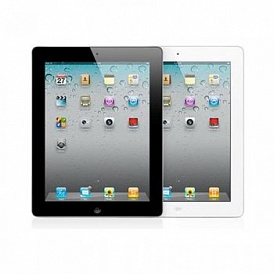How to choose a tablet for the Internet
When choosing a tablet for Internet access, it is important to consider both operational (screen size) and technical characteristics.
content

How to choose a tablet for the Internet: what to look for
The main criteria for choosing a tablet designed to access the Internet are:
-
Screen size;
-
The presence of a SIM card;
-
4G support;
-
The amount of RAM;
-
Operating system;
-
OTG support.
-
The manufacturer is also important.
Main selection criteria
Screen size
The display of web pages on a device is determined by the identifier of this device itself — a software parameter that allows web pages to choose how the site should be designed for a specific device. And on the tablet page looks about the same as on computers. At the same time, smartphones include a mobile version of the page with a different menu and a different arrangement of site elements.
As a result, for comfortable web surfing you should choose tablets that have a sufficiently large screen diagonal. Full-sized sites on a 6-7 inch display will be too small and uncomfortable to use.
Ideal tablets for the Internet are devices that are equipped with a screen having a diagonal of 8-10 inches or even more.
When buying a tablet with a smaller screen diagonal, you should make sure that the web pages are displayed correctly. If they do not fit into the display or the image is too small, it is advisable to reflash the device to the Android version, which sends the identifier of the smartphone. Then use the tablet will be comfortable.
SIM card availability
All tablets, regardless of the manufacturer and pre-installed operating system, are equipped with a Wi-Fi wireless network module. However, it has a local action and is not available everywhere. In order to access the Internet not only from home, but also from everywhere, it is recommended to purchase a tablet with support for SIM-cards.
At the same time, the format of SIM-cards is not particularly important. Today, all operators from the "big four" (MTS, Beeline, Megafon and TELE2) offer a free replacement of "SIM cards" with the right size.
Important support by a SIM card of modern wireless mobile communication standards is 3G or 4G. Again, you can replace it with the current one, saving the number completely free of charge in the operator’s cabin.
4G LTE support

There are several mobile wireless standards. They are grouped into “generations” by the types of technologies used — the second (2G), the third (3G), and the fourth (4G). Now Huawei and Nokia are working on the fifth one, but it’s possible to expect its wide launch no earlier than 2020.
Generations differ primarily in data transfer speeds. 2G supports speeds of up to 3.6 Mbps, which is enough for downloading small files, browsing web pages, using instant messengers, playing streaming video and audio at low bitrates.
For the most comfortable use of the Internet is to buy a tablet with 4G LTE.This wireless standard provides speeds of 1 Gbit / s (however, it is significantly reduced if the subscriber moves faster than 10 km / h, due to the characteristics of the mobile network).
Support for 4G LTE allows the device to quickly download even large files, watch streaming video and listen to high-bitrate audio, use video conferences comfortably, etc.
When buying a tablet in Chinese online stores, you should make sure that it supports the LTE bands used in Russia. The B7 standard is most widely used in our country - it is in this frequency range that Megafon, Beeline, MTS and Tele2 networks broadcast. B20, B38, B40 and B3 ranges are also used. The regional operator "Skylink" uses its own frequencies, which do not belong to the standard ranges.
RAM size
The amount of RAM in the tablet depends on the stability of viewing several web pages. It works like this:
-
The smartphone browser downloads the code of the web page from the server;
-
The finished result is “thrown” into RAM;
-
When the user opens the second tab, the browser performs steps 1 and 2 again;
-
As soon as the amount of RAM comes to an end, the browser drops the oldest tab from the cache, but does not close it;
When the user accesses the uploaded tab, it is downloaded again. This leads to both traffic overruns, and loss of data created (for example, if the tablet owner wrote something on the input fields on this site), and even to unload other tabs.
As a result, the more RAM the tablet has, the more stable its work with web pages will be. In 2017, the minimum required amount of RAM is 2 GB. With this amount of RAM, the tablet will be able to download and store up to several web pages in memory with simultaneous background applications (messengers, music players, etc.).
Better, of course, is to get a tablet with 3 GB of RAM. And 4 GB is enough for active work with a variety of applications and open tabs. The disadvantage of such tablets is their relatively high price.
But devices with less than 2 GB of RAM are strongly discouraged. They will greatly “slow down” up to the impossibility of normal use.
operating system

There are three operating systems that are installed on modern tablet computers - Android, iOS and Windows. Models on Ubuntu Touch, Remix OS, etc., are quite rare, so they can be ignored.
-
Windows provides the most familiar user experience. Here are the same windows, control buttons, panels and headers, as in the vast majority of desktops and laptops. The disadvantage is the lack of optimization for touch control (or, on the contrary, excessive optimization, as in Windows 8) and an inconvenient on-screen keyboard.
-
iOS boasts deep optimization. Apple tablets retain high performance even under very large loads, and the browser itself works neatly with RAM, without unloading the necessary pages. The disadvantage is a small range of devices and high price.
-
Android is the most common operating system for tablets. It boasts very user-friendly controls, especially when navigating “forward” and “backward” through the pages, as well as updating. However, the performance of such tablets is very dependent on the technical characteristics of the device, and the level of antiviral protection is relatively low.
It is not that any of the operating systems is better or worse than the rest. Therefore, it is necessary to choose based on their preferences. However, in the ultrabudget segment, Android tablets are mainly represented.
OTG support
If you plan to use the tablet for a set of long texts - articles, blog entries, Longrid, etc. - It is recommended to pay attention to devices with OTG technology.The OTG (On-the-Go) function allows you to connect a physical keyboard to the device. In this case, a set of long texts will be much faster and more enjoyable.
In most Windows tablets, this “feature” is available by default. Simply plug the keyboard into the USB connector of the device. It remains only to think of a way to fix the tablet.
In Android tablets, this feature is not always found. If you want to connect a physical keyboard, you should make sure that the technical specifications of the device indicate support for OTG.
additional characteristics
Among the additional technical characteristics that determine the overall usability of the tablet, you can highlight:
-
Device processor;
-
Camera resolution;
-
Fingerprint scanner;
-
Battery capacity;
-
The amount of internal storage, the presence of a slot for microSD memory cards.
Tablet processor determines its overall performance. The most important parameter when choosing it is “freshness”. The newer the processor, the faster the tablet. In addition, the current versions of the chips are characterized by lower power consumption, higher data transfer rates for LTE and a lower degree of heating. By the way, processors from Qualcomm are more preferable than chips developed by MediaTek.
Camera resolution - A useful option for fans of mobile photography. Of course, shooting from a tablet is not as convenient as from a smartphone or a full-fledged “SLR”, but in the absence of these devices at hand, this device is quite capable of “helping out”. It is advisable to purchase models equipped with a camera of at least 8 megapixels - then the quality of the photos will be sufficient to, for example, read the text on the documents.
Front camera resolution - an important parameter if you plan to call from the tablet via Skype or other instant messengers with video conferencing support. The optimal value is 5 megapixels. Using cameras with higher resolution will lead to increased traffic consumption (which, in principle, does not matter if the tablet is connected to Wi-Fi), and with less - to a deterioration in the quality of communication.
Fingerprint scanner not only allows you to quickly unlock password-protected tablets, but also allows you to make purchases on the Internet through proprietary payment systems such as Android Pay, Apple Pay, Samsung Pay, and the like.
Battery capacity determines the autonomy of the tablet. The higher it is, the longer it takes to charge the device. So, tablets with a 4000 mAh battery are able to work offline for about 4 hours SOT (screen on time, “display on time”) or 6-8 hours of mixed use.
The relatively small autonomy of the tablets due to the large area of the touchscreen, which is one of the most intense consumers of electricity.
The amount of data that can be stored on the tablet, including the number of installed applications, depends on the capacity of the internal drive. In addition, it hosts the operating system itself. As a consequence, the capacity of the drive should be large enough to easily fit all that the user needs. So:
-
4 GB. It is found only in very old and ultra-budget tablets. Definitely not recommended for purchase, since it can only accommodate the operating system;
-
8 GB. It is found in ultra-budget tablets. Not recommended for purchase, because, apart from the operating system, only a few modern applications can fit;
-
16 GB. The minimum required volume in 2017. It accommodates the operating system, about 100 not too resource-intensive applications (or 2-3 games like NFS), some user data;
-
32 GB. The optimal volume. Able, among other things, to fit a couple of films in not very high quality;
-
64 GB or more. It should be taken only if necessary (for example, if you want to carry with yourself several films on average or even high quality).
The microSD memory card slot will allow you to install an appropriate drive in the tablet in order to expand the amount of space available to the user. Often it is combined with a tray for a second SIM card, which is important to consider if you plan to use a tablet with two SIM cards and a flash drive.
Top manufacturers
Among the best manufacturers of tablets for the Internet are:
-
Xiaomi;
-
Huawei;
-
Lenovo;
-
Sony;
-
Acer;
-
Asus.
In addition, Apple and Microsoft can be singled out, but their products are rather classified as “ultrabooks” and therefore can be very expensive.
In the following articles, our experts tell how to choose a tablet for worksecrets choosing a tablet for a child and a complete guide tochoosing a 10 inch tablet.
Attention! This material is the subjective opinion of the authors of the project and is not a guide to purchase.