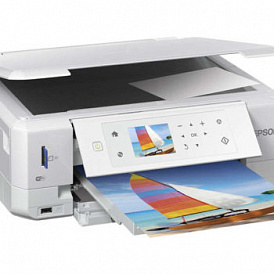How to choose a virtual reality glasses
There are two types of virtual reality glasses. The first is equipped with a built-in display and lots of sensors, and also costs a lot of money. The second is not equipped with anything and is just a cover for a smartphone.
How to choose a virtual reality glasses: determine the purpose and characteristics

Points (as well as technology) of virtual reality can be used for two purposes:
-
View 360-degree multimedia content (for example, roller coaster rides, YouTube videos or Google Spotlight), including interactive ones;
-
Computer games.
There are more rare cases - learning, for example - but they are found too infrequently to pay attention to them.
If using glasses it is planned to view exactly 360-degree or VR-ready media content, then a smartphone will suffice. Moreover, there are many literally 100-dollar headsets that can turn this device into a full-fledged VR-headset. For example, Google Daydream. Or Cardboard, which can be made almost free of charge from a cardboard box, a smartphone and lenses.
But for games "headset from a smartphone," for obvious reasons, will not work. We need full virtual reality glasses. In order to choose the right ones, you need to consider the following parameters:
-
Screen resolution (or more precisely DPI);
-
Connection type;
-
Supported platforms;
-
Ease of use in the framework of virtual reality technology.
How to choose glasses for a smartphone

Choosing glasses for a smartphone, you should be guided by two parameters:
-
The size of supported smartphones;
-
Convenience of interaction with virtual reality.
The vast majority of headsets are designed for 5- or 5.5-inch smartphones. Therefore, models with a smaller screen will “hang out” on the tray, and with a larger one, they simply will not fit into it.
For many operations in virtual reality, you will need to somehow influence it. Getting a smartphone every few minutes is not very interesting. It’s much better if there is a special NFC button in the headset - like in Google Cardboard, for example.
How to choose glasses for PC

When choosing glasses for a computer, it is important to pay attention to the resolution (or rather, the pixel density, which is measured in DPI) of the screen built into them. The higher it is, the more realistic the image will be. The optimal pixel density is from 224 DPI.
The type of connection is also very important. Almost all glasses are connected to a computer via HDMI. However, for top models that offer a screen resolution of more than 4K and an image refresh rate of more than 60 fps, it is proposed to use DisplayPort. Accordingly, the video card must be equipped with this connector.
You need to choose and based on which platform you can use certain virtual reality glasses. For example, devices such as the Oculus Rift or HTC Vive can only be connected to a computer, and the PS VR headset can only be connected to the PlayStation 4. There is no cross-compatibility and is not expected.
And, finally, you need to consider the convenience of using glasses in the conditions of virtual reality directly. To do this, you need to analyze the following parameters:
-
The viewing angle of the display.The more it is, the better. Nobody wants to see the edge of the image out of the corner of the eye?
-
The number of sensors that analyze the position of the helmet in space - gyroscopes, accelerometers and all that. The more of them - the more sensitive the helmet will be to the movement of the head;
-
Type of matrix. AMOLED is recommended - then black colors will be the most realistic.
However, for many platforms there is almost no choice. So, on the PS4 there is only one virtual reality helmet, and the Oculus Rift is extremely difficult to purchase, even in online stores.
In the next article, our experts tellhow to choose a game console - Review of the best manufacturers, advantages and disadvantages.
Attention! This material is the subjective opinion of the authors of the project and is not a guide to purchase.