How to choose a laptop for study
If the child began to ask for a computer to study, then most likely he needs a powerful configuration on which you can run modern games. And it costs accordingly. However, buying a laptop for study, you can save a lot.
content
- Characteristics that need attention
- Mass and size of the laptop
- Battery life
- Memory
- Display resolution
- CPU clock speed
- Summary
How to choose a laptop for study: the necessary specifications

Before you go in search of a laptop to study, it is worth to identify a few important points:
-
Do you plan to carry it with you at lectures or lessons?
-
What does a student learn at all? Does it need resource-intensive programs like AutoCAD or Adobe Photoshop? Or maybe he needs to run virtual machines for program tests?
If a student is studying in a humanitarian or simple technical field, the simplest configuration will be enough for him. If it comes to design, programming, designing, or similar professions, then a cheap "machine" will not work.
Therefore, we can highlight the following specifications, which are worth paying attention to:
-
Mass (to be comfortable to wear);
-
Size (for the same reason);
-
Battery life (will the laptop live the entire school day without recharging?);
-
The amount of permanent memory;
-
The amount of RAM;
-
Screen resolution (for designers);
-
The presence of a "discrete" video card (for designers and constructors);
-
CPU clock speed (for programmers).
Weight and size
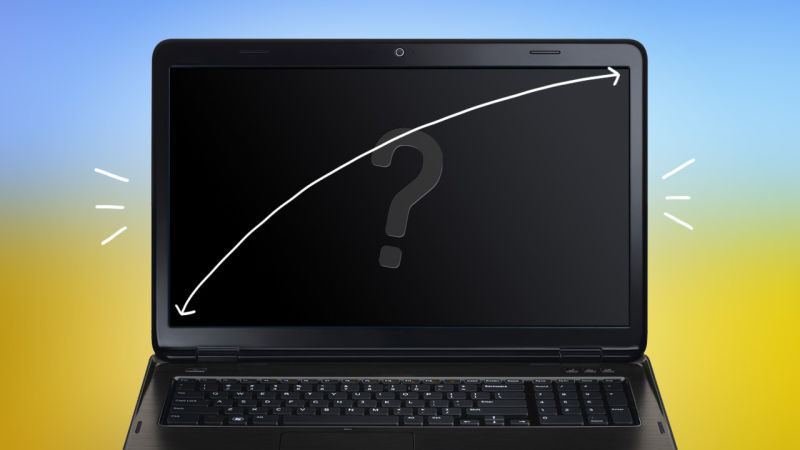
The optimum weight for a laptop that you plan to carry with you to study is 1-2 kg. Models are easier to buy meaningless for two reasons - firstly, there are very few of them; and secondly, they are too expensive for their characteristics. Of course, there are hybrid models, but about them - just below.
Heavier laptops will be just uncomfortable for everyday wear.
Now to the size. The best is 13.3 inches. 15.6-inch models are too bulky to fit in a regular backpack or bag, and 11.6 or 10 inches are uncomfortably small.
But this is true primarily for classic laptops. Hybrid devices that are a tablet with a keyboard are usually light and inexpensive. And their size rarely exceeds 11.6 inches. They are very well suited for use as a “study laptop”, but it is worth remembering that a small screen can cause some inconvenience when used, and the performance of such devices is usually very low.
Battery life

The battery life depends on three parameters - the capacity of the built-in battery, the power consumption of the processor and the display resolution. Ie, for example, laptops with a powerful (60 W / h) battery, but with an Intel Core i7 processor and a 2K screen, they “live” on batteries for a relatively short time.
The not-too-demanding processors include the Intel Atom, Intel Pentium, Intel Celeron and Intel Core i3. But their productivity is low.For screens, the optimal resolution is 1366 × 768 pixels for an aspect ratio of 16: 9 and 1200 × 800 for 3: 2. Higher need only artists and designers.
The optimum value of the capacity of a laptop battery is from 30 Wh or from 5000 mAh. Computers with such a battery will be able to "live" all day - unless, of course, do not operate them at the limit of power.
Amount of permanent memory
The amount of permanent memory (hard disk) determines how much information can be stored in a laptop. It is advisable to purchase configurations with a 320 GB HDD. A larger volume is hardly needed, and a smaller one may not be enough.
RAM size
The amount of RAM is one of the parameters that determine the speed of a laptop. The bigger it is, the faster the computer works. And, as of today, the optimal amount of RAM is 4 GB. It is enough for most daily tasks.
But, if it comes to performing demanding tasks, such as running virtual machines, 4 GB of RAM may not be enough. For programmers, designers and similar professionals need laptops with a large amount of RAM.
Display resolution
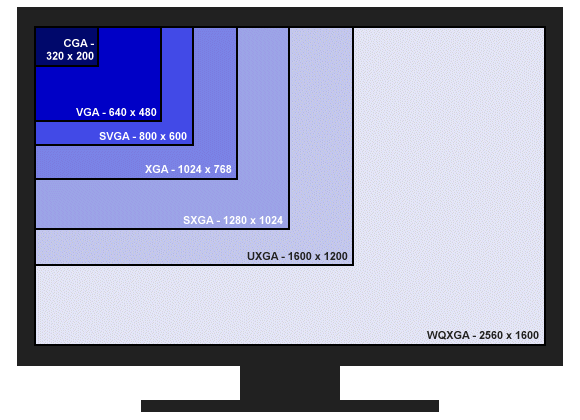
It should immediately be said that such a parameter as display resolution is important only for specialists who work a lot with graphics - designers, architects, designers, etc. They need at least Full HD screens.
For most other students, screens with a resolution of 1366 × 768 or 1200 × 800 pixels will suffice.
The presence of a discrete graphics card
This parameter, as well as the display resolution, is only important for professionals who work a lot with graphics or video. Accordingly, they need laptops with a discrete graphics card.
But it is worth remembering that the more powerful the video card, the more it consumes battery power.
CPU clock speed
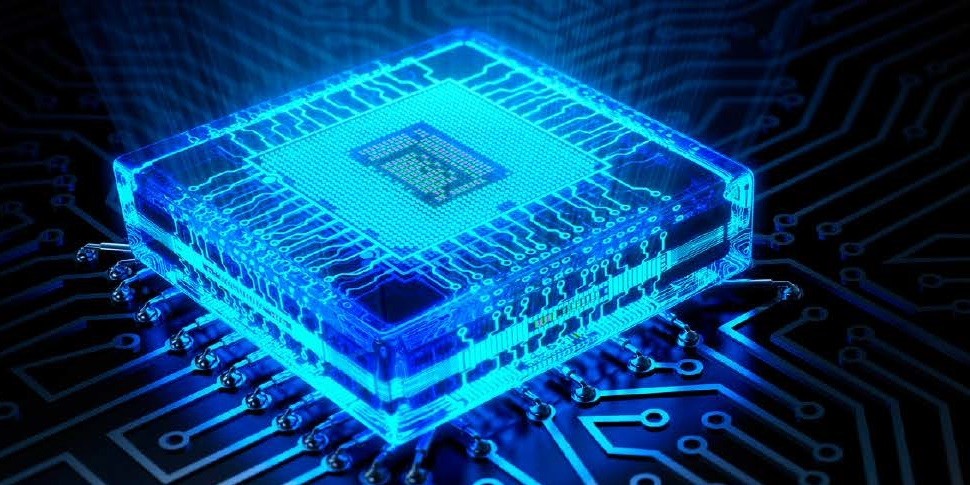
This parameter is important only for a limited number of specialists - programmers, engineers, designers, etc. Of course, it determines the overall speed of the computer, however, if we are not talking about resource-intensive tasks, the difference in work between configurations with a relatively weak and relatively powerful CPU will not be too great.
For programmers and other experts listed above, laptops with Intel Core i5 and more powerful. For the rest, enough and Intel Core i3 (or younger).
Summary
A laptop is, first of all, a working tool. And so it must meet all the needs of the user. If the owner simply needs to take notes, he doesn’t need a powerful laptop, a device with a convenient keyboard is enough (by the way, such is for Lenovo models). If you need to write programs, draw diagrams, etc., then you should look at a more productive configuration.
In the following articles, our experts tell how to choose a laptop for work, secrets choosing a quality laptopbasic criteria choosing a laptop for games, as well as our main expert to answer the question - which is better - a tablet or laptop.
Attention! This material is the subjective opinion of the authors of the project and is not a guide to purchase.













