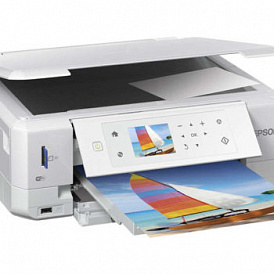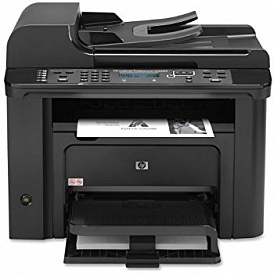How to choose a laptop for work
When choosing a laptop for work, you must first determine the specifics of the activity. After all, a computer for bookkeeping or composing presentations does not necessarily have to be powerful, unlike the device where you plan 3D-modeling or editing graphics.
Content
- What to look for when buying
- Parameters that determine the power of a laptop
- Parameters determining practicality
- Battery life
- Weight and size
How to choose a laptop for work: characteristics that need attention

We recommend to get acquainted with rated best laptops for work according to experts.
-
Parameters that determine the performance of the device (processor, RAM, video card);
-
Parameters that determine the practicality of the device (hard disk size, resolution and display diagonal, webcam resolution);
-
Battery life;
-
Mass and size.
Immediately it is worth considering that here we are talking about laptops, and not hybrids or ultrabooks.
Performance Parameters

High performance mobile computer is not necessary for everyone. A laptop, like any other work tool, must perform its primary task. And if, for example, the main form of labor activity of its owner - “clogging dials” in Excel, the configuration with a top processor and 16 GB of RAM will simply not be needed. But it will be required by programmers, designers, architects and other specialists.
The performance of the laptop is influenced by three parameters:
-
"Power" of the processor;
-
The amount of RAM;
-
"Power" video card.
What processor to choose a laptop
The processor determines the immediate performance of the computer. And therefore, the higher its clock speed and the greater the number of cores, the faster the laptop will work. However, it is worth considering the principle of “reasonable sufficiency” - and the fact that the more productive a processor is, the more it heats up and discharges the battery. And, of course, more expensive.
For most office tasks, a processor from the Intel Atom, Pentium or Celeron series will suffice. However, do not fall into extreme austerity and acquire such a laptop. It is better to take "with a stock" - with the latest generation Intel Core i3 processor or previous i5 / i7 processor. However, they will discharge the battery more than the Atom or Pentium.
The amount of RAM memory determines how smoothly the computer will work under load in the form of several tasks. And 2 GB is now clearly not enough. It makes sense to buy a laptop with so many RAMs only if it is planned to run only office applications on it and keep 1-2 tabs in the browser.
The normal amount of RAM for work is 4 GB. It is possible (and even recommended if finances allow) more. But not less.
Video cards should distinguish between integrated and discrete (although they are all on the same board in laptops). The latter are needed only if the specifics of the activity implies the processing of graphics.And then such operations are best carried out on a desktop, rather than a mobile PC. However, if a discrete video card is needed, then it is desirable that its video memory should be at least 2 GB.
Parameters determining practicality

A laptop for work should be not only quite “smart”, but also practical. And for this his property is responsible for three parameters:
-
Hard disk capacity;
-
Resolution and screen diagonal;
-
The resolution of the camcorder.
The amount of data that can be stored on a laptop depends on the size of the hard disk. And, if we are talking only about office activities and writing reports, then 32 GB is enough. However, it is worth “taking with a reserve” - approximately 200-320 GB. And the most optimal amount of permanent memory is 500 GB.
Configurations with 750 GB or even 1 TB make sense to take only if you plan to store large databases or other files on a laptop.
The screen should be selected based on their preferences. The most optimal for work - 13.3 and 15.6 inches. A smaller diagonal will result in some elements being too tiny, and a large one - in the loss of ease of transportation.
High screen resolution is necessary only for professionals who are engaged in processing graphics, video, three-dimensional content, etc. All the rest will be enough 1366 × 768 pixels - quite standard for displays with an aspect ratio of 16: 9.
If the owner of the laptop often participates in video conferences, it is advisable to buy a device with a high-resolution webcam. The optimal value of this parameter is 1.3 MP, the maximum is 2 MP. A webcam with even higher resolution is hardly required, especially considering that other parameters also affect the picture quality.
Battery life

The battery life depends very important, because it is not always possible to charge the laptop. And it is influenced by three factors - the intensity of computer use, its technical characteristics and battery capacity.
The more intensively a computer is used, the more it consumes electricity. For example, one of the most resource-intensive “activities” is viewing online video in Full HD resolution via Wi-Fi with a screen brightness of 100%. Obviously, some 3D modeling or virtual machine launching will even more stress the computer, while working exclusively in office applications is weaker.
Different components for the same "classes" will use different amounts of energy. So, in the above case with video viewing, an integrated video card will be more economical than a discrete one. Therefore, the more productive the laptop, the more current it consumes - and, obviously, the less "lives" from the battery.
But the main parameter that determines the battery life is the capacity of the battery. For laptops, which should last at least 6-8 hours without connecting to a power outlet, it should be at least 22000 mAh or 40 W / h. However, it is worth remembering that different tasks load a laptop in different ways, and different components consume energy differently. For example, the “hybrid” with the Intel Atom can live for 8 hours, even if equipped with a 8000 mAh battery.
Weight and size

The most comfortable for everyday, including working use, laptops with screen sizes of 13.3 or 15.6 inches. In addition, for them you can find a lot of bags, backpacks and cases. Larger will be uncomfortable to carry. Laptops with smaller screen sizes are somewhat impractical.
The optimal weight for a device that you plan to carry is 1-2 kg. Heavier ones are inconvenient, and lighter ones are too expensive (except for hybrids on Intel Atom or similar configurations).
In the following articles, our experts tell how to choose a laptop for home, secrets choosing a laptop for studybasic criteria choosing a laptop for games, as well as our main expert to answer the question - which is better - a tablet or laptop.
Attention! This material is the subjective opinion of the authors of the project and is not a guide to purchase.