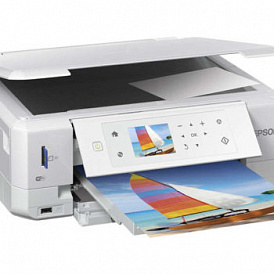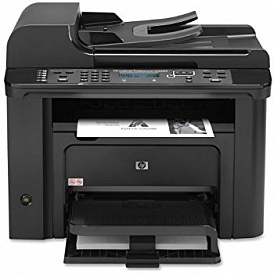How to choose headphones for a laptop
The process of selecting headphones for a laptop doesn’t fundamentally differ from the choice of ordinary headphones, except for a pair of “but” - you need to decide on the standard for connecting them.
Contention
- What to look for when buying
- Connector type
- Types of headphones - wired or wireless
- Headphone specifications
- Summary
How to choose headphones for a laptop: what to look for

Modern laptops use several non-standard ways to connect headphones. And this must be taken into account when choosing audio equipment. Thus, when choosing headphones for a laptop, it is advisable to pay attention to the following parameters:
-
Connector type;
-
Bluetooth connectivity;
-
Characteristics of the headphones themselves.
Connector type

If laptops, released around 2012-2013, used two separate analog audio connectors (one for a microphone, the second for headphones), then in more modern models a single one is installed - a combined one, designed to connect a headset.
If you want to connect headphones to a laptop, it does not matter which connector it is equipped with - an analog output or an analog combo.
But if you want to use the headset (headphones with a microphone), then you need to compare how many connectors are on a laptop and how many plugs are on the headset. Their number must match. Those. to be connected to the combo socket of the laptop, the headset must be equipped with a combo jack - and vice versa, if the jacks are separated, then the headphone and microphone jacks must also be separate.
Wired or wireless headphones?

Almost all modern laptops are equipped with a Bluetooth wireless module. This allows you to connect appropriate headphones to your computer. Wireless headphones are quite convenient to use, can perform the function of a headset, but not without flaws.
The most critical shortcomings of wireless headphones in conjunction with a laptop include:
-
Increased laptop battery consumption due to the constant activation of the BT-module;
-
Not all operating systems (even the Windows 10 family) can support constant audio transmission over BT, as a result of which the headphones begin to “fall off”;
-
The sound may not be as good as that of a wired headset, since the decoding of the stream is not a sound card, but the BT module and the headphone chip itself.
Nevertheless, wireless headphones are very convenient because they do not hinder movement, and there is no risk of pulling the cable and knocking the laptop off the table.
Characteristics of the headphones themselves

From the technical characteristics of the headphones themselves indirectly depends on the sound quality. The fact is that the real parameters may differ (and almost always differ) from those indicated in the documentation.
However, when choosing headphones, you should pay attention to the following characteristics:
-
Sensitivity. Shows the maximum headphone volume. The higher it is, the louder the device will sound;
-
Maximum power input.The higher it is, the more solid and assertive the sound will be felt. This will especially please fans of bass-filled music. Nevertheless, high power will lead to an accelerated discharge of the battery, and not all laptops (which are mostly equipped with an integrated sound card) will “pull” them;
-
Impedance (resistance). This parameter for headphones that are planned to be used with a laptop or mobile equipment should not exceed 60 Ohms, and the optimal value is in the range of 16-32 Ohm;
-
Frequency range. The human ear is able to perceive frequencies in the range from 20 Hz to 15000 Hz. Therefore, it makes no sense to buy headphones, whose frequency range goes beyond this. However, if you plan to play music in FLAC or another lossless format, you can purchase 5 Hz - 20 kHz model. They will reproduce the edges of the audible range without distortion.
Summary
When choosing headphones for a laptop, it is first recommended to familiarize yourself with the specifications of the laptop itself. In addition, for mobile computers it makes no sense to buy HiEnd-audio equipment, since the integrated sound card is simply not able to unleash its potential.
In the following articles, our experts tell how to choose a gaming laptopsecrets selection of RAM for a laptopbasic criteria choosing a reliable laptop bag and a complete guide to choosing an operating system for a laptop.
Attention! This material is the subjective opinion of the authors of the project and is not a guide to purchase.