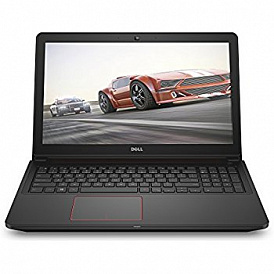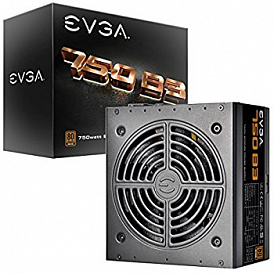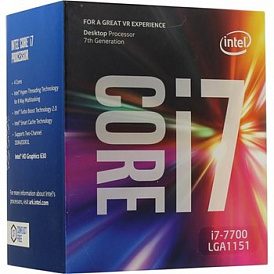How to choose a candy bar
Monoblock - a computer in which all components of the system unit (motherboard, processor, hard disk, etc.) are built directly into the monitor.

How to choose a candy bar: technical specifications that are worth paying attention to
Monoblocks are quite difficult to upgrade. Therefore, when choosing such a computer, technical specifications should be given the closest attention. The most important are:
The installed operating system is also important, but not decisive. Because even on Apple monoblocks, you can install a familiar environment like Windows or some open source OS based on Linux.
Monitor settings
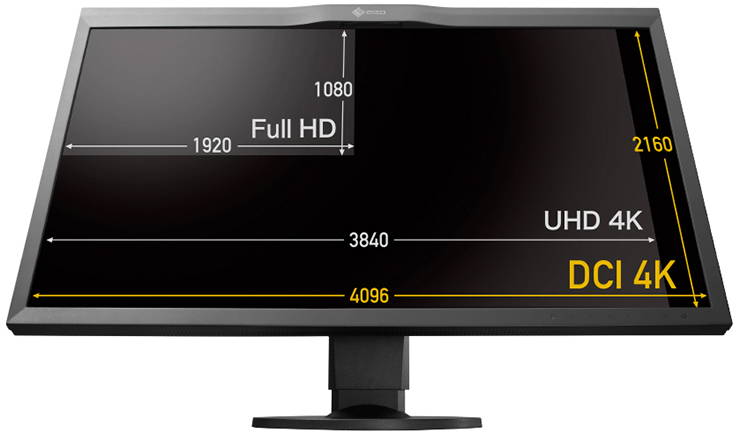
The vast majority of monoblocks are equipped with monitors, which have a diagonal from 19 to 27 inches. This parameter primarily determines the usability of computers and depends on the purpose for which the device is intended. For example, a small monoblock with a diagonal of about 19 inches is suitable for an office or a company. But for watching videos, movies, image editing, you should purchase a model with a 27-inch screen.
Also pay attention to the screen resolution. Its optimal value depends on two parameters - the diagonal of the display and the planned computer usage scenario. Most suitable values:
-
For small office monoblocks - Full HD (1920 × 1080 pixels);
-
For home monoblocks, on which you plan to watch movies and videos - 2K (2560 × 1440 pixels);
-
For all-in-one monoblocks for image editing, video, as well as for games, the more the better. Up to 5120 × 2880 pixels).
Some monoblock models are equipped with a touch screen. This is rather a nice addition than a required feature. But, nevertheless, if you plan to use a monoblock for image editing, it is advisable to choose a model with a touch screen and support for pen input.
CPU
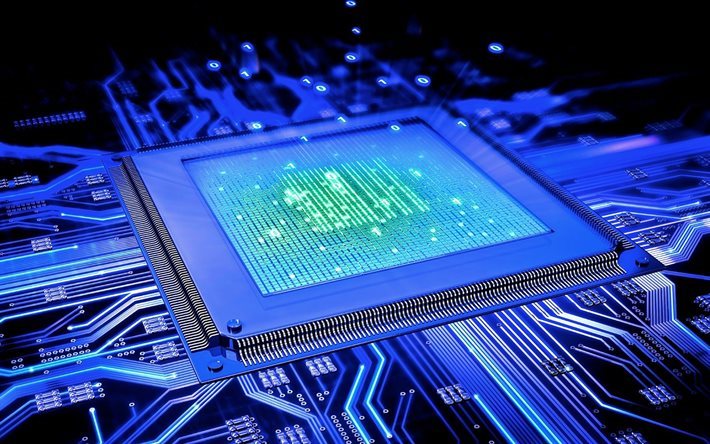
Since it is rather difficult to replace the processor in monoblocks, it is worth making sure that the chip fully complies with the requirements when buying such a device. The following characteristics affect its practicality:
-
The number of cores and embedded technology;
-
Clock frequency;
-
Generation.
But it is worth remembering that the number of cores and the processor clock frequency are quite vague concepts. So, quad-core chips of the Intel Core i5 family show lower performance than quad-core i7 chips with the same clock speed - but more than a Pentium with the same characteristics. The performance hierarchy is as follows (from lowest to highest):
-
Intel Celeron:
-
Intel Pentium;
-
Intel Core i3;
-
Intel Core i5;
-
Intel Core i7.
-
For AMD, similarly:
-
AMD Athlon;
-
AMD Phenom;
-
AMD FX;
-
AMD Ryzen.
But the more powerful the processor, the greater its heat dissipation. And in a compact monoblock case it is difficult to pack a productive cooling system. Therefore, it is necessary to choose a processor, guided by the principle of "reasonable sufficiency".
For office and simple home use, Intel Celeron, Intel Pentium and AMD Athlon processors will suffice. To watch the video - Intel Core i3 and AMD Phenom or AMD FX. For editing video, images, for games - top families.
Much more important to determine the performance of the processor his generation. The most "fresh" models are the most fast. For 2017, the most current generation of processors: for Intel - the seventh; for AMD - the sixteenth.
RAM size
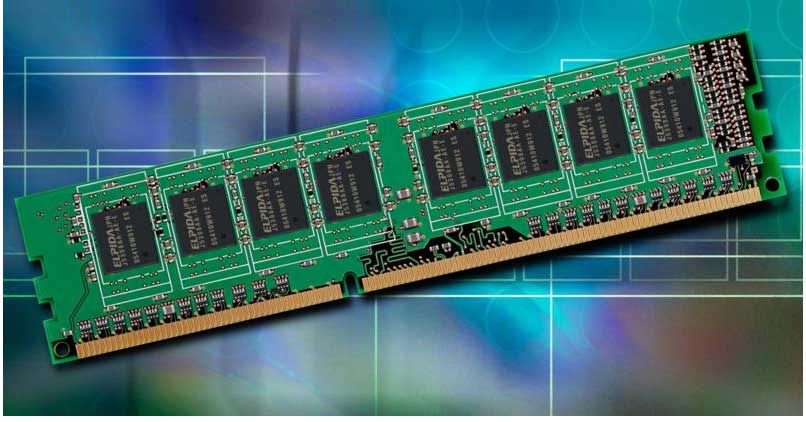
The performance of a monoblock during multitasking, as well as the execution of applications that are processed in several streams or cache data (browsing the web, for example) depends on the amount of RAM. Therefore, the more it is - the better. But, if we proceed from the principle of reasonable sufficiency, then:
-
For a home with simple use or office work, 2 GB of RAM is enough;
-
For comfortable use with a daily load, 4 GB is suitable;
-
To edit a photo you need at least 8 GB;
-
For video editing or for games - 16 GB.
Many models of monoblocks support the expansion of the amount of RAM by replacing the strap or installing additional. Therefore, making sure that such an upgrade is possible, you can purchase an inexpensive computer and, if necessary, equip it with another RAM card.
Permanent memory
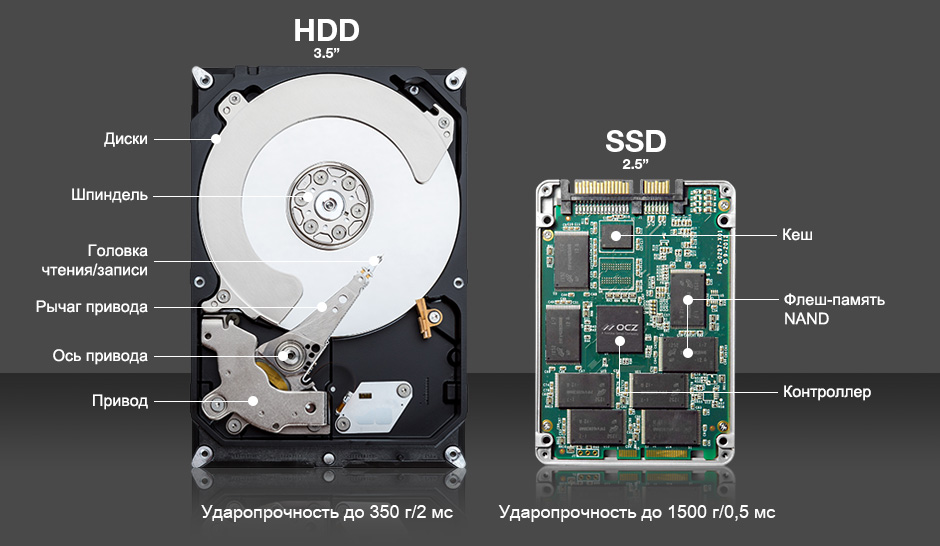
All data in the monoblock, as well as the operating system are stored on the hard disk. Therefore, its volume must meet the requirements of the user. Thus, models with a hard disk of 200 GB or less are suitable only for not very active home use - in addition to the operating system, they can accommodate several films in high quality and a couple of modern games.
The optimal hard disk size - from 320 GB or more.
Hard disks differ not only in volume, but also in type:
-
Flash drives - are found only in the cheapest monoblock, have a low price and often small volume. But at the same time they provide good system performance (up to a few seconds to reboot);
-
HDD - classic magnetic drives. Differ in low cost of gigabyte and high reliability when using in monoblocks. However, they have a relatively low operating speed due to the long response time;
-
SSD - modern high-speed drives. Do not need defragmentation, therefore, maintain performance over the entire period of operation. However, they have a limited number of rewriting cycles and a relative high cost.
A good option would be to use a monoblock with two hard drives - SSD for the operating system and HDD for storing user files. But not all models of such computers offer similar functionality.
Video card

Video card in computers designed to work with graphics. Therefore, it is obvious that for monoblocks it is necessary only in those cases if the computer is planned to be used for editing graphics, video or for games.
An integrated video card is enough for watching videos, editing documents, surfing the web or even undemanding games.
The performance of a discrete video card is determined by its model and built-in video memory. It should be noted that the mobile video card is used in monoblocks, that is, its speed in any case will be less than the desktop one.
Manufacturer

Among the manufacturers of monoblocks are the following companies:
-
Apple launches the iMac series of monoblocks designed specifically for designers. They are equipped with a proprietary display with high resolution and excellent color reproduction;
-
Microsoft - releases only one candy bar Surface Studio. It is also intended for designers and artists, as it received a display with a huge resolution and a non-standard 3: 2 format;
-
Lenovo - mainly produces low-end monoblocks for home or office;
-
Acer - lets out both budgetary, and rather productive monoblocks. For example, he has solutions specifically for gamers.
In the following articles, our experts tellhow to choose a multifunction device for home and office, and secrets netbook selection for high-quality web surfing.
Attention! This material is the subjective opinion of the authors of the project and is not a guide to purchase.