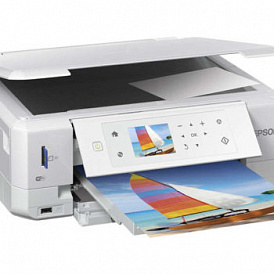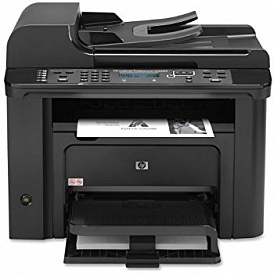How to choose a microphone for a computer
When choosing a microphone for a computer, it is important to determine the purpose of its use. So, the studio, designed for recording, are not suitable, if you just need to chat in voice chat rooms. Conversely, low-level microphones provide too poor audio quality to use for anything other than conversations.
Content
How to choose a microphone for a computer: what to look for

We recommend to get acquainted with rated best computer microphones according to experts.
When choosing a microphone, you need to pay attention to the following parameters:
-
Design;
-
Connection type;
-
Technical characteristics (sound pressure, directivity, sensitivity level, working frequency range);
-
Sound transmission mechanism.
Well, of course, the scope is important. If you plan to use the microphone exclusively for communication in voice conferences and chat rooms, it will be sufficient to pay attention only to the type of connection and design. The remaining parameters are important when it comes to devices designed for recording.
Types of microphones for computer

The design of the microphone largely determines the usability of its use. These devices are available in the following configurations:
-
Petlichki;
-
Board;
-
Headset (headphones with microphone).
Microphone-buttonhole compact. It is placed directly on the clothes and allows you to record sounds, actively moving or even being on the street. However, due to their small size, they provide not very high-quality sound - “pure”, “deep” audio can be achieved only in very expensive models.
Desktop microphones can provide very high quality sound, especially top models. The design of such devices includes a special stand, thanks to which they can be placed on the surface. However, they have a drawback - when recording sound, you have to keep your head still, since a change in the distance between the mouth and the microphone leads to jumps in the audio volume.
Headsets are devoid of this drawback, but also, like buttonholes, provide low-quality sound due to their compact dimensions. Nevertheless, some microphones of this type are equipped with hardware amplifiers and a DAC, so that the volume, clarity and density of audio increase.
Headsets microphone and headphones are combined into one device, so that they are perfectly suited for phone calls, voice conferences and chats.
Connection type

A microphone can be connected to a computer in one of two ways:
-
On 3.5-mm audio jack;
-
Via USB.
The overwhelming majority of microphones imply connection via “jack”. This provides a number of advantages, including the versatility and the possibility of including additional devices in the circuit, such as a preamplifier.However, a computer sound card is responsible for converting an analog signal from a microphone to digital audio, and therefore the quality of the finished recording may be low - even if the device itself is among the “top” ones.
Microphones that are connected to a computer via USB, already have in their design the DAC and other devices. Therefore, they can provide high-quality sound even on computers that have a “weak” audio converter. But it is worth remembering that in cheap USB microphones nothing but a sensor and a simple DAC may not exist.
Again, if you only need a microphone for communication, you can ignore the sound card of the computer, the preamplifier, the built-in DAC, and other parameters.
Specifications

The following parameters affect the sound quality of a microphone:
-
Sound pressure;
-
Orientation;
-
Sensitivity;
-
Operating frequency range.
Sound pressure refers to the maximum volume (in dB) that a microphone can record without distortion. The optimal value of this parameter is from 70-75 dB. If you plan to record loud sounds, then the sound pressure should be greater.
Orientation is a characteristic showing the direction of the sound absorbing membrane. Microphones are non-directional and directional. The former pick up sounds from all sides of themselves, the latter only come from a certain point. It is clear that if you want to record speech, it is better to use directional microphones. However, they are much more expensive than non-directional. And the result of the recording may ultimately seem unpleasant to listen to, which is due to the person’s auditory habits.
The sensitivity level indicates the minimum volume of the sound that the microphone can “catch”. It is very important to approach the selection of this parameter wisely. So, a microphone with a sensitivity level of 10-15 dB will easily catch and record the whisper of a person. However, he is just as good at capturing the surrounding noise. Therefore, you should not buy microphones with too high sensitivity.
The working frequency range shows what part of the sound frequency spectrum the microphone is capable of catching. The wider this parameter is, the better. However, it is worth remembering that the audible sound is in the range of 10-15000 Hz, and human speech - in the range of 100-10000 Hz.
Sound transmission mechanism
From the point of view of the sound transmission mechanism, microphones are condenser and dynamic. The first ones are distinguished by the highest quality recording and are used in studios - but at the same time they are very expensive. Therefore, it is advisable to buy a condenser microphone only if the audio received on it is subsequently published.
A cheap dynamic microphone is suitable for communication. Moreover, modern models provide a very acceptable sound quality.
In the following articles, our experts tell how to choose a computer desksecrets motherboard selection and a complete guide to selection of speakers for the computer.
Attention! This material is the subjective opinion of the authors of the project and is not a guide to purchase.