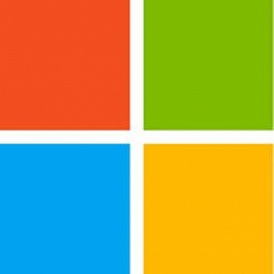How to choose a motherboard for a computer
The motherboard is the main functional element of the computer, which determines its potential capabilities (depending on the peripheral equipment).
How to choose a motherboard: what to look for
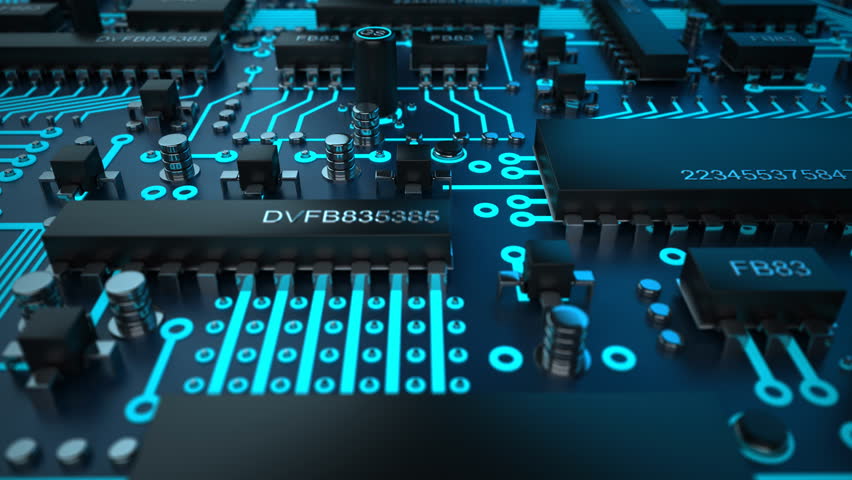
When choosing a motherboard you need to pay attention to the following characteristics:
-
Form factor;
-
Socket (socket for processor);
-
Chipset;
-
Existence of the built-in graphic accelerator or processor;
-
The number of connectors for video cards.
-
In addition, the manufacturer and, for gamers, the presence of slot M.2 are also important.
Form factor
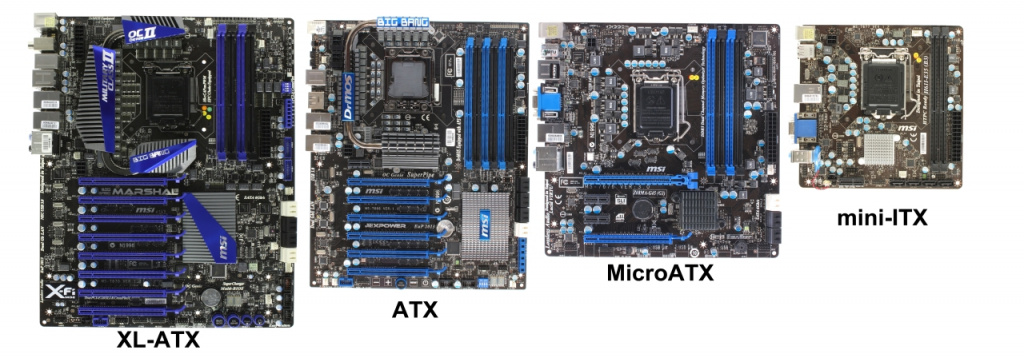
The form factor determines the physical dimensions of the motherboard, its length and width. Not only its compatibility with the case, but also some functionality depends on it. Modern motherboards are available in 4 form factors:
-
XL-ATX - designed for use in professional configurations. Compatible with full tower enclosures and equipped with an increased number of connectors;
-
ATX is a standard option for most cases. Fits midi tower and full tower sizes. Equipped with a standard set of necessary connectors;
-
Micro-ATX is a reduced format. It is equipped with a small number of connectors and often a weak processor power supply subsystem, as a result of which it is not suitable for high-power chips;
-
Mini-ATX is the most compact format. Often, it is based on office PCs that are not equipped with expansion cards.
It is worth remembering that installing an inappropriate form factor into the motherboard can lead to a short circuit or similar problems.
How to choose a socket (socket for processor) motherboard
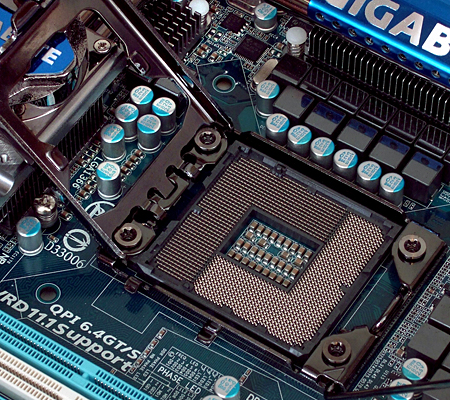
Socket - one of the most important parameters of the motherboard, which determines its compatibility with the processor.
When purchasing a motherboard, you should take care not only of the current compatibility, but also a possible future upgrade. Therefore, it is necessary that it be equipped with an actual socket. For Intel, this is:
-
LGA1150 - for processors with integrated graphics of Broadwell and previous generations;
-
LGA1151 - for Skylake and Kabu Lake processors (i5, i7 with 6XXX or 7XXX code).
-
Obviously, it is better to use motherboards with an Intel LGA1151 socket.
-
For AMD, the following sockets are relevant:
-
AM4 - for Ryzen generation processors (newest);
-
AM3 + - for FX generation processors (current, but gradually becoming obsolete). It can be installed chips, implying the use of socket AM3.
Obviously, it is better to use boards with an AMD A4 socket, which will allow in the future to upgrade to the latest generation of processors.
On which chipset to choose a motherboard
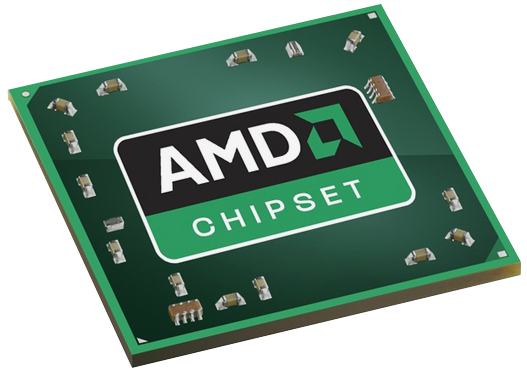
A chipset is a functional element of the motherboard that is responsible for the connection between the peripheral equipment and the processor. It not only determines the speed, but also creates the possibility of acceleration (or does not create - in the budget models). Thus, buying a gaming motherboard, which is planned to be upgraded in the future, you should choose a model equipped with a current chipset.
These include:
-
AMD 970 chipset for AMD.Unfortunately, it is not very suitable for creating an upgradeable configuration, but it can accelerate;
-
AMD B350 is a more recent chipset for AMD. Also supports overclocking. It is well suited for gaming, but on a configuration with 1 video card;
-
AMD X370 is the most productive chipset. Suitable for overclocked AMD Ryzen 7 processors and configurations with 2 video cards;
-
Intel H110 is a chipset for a computer based on an Intel processor that is not planned to play. However, it is economical and well suited for web surfing, multimedia viewing, etc .;
-
Intel B150 and B250 are chipsets that work well with i7 processors for a computer designed for gaming. But do not support overclocking. However, they are well suited for upgrades, as they can be used even with an Intel Core i7-7700 processor - the most powerful for 2017 (i9, which will be released in the third or fourth quarter, does not count).
Built-in graphics accelerator and processor
Some budget motherboards are equipped with an integrated graphics accelerator (integrated video card) or a processor. This is a good option for fast assembly of a computer, and quite inexpensive, but their performance is rather low.
These motherboards are not suitable for three-dimensional modern games. However, if it is possible to upgrade, they can be equipped with a discrete video card or a more efficient processor. But then the cost of integrated components will be unnecessary.
Therefore, if you plan to upgrade or want to play in modern projects - you should not buy a motherboard with an integrated processor or video card.
Number of slots for video cards
Virtually all modern motherboards that have an ATX form factor or more are equipped with two PCIe slots. This allows you to connect two video cards. However, maximum performance can be achieved only on motherboards that operate in 8x / 8x mode. This allows you to combine the power of video cards. Without it, the second accelerator can work only in 4x.
But it is worth noting that when switching to NVIDIA GeForce SLI and AMD Radeon Crossfire modes, the video memory is not stackable.
Manufacturers

The most durable motherboards are available from MSI, GIGABYTE, ASRock and Asus. The differences between the models of these brands practically do not appear - neither in price nor in the warranty segment - so it’s worth choosing based on your preferences.
In the following articles, our experts tell how to choose a computer desksecrets selection of speakers for the computer and a complete guide to microphone selection for computer.
Attention! This material is the subjective opinion of the authors of the project and is not a guide to purchase.