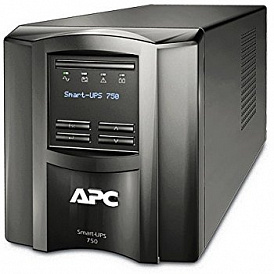How to choose a keyboard for a computer
When choosing a keyboard, convenience of use comes first. It is also necessary to determine the type and standard of connection.
Content
- How to choose a keyboard: what to look for
- Connection standard (USB or PS / 2)
- Wired or wireless keyboard?
- Mechanical or membrane
- Backlight
- Function keys
- Summary
How to choose a keyboard: what to look for

When choosing a keyboard, it is recommended to pay attention to the following parameters:
-
Connection type (USB or PS / 2);
-
Presence of wire;
-
Type of installation of keys (mechanical or membrane);
-
Availability of backlight and additional function keys.
Moreover, only the first parameter affects the compatibility of the keyboard with a computer or peripheral devices.
Connection standard (USB or PS / 2)
Almost all modern keyboards are equipped with a USB connection. This is a universal standard that allows you to connect virtually any device to a computer.
However, for very old computers that were released in the 90s of the last century or the early 00s of this, it is recommended to use PS / 2 keyboards. This is due to two factors. The first is that the motherboard of such computers may not activate the USB controller when it boots up, as a result of which it is impossible to enter the BIOS or the Windows recovery mode. Secondly, on such system blocks it may be trite not to have a slot for another USB device.
For modern computers, you need to use a USB keyboard.
Wired or wireless keyboard?

Wireless keyboards are quite convenient. They can be placed anywhere on the table, and the cable will not interfere. However, they are not without their drawbacks:
-
Low response speed. This is due to the fact that the receiver polls the keyboard with a certain frequency, and it still needs to convert the received signals. Therefore, the wireless keyboard is not suitable for people who really quickly type texts or play some dynamic RPG or shooters;
-
The need to change the batteries. Such keyboards work in most cases with standard AA or AAA batteries. If the battery runs out of power, the device may begin to "lose" characters. In addition, there is not always a spare battery - when the battery still sits;
-
The risk of a garbage signal. Very rarely, but it happens that another keyboard can be connected to the receiver - if they have the same frequency and identification code. Particularly high risk of garbage in large offices;
-
The need to output the receiver closer to the keyboard. That is simply to remove the system unit under the table does not work - the electromagnetic fields from other devices on it can clog the radio channel, causing interference with the reception or reception of the signal. You will need to either bring the receiver separately to the table, or leave the system unit there.
Thus, the wireless keyboard is a good solution for a computer that is located at home or in a small office and is used as standard. For gamers, programmers, writers, etc. better to get wired.
Mechanical or membrane?
If you need the highest possible response speed, then you need a mechanical keyboard. Unlike the membrane button, where all the buttons are located on the common bus polled with a certain frequency, each key in it contains a separate key, and therefore the pressing signal is transmitted to the controller in hundredths and thousandths of a millisecond.
However, mechanical keyboards are much more expensive than membrane ones. Therefore, it is advisable to buy them only in the case when the speed of response is really important - for games or people who type texts very quickly.
Also, many users claim that mechanical keyboards are very convenient. But this is a purely subjective opinion.
Backlight

The backlight is important only if the keyboard is often used at night, and the user has not developed the “touch typing” skill. This is a really handy feature, but with two buts.
The first is that the backlight is often used too bright LEDs, which can "cut through the eyes" in the dark. This is usually found in cheap keyboards.
The second - it is desirable that the backlight can be turned off. For example, if a computer is used at night to watch movies or similar content, the light from the keyboard can only spoil the image - and, again, it is unpleasant to act on the eyes.
Function keys
Function keys simplify interaction with the keyboard. They allow you to control the volume, adjust the screen brightness, open applications, etc. However, it is undesirable that the keyboard has too many function buttons - they can confuse the user.
Another thing to consider is their location. Many manufacturers place a separate row of function keys to the left of the alphanumeric row. This causes inconvenience for blind typing - instead of the desired Ctrl or Shift, this same function button is pressed.
Summary
When choosing a keyboard, it is worthwhile to determine how comfortable it will be to do familiar operations behind it - type in a particular layout, play, etc. Then you should pay attention to its compatibility with the computer.
In the following articles, our experts tell how to choose the right video card for computer secrets sound card selection and a complete guide to power supply selection for desktop computer.
Attention! This material is the subjective opinion of the authors of the project and is not a guide to purchase.