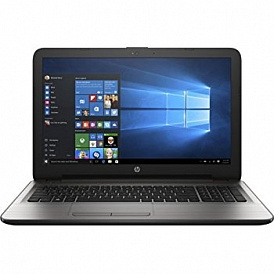How to choose a card reader
The main criterion for choosing a card reader is that it must support all the standards required by the user for memory cards.
How to choose a card reader: characteristics that need attention

When choosing a card reader, you should be guided by the following criteria:
-
Type (external or internal);
-
Supported memory card standards;
-
The speed of data exchange with the computer;
-
Compatible with the operating system.
External or internal?

Internal (or integrated) card reader is designed for installation in the case of the computer system unit. It connects directly to the motherboard, most often via the USB bus, and is distinguished by the greatest ergonomics and speed of work within the standard. However, it needs to be mounted, and it requires at least one free slot on the front panel.
It is self-evident that such a card reader will not work with a laptop. If you need a device for a mobile computer or simply do not want to mess with disassembling the system unit, an external one will do. It also connects via USB.
Supported Memory Card Standards

The most important parameter of the card reader is the list of standards of memory cards it supports. So, it is necessary that he could work with all the drives that are used by the owner.
Most often, the relationship "the number of standards supported - the price" is the most direct. The more expensive a card reader is, the more types of “cards” it can “read”. However, it is not always worth overpaying for unused standards.
In addition, many standards are presented in several iterations. Such is, for example, microSD. Despite the same form factor, memory cards of this type can have a different standard - microSDSC, microSDHC, microSDXC - and it is necessary that the card reader supports them all.
Card reader speed
It is very difficult to accurately determine the speed with which the card reader will read or write data to the “flash drive”. After all, it depends on three parameters:
-
USB connection generation;
-
The speed of the card reader controller (if any);
-
The speed of the flash drive itself.
And often the total speed is “cut off” to the lowest from the list.
However, the standard speed of the card reader is about 480 Mbit / s. This corresponds to the USB 2.0 protocol. Owners of computers with USB 3.0 can purchase a card reader with the support of this generation, and then the maximum read / write speed will correspond to that of a flash drive.
Compatible with operating system
It is also necessary that the card reader is compatible with the operating system. And if such devices are connected to Windows via plug-and-play, often without even requiring the installation of drivers, then problems can arise in conjunction with macOS. You must ensure that the manufacturer provides software for alternative operating systems, if the card reader is supposed to be used on those.
Summary
Select a card reader is easy. It is enough to know which memory cards you plan to use. Compatibility with "flash drives" - the main criterion for choosing. And everything else determines the convenience of use.
In the following articles, our experts tell which operating system is better for computer and laptop, and secrets choosing a reliable flash drive - review of the best manufacturers.
Attention! This material is the subjective opinion of the authors of the project and is not a guide to purchase.