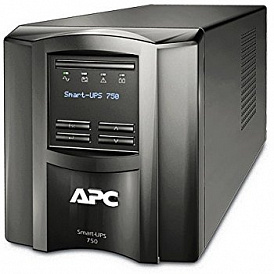How to choose a gaming laptop
Laptops - computer type that is not very suitable for gaming. This is due to the peculiarities of the relative position of the screen and keyboard, the high complexity (and often the impossibility) of the upgrade, the low performance of the cooling system and a number of other factors. Nevertheless, thanks to mobility and a compact form factor, many people choose laptops for gaming.
Content
How to choose a good gaming laptop: the parameters you need to pay attention to

From the gaming laptop is required primarily high performance, especially in terms of graphics processing. Therefore, a list of characteristics that are worth paying attention to is as follows:
-
Screen resolution;
-
Parameters of the video card;
-
CPU performance;
-
The amount of RAM.
These are the basic parameters that need to be considered when choosing a gaming laptop. You can also appreciate the convenience of the keyboard and touchpad, the quality of the cooling system and special gaming features.

The screen resolution determines the quality (“smoothness”) of the image, the number of elements in the image and the ability to run modern games - many of them simply do not “go” on small displays. In addition, the frame rate is indirectly dependent on it.
The optimal screen resolution for a gaming laptop is Full HD (1920 × 1080 pixels). With a smaller value of this parameter, the picture will not look too nice; with a larger one, the load on the video card will increase, which, if the cooling system is not functioning properly, will lead to overheating and in any case will cause intensive battery power consumption.
The standard diagonal screen for modern gaming laptops is 17.3 inches. Devices with smaller displays may be uncomfortable for the gameplay, and with large displays they may be inconvenient during transportation. At the same time, if you do not plan to take the laptop out of the house, you can purchase a model with a 21-inch screen and a resolution larger than Full HD.
Graphics card settings
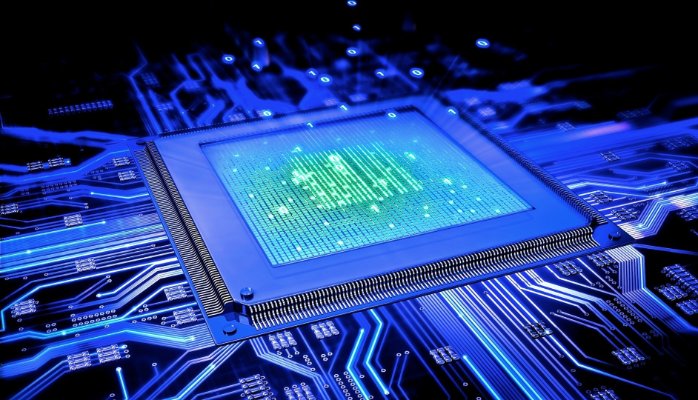
The video card is the main stumbling block for manufacturers of modern gaming laptops. Special "mobile" graphics accelerators are notable for very low productivity, which is definitely not enough to render a rich image. Powerful video cards require a significant increase in the function of the cooling system, as well as lead to increased power consumption.
Therefore, the vast majority of gaming laptops belonging to the middle price category are equipped with a not very productive video card. This allows manufacturers to optimize the cooling system so as not to overheat the chips. Flagship gaming laptops are equipped with an almost desktop video card (and sometimes a really desktop one - such as the NVIDIA GeForce GTX 980 on MSI GT80 2QE Titan SLI, which costs about 400 thousand rubles on the Russian market).
Thus, if you need an inexpensive gaming laptop, you will have to forget about really productive video cards. If you need a powerful graphics accelerator, you have to spend a little more money than planned.
However, for the comfortable passage of most modern games, the top-end video card is not needed. Such projects can run on a graphics accelerator with 2 GB of video memory. Is that the frequency of updating the image or the depth of detail may be significantly lower than that of the top or desktop configurations.
In general, 2 GB is the minimum amount of video memory needed for a gaming laptop. It makes no sense to buy less. More is possible (and necessary), but it is necessary to rely first of all on the basis of the budget.
Laptop processor options

If a video card in games is primarily responsible for graphics, the processor is responsible for “invisible elements”, such as the behavior of artificial intelligence, the development of a physical model, the formation of elements of the environment and the virtual environment. As a result, it should also be quite productive.
Optimal processors for modern gaming laptops - Intel Core i5 or i7, belonging to the fourth (Haswell) or older generation. Such chips while maintaining performance provide less heat and energy consumption.
AMD processors should be used only if the budget for the purchase of a gaming laptop is very limited. They are not as productive, energy efficient and "cold" as Intel chips, but they are cheaper.
RAM size
The amount of RAM is also important to run demanding games (and almost all modern projects are as follows). However, to go to extremes and buy ASUS ROG G752VY-GC337T, which costs a little less than 250 thousand rubles, but is equipped with 32 GB of RAM, is not worth it.
For most modern games, 8 GB of RAM will suffice. Still, we are talking about a laptop, and on it it is not worth a priori to launch any projects in maximum quality - it is fraught with overheating of internal components. If you want to get the best gaming experience - suitable device with 16 GB of RAM.
Other gaming notebook selection options

Also, when choosing a gaming laptop is worth considering a number of other parameters:
-
Hard disk capacity. Given the resource-intensiveness of modern games, it is hardly advisable to purchase laptops with HDDs of less than 500 GB. Optimum configuration: 128-256 GB SSD for launching the operating system and 0.75-1.5 TB HDD for installing games;
-
Convenience keyboard and touchpad. This is a very important parameter, because it is through these controllers that interaction with the game takes place. For gaming, mechanical keyboards are considered to be the best, but laptops are rarely found and are quite expensive (such as the above MSI GT80 2QE Titan SLI). When buying it is worth assessing how the hands are on the keys and how much the fingers come into view;
-
Cooling system. Due to the high performance of their components, gaming laptops become quite hot, especially in modern projects. Therefore, the quality of the cooling system is very important;
Special gaming features - additional buttons on the keyboard, highlighting of active keys, interactive displays on the touchpad - all this makes the gameplay more enjoyable.
Summary
Given the high cost of gaming laptops, their choice should be approached with all the responsibility. It is recommended to purchase configurations that not only meet current needs, but also surpass them - so that in the future you can run games that are modern at the time on the device.
In the following articles, our experts tell how to choose headphones for a laptopsecrets selection of RAM for a laptopbasic criteria choosing a reliable laptop bag and a complete guide to choosing an operating system for a laptop.
Attention! This material is the subjective opinion of the authors of the project and is not a guide to purchase.