How to choose an e-book to read
Before buying an e-book, it’s worth deciding whether it will be used only for reading, or for other purposes.
Content
- How to choose an e-book to read
- Types of e-books
- What is better to choose?
- The main criteria for choosing an e-book
- Top manufacturers
- How to choose an e-book for the student

How to choose an e-book to read: what to look for
The main criteria when choosing an e-book:
-
Type (e-book itself, compact multimedia device, tablet);
-
Screen type;
-
The amount of internal memory;
-
Supported formats;
-
Built-in battery capacity or battery life.
-
Device manufacturer is also important.
Types of e-books
There are three types of electronic books, and they differ primarily in the functionality of the device:
-
Actually e-books;
-
Compact multimedia devices;
-
Tablets with the prevailing e-book functionality.
EBooks
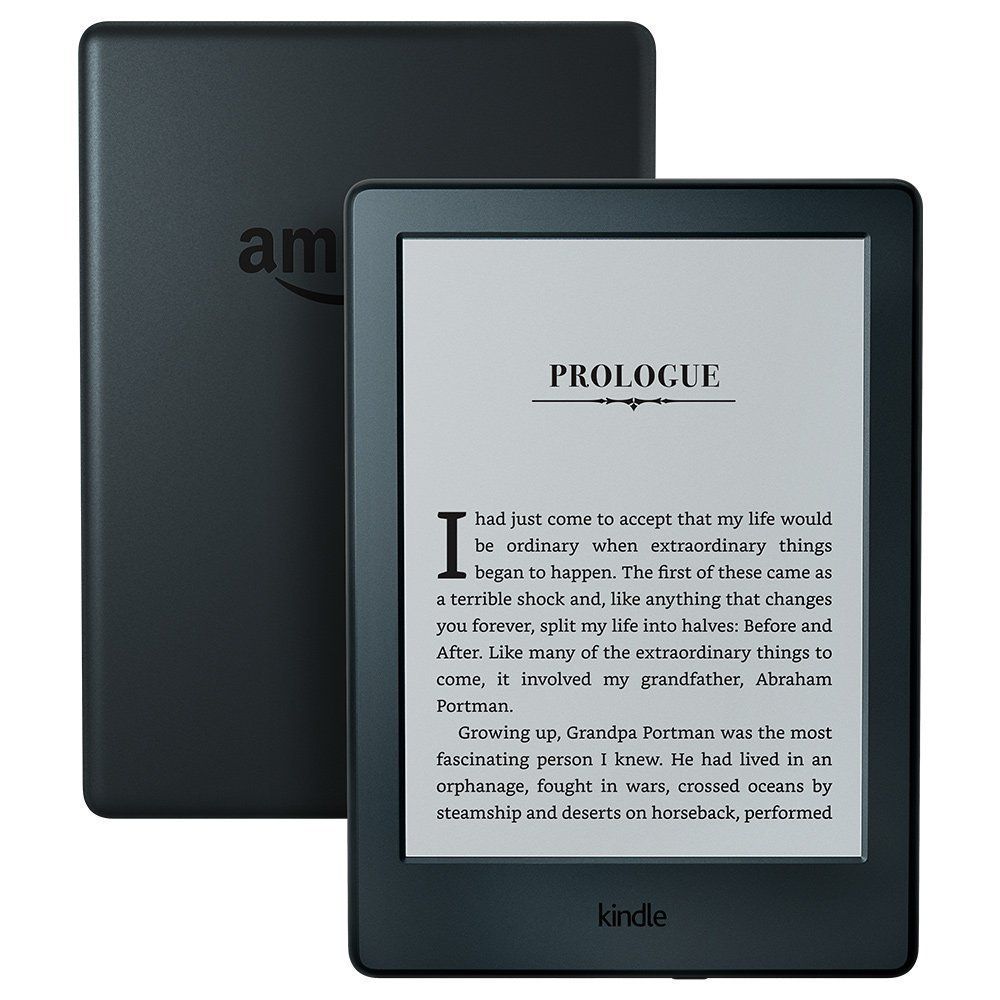
Devices of this type have very narrow and limited functionality. They are intended solely for the reproduction of electronic books. They are equipped with a special energy-efficient screen e-ink ("electronic ink") and sophisticated navigation, including separate buttons for turning pages.
Virtues
-
Excellent readability from the screen;
-
Small size and weight.
-
Low degree of eye fatigue due to the lack of screen matrix illumination;
-
Maximum autonomy (up to several weeks of work from one charge);
disadvantages
-
A relatively high price (from 2-3 thousand rubles, while a multimedia device is available for 800-1000 rubles);
-
No screen backlight. However, it is worth making a reservation - there are e-book models with an e-ink-display, which is complemented by a backlight for reading in the dark. But they are rare and are quite expensive.
-
The flickering effect when turning the pages, due to the technology of screen production;
-
A limited number of supported e-book formats;
Compact multimedia devices
Such devices are a cross between the e-book itself and the tablet. Usually they work on branded firmware, the functionality of which determines the functionality of the device itself.
Most often, manufacturers of such devices are Chinese companies like Texet and Ritmix, so that the shortcomings can also include low reliability of the device.
Virtues
-
Color screen;
-
The lowest price in its segment;
-
Optimum autonomy (up to several days of work from one charge);
-
Support for a wider file format than a regular e-book. For example, such a device can play music, audio books, images, in some cases even low-resolution video;
disadvantages
-
Usually low-quality, unsaturated TF-display with the effect of "trace" when turning the pages;
-
Perhaps the lack of multitasking;
-
Long run time. If the e-book is enough to get out of the bag - and it will be ready for use (the image remains on the screen even when the device is off or “sleeping”), then such a device will need to be turned on first and then switched to reading mode;
Tablets

Tablet computers can also be used to read e-books. Moreover, a number of manufacturers (for example, Prestigio and other companies) produce devices in which this opportunity prevails. Such tablets work in most cases on the Android operating system, which opens up opportunities for flashing and extending functionality by installing third-party applications.
A tablet is a good solution if you plan to use the device not only for reading electronic books and listening to audio books, but also, for example, for surfing the web or watching videos.
Virtues
-
Support for all formats of electronic books (expandable by installing third-party software), including rare "comic book";
-
Easy navigation using the touch screen.
-
Ability to work as a full-fledged tablet computer (you may need a flashing);
-
Support multimedia files;
disadvantages
-
The minimum battery life (up to 10 hours of the screen on even the most "survivable" devices);
-
Due to the multifunctional firmware, it can be difficult to use.
-
Relatively high price (from 5-6 thousand);
-
Increased eye fatigue due to rich screen backlighting;
What is better to choose?
Choose the type of device is based on their needs:
-
If you plan to read only e-books, and mostly fiction, then a specialized “reader” on an e-ink display will be a good choice. The user will appreciate the low weight of the device and its high autonomy;
-
If you plan to read technical literature, various educational materials or richly illustrated publications, you can pay attention to compact multimedia devices with a large color screen. However, in this case the list of formats supported by the reader is very important - for example, many models are not able to reproduce PDF or DJVU;
-
If you plan to read richly illustrated literature, comics, manga, books in rare formats (for example, CHM, in which reference books are often printed); and also use the device not only for reading books - you should pay attention to the tablet.
-
The budget can not be considered. High-quality e-books and tablets of the middle class are about the same - in the range of 6-8 thousand rubles. Multimedia devices are usually cheaper, but they are not recommended for purchase due to the limited capabilities of the firmware.
The main criteria for choosing an e-book
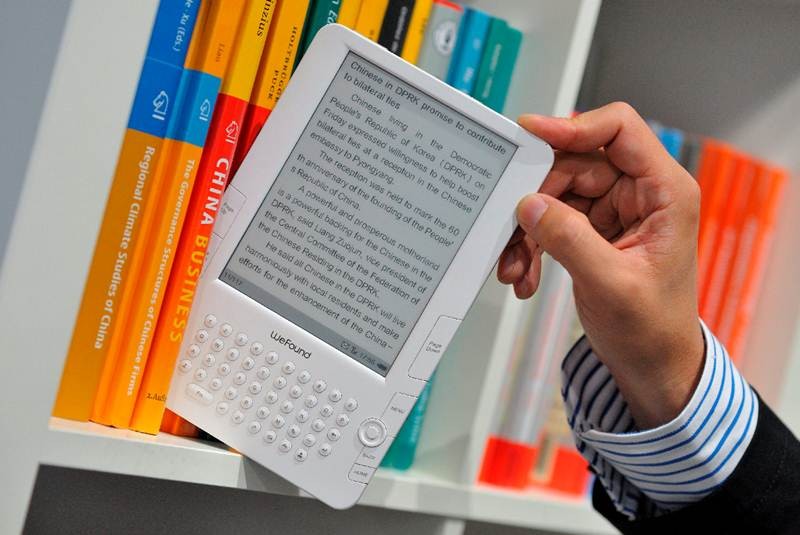
The main technical characteristics that are worth paying attention to when choosing an e-book are:
-
Screen type;
-
Supported formats;
-
The amount of internal memory;
-
The volume of the built-in battery or battery life.
Other parameters, such as case material, can be ignored, since they do not determine the operational characteristics of the electronic book.
Screen type
The type of screen directly influences the convenience of reading from an e-book and the ability of the device to play color images. Most often in such devices matrices of the following types are used:
-
"Electronic paper", it is e-ink;
-
TF or LCD;
-
Ips.
Electronic paper (e-ink)
"Electronic paper" (e-ink) is a special type of display that has an active matrix, not from LEDs, but from special ink capsules. Therefore, it is also not equipped with its own lighting.Instead, the image on the screen is seen in reflected light - like on writing paper.
The main feature of e-ink is the highest autonomy. The display is capable of displaying a “picture” without energy consumption for several hours. And the current itself is consumed only when the image is replaced.
Electronic paper is one of the best display options for "readers".
Virtues
-
The highest battery life of e-books equipped with such a display, up to several weeks;
-
High contrast image;
-
The minimum load on the eyes. Due to the absence of a frontal source of illumination, the visual system does not load or get tired;
disadvantages
-
Monochrome Electronic paper (more precisely, the version used in books) does not display color images;
-
Lack of sensory layer. Therefore, navigation through the menu is push-button;
-
No backlight. Reading in the dark will not work;
-
Mechanical fragility. Such screens can break even with relatively low pressure on them. Therefore, for an e-book equipped with an e-ink matrix, it is worth purchasing a case;
-
Flicker when changing images;
TF or budget LCD versions
TF or budget versions of LCD are used in low-cost multimedia devices. These screens with a large size have a low price, so they are actively used by Chinese electronics manufacturers. TF or LCD-matrix is usually colored, although with a small range of displayed shades, sometimes supplemented by a touch layer.
When choosing a device equipped with this type of display, it is recommended to visually assess the quality of the displayed “picture”. Since the screen will take a long time (often several hours in a row), the eyes should be minimal. And if at first glance any discomfort appears, it is worth choosing an e-book with e-ink or IPS-matrix.
Virtues
-
Chromaticity. They can view polychrome images or texts;
-
Backlight. You can read in the dark;
-
Touch layer. Greatly simplifies e-book management;
disadvantages
-
Image unsaturation;
-
A high degree of eye fatigue due to the low-saturation, grainy image with backlight;
-
Image grain;
IPS Displays
IPS-displays are usually installed in the tablets. They have a high pixel density, thereby providing a smooth image; supplemented by a sensory layer; and most importantly, they have wide viewing angles: up to 178 degrees without color distortion. However, due to the bright backlight of the matrix, they can cause eye fatigue - even at minimal intensity.
Among the shortcomings of IPS-displays in the tablets of the middle price segment can be identified except that the mechanical fragility of the protective glass, which can be damaged by impact, falling or contact with a pointed object.
Supported Formats
There are many different formats of e-books. And therefore it depends on the supported types whether the file will be played on the device or not.
The most common e-book formats are:
-
Txt The easiest and most universal format. Does not support images, XML markup (tables of contents, notes, headings);
-
RTF, DOC, DOCX. Formats office suite Microsoft Office. Supports the insertion of illustrations and XML markup, but the latter may not be recognized by the "reader" due to the somewhat non-standard type of tags;
-
FB2. The most common format for fiction. Supports illustrations and simple XML markup, thanks to which virtually any “reader” is reproduced;
-
PDF. Format implying the presence of the finished layout. The page is not “sorted out” by the “reader” and is shown as it is. Because of this, small screens may have difficulty trying to read a tiny text;
-
DJVU. Format implying the presence of the finished layout. The page does not "understand", but the book itself may have some semblance of XML markup with page numbering and table of contents;
-
Epub A format with support for images and page markup (“pseudo-cubes”), as well as XML tags. It occurs infrequently and mainly in highly specialized and technical literature;
-
CBR, CBZ. Archives with images. In this format, comics, manga, etc. are most often typed. If you plan to read such literature, the book must necessarily support this format;
-
Chm. Help format, supports HTML markup. It is rare, mainly in reference books.
Thus, if you plan to read fiction, then the book must necessarily support the format FB2. For highly specialized literature, support for DJVU and EPUB is required, for scanned magazines or similar publications - PDF, for reference books - CHM, for graphic novels - CBR / CBZ.
Internal storage capacity
From the capacity of the internal drive directly depends on the number of books that can be "thrown" in memory of the "reader". And the optimal value of this parameter is determined by the preferences in the literature. So, practically any e-book is suitable for works of art, as the FB2, TXT and DOC / DOCX / RTF formats “weigh” a little.
But for other formats you will need a reader with a large amount of internal storage - from 2 GB at least. For example, a scanned index of a magazine can weigh 150–200 MB.
But this is true only for e-books and compact multimedia devices. Plates, because they run on a separate operating system, require even more internal memory. So, the “vital” minimum as of 2017 is 8 GB. It is desirable, of course, more - 16 GB or even 32 GB. But 64 GB and higher will be required only if you want to watch movies, TV shows from the tablet, as well as listen to audiobooks.
Battery capacity and battery life
The higher they are, the better. Moreover, the battery capacity is usually indicated only in tablets. Regardless of the manufacturer, price segment and release date of the device, it should be more than 3000 mAh - only in this case the device will work at least until the end of the day.
Top manufacturers
-
The best manufacturers of electronic books with electronic paper displays are Amazon, Onyx, Barnes & Noble, Reader and PocketBook.
-
The best manufacturers of compact multimedia devices are Ritmix and Texet.
-
The best tablet makers are Xiaomi, Acer, Asus, Samsung and Lenovo.
How to choose an e-book for the student
When choosing an e-book for a student, you should first of all pay attention to the type of literature that you plan to read using this device. For novels, poems, other works of art will suit the usual "reader". But for textbooks, teaching aids, etc. - richly illustrated, with formulas, graphs or other visual content - it is better to purchase a tablet in which reading functions prevail or there is a parental control mode.
In the following articles, our experts tell what to choose - a smartphone or tablet and secrets selection of smart watches.
Attention! This material is the subjective opinion of the authors of the project and is not a guide to purchase.













