8 best photo editors for iPhone
Photo editors were always necessary and relevant, starting from the earliest stages of the development of computer technology, as soon as the power of devices began to allow high-grade photo processing in principle. But the real mass of this software segment has become with the advent of modern wearable gadgets, undeniable standards that set, of course, the first iPhone smartphones from Apple. Content volumes of services such as Instagram and others like him today are truly gigantic. This naturally led to the mass production of mobile photo processing applications on the iPhone.
Today's review of the editorial review of expert.bigbadmole.com/en/en/ has devoted the best, according to our profile specialists, applications for shooting and processing of photo content. When compiling the rating, our experts were guided by considerations of simplicity and intuitiveness of the application, multifunctionality, the presence of remarkable individual features, reviews of real users and the general popularity / demand of the application.
Top photo editor for iPhone
| Nomination | a place | photo editor | rating |
| Top Free Photo Editors for iPhone | 1 | Vsco cam | 4.9 |
| 2 | Snapseed | 4.8 | |
| 3 | Moldiv | 4.7 | |
| 4 | Phonto | 4.6 | |
| 5 | Squaready | 4.5 | |
| Best paid and conditionally paid photo editors for iPhone | 1 | Enlight | 4.9 |
| 2 | PicsArt Photo & Collage Maker | 4.8 | |
| 3 | Adobe Photoshop Express | 4.7 |
Top Free Photo Editors for iPhone
The most extensive nomination of our rating is the most accessible applications, distributed free of charge, and which are valuable in themselves, even with standard free tools. Almost every presented program implies the possibility of paid installation of tools and filters, but on a strictly voluntary basis.
Vsco cam
IPhone Photo Editor Rating: 4.9
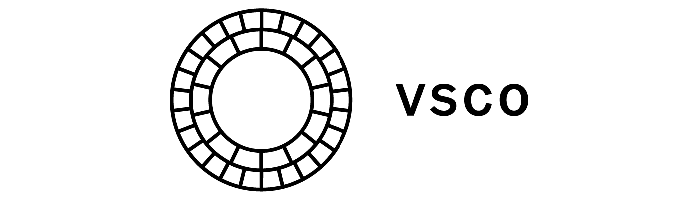
Let's start with one of the most simple and easy to use, but at the same time feature-rich applications - VSCO Cam. His company produces the Visual Supply Company, the backbone of which is made up of people from such famous corporations as Sony, Adobe, MTV, other high-profile names and, not least, Apple itself.
The VSCO Cam program is not the only one photo editor. It is also a handy application for shooting with a lot of fine tuning tools, beautiful visual filters, regularly published digests of the best photographs and a number of signs of a serious software package.
The toolkit of the program is sorted according to thematic tabs: Camera - a means for shooting, Library - a library of photos with which the user has done at least some work before, Store - a set of filters in the store format, Discover - an informational part with company news and best work collections, Profile - user profile, Settings - a set of settings for the program itself.
The photo editor allows you to use ready-made built-in filters (there are quite a significant number of them, among which there are very, very impressive ones) or to process images in a completely individual order in several stages.
One of the most noticeable advantages of this photo editor is that the developers initially approached the creation of filters individually.Unlike many other startups, the VSCO team did not copy with minimal changes, but created most of the filters completely from scratch.
Virtues
- one of the most original and non-trivial collections of filters created "from scratch";
- multifunctionality;
- wide tools for individual image processing;
- flexible and fine tuning;
- accessibility and clarity for both beginners and pros;
- large community - affordable communication with professionals.
disadvantages
- explicit, pronounced deficiencies are not noted.
Snapseed
IPhone Photo Editor Rating: 4.8
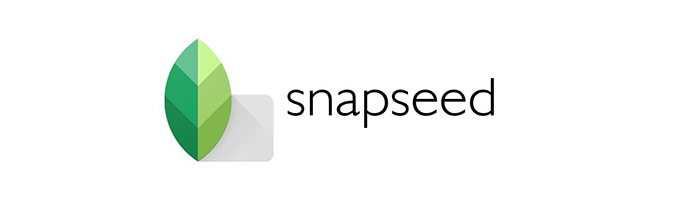
The rating continues to be a powerful software package for professional processing of raster graphics on wearable gadgets - Snapseed. A photo editor was developed by Nik Software, which, after the brilliant success of the startup’s brainchild, was swiftly swallowed up by the giant Google.
This photo editor for the iPhone can, if not all, then almost everything, and position itself precisely in this way almost officially. The toolkit contains convenient and easy-to-use tools for making autocorrection, enhancing the contour sharpness of a photo, cropping, rotating and aligning, tilting and cropping, selectively correcting individual sections of a picture, spot correction of the smallest errors, and applying vignettes. With the help of a set of brushes you can easily apply the necessary filters only to the selected areas of the picture.
Separate attention deserves a set of filters provided by the program. With their help, you can blur the background, add a shine effect to spotlights, add tonal contrast, apply a multi-exposure effect (HDR), add grain, artificially age a photo, create a black-and-white movie effect, decorate the edges of the image using frames, and produce many more various actions. to create effects. Each filter contains additional functions — to navigate between them, it’s enough just to swipe your finger across the screen vertically. The intensity of the "filter in the filter" can be changed by moving your finger horizontally.
The photo editor allows you to step by step view all the steps of changing the image, as well as to cancel any impact, regardless of the overall sequence of actions.
Virtues
- usability;
- wide range of filters with advanced settings;
- rich toolkit;
- convenience of working with a sequence of actions, rollback changes.
disadvantages
- The new interface caused a partial negative reaction from users.
Moldiv
IPhone Photo Editor Rating: 4.7

Another very interesting and feature-rich free application in our ranking is Moldiv. It contains a huge number of special templates for creating images in the style of glossy magazines, the widest set of frames for collages, photo processing tools.
A separate set of “beauty features” is aimed at processing self-filters with live filters, making the skin smooth, removing the correct oval of the face, enlarging the eyes. Also, this set contains interesting effects of light leakage and live textures. Almost 200 ready-made filters, divided into 13 thematic sections, allow you to make amazing transformations with the original photo.
To create collages and magazine-style images, 310 frames in a wide variety of styles, 135 ready-made magazine layouts are used.
Professional editing tools contain over 300 different typefaces for adding text to an image, 92 background patterns, 560 stickers.
A separate set of tools allows you to diversify video editing, add live video filters, create impressive animated design, add particle effects, bokeh, vintage light leaks. There is a whole set of funny animated stickers.
Straight from the application, processed photos can be uploaded to popular services - Instagram, Snapchat, Facebook, Twitter, Flickr and others. You can also save the processed photos with EXIF data in the maximum allowable resolution for your device.
Virtues
- convenient and effective self-processing tools;
- wide tools for applying effects;
- hundreds of pre-made filters, frames, effects, stickers, background patterns;
- a separate set of tools for video processing and animation.
disadvantages
- objective deficiencies are not noted.
Phonto
IPhone Photo Editor Rating: 4.6

Further in the rating we will consider an extremely simple and unobtrusive, but absolutely irreplaceable application, when it becomes necessary to superimpose text on a picture and to apply all sorts of effects. All this is Phonto, a free program available on the App Store.
Previous versions contained about 200 different typefaces, and the most recent version, current at the beginning of 2019, contains as many as 400 fonts.
The application toolkit allows you to overlay text on a photo, apply any of hundreds of headsets, play around with text size and color, add a stroke of different thickness, background and shadows.
The photo editor has an extremely simple, intuitive and unobtrusive interface. Any change in the properties of the text right there, without lags, is reflected in the photo with the possibility of rollback.
This iPhone application is characterized by one of the highest user feedbacks, which is expressed in thousands of the highest ratings and positive reviews.
Virtues
- about 400 different types of fonts;
- ease of use;
- convenience, accessibility, clarity;
- nice, unobtrusive interface.
disadvantages
- Not noted, the most positive user feedback.
Squaready
IPhone Photo Editor Rating: 4.5

Completing this selection of rating app for convinced "instagramery" - Squaready. This program is especially useful when it comes to processing panoramic photos. With it, you can easily add a frame of any shape, style or color around the entire image or on one side only.
Photo editor does most of the work for you. To process a snapshot, the source in landscape or portrait orientation needs to be loaded from a source (camera library or Twin Collage), after which the program will automatically center the frame and help you fit it to a variety of formats with the size preserved.
Using special tools, you can make changes to the source, rotate it in different directions, positioned under a good angle. You can choose a background color from a very extensive palette. At the very end, the program will ask what exactly quality you want to save the result.
Squaready's photo editor is used by many well-known afonographers, and the corresponding hashtag can be found in many celebrities' instagram albums.
Virtues
- convenient tools for processing panoramic photos;
- wide palette for setting the background color;
- flexible tools to add frames;
- preservation in different quality options.
disadvantages
- only english version.
Best paid and conditionally paid photo editors for iPhone
In this rating nomination, we will pay attention to several applications that are either paid on their own or free, but require additional tools or filters for full and comprehensive work.
Enlight
IPhone Photo Editor Rating: 4.9

First consider the popular multifunctional program with a huge amount of positive feedback from users - Enlight. This is a paid app, but its price is symbolic - available on the App Store for $ 1.99.
The program is a convenient multifunctional complex for photo editing in the “all-in-one” format. Using the built-in set of artistic and creative tools, you can selectively control the exposure, shades and individual details; crop, rotate, align the image, choose the right perspective; use ready-made filters, gradients, light leaks, install vignettes; overlay sketched and pictorial effects; perform intelligent image correction; apply double exposure, tilt shift,make versatile installations.
Each application tool has an integrated masking option that helps smoothly apply effects. For manual removal of various defects, a special cloning tool is used. There are convenient tools for drawing, adding text, blending frames and borders.
Enlight allows you to make a simple editing using basic tools, and to carry out a deep “thoughtful” retouching or create a collage, using an extended set of functions and tools. The combination of these or those means makes it possible to create truly fancy visual artistic effects in literally a couple of steps that do not repeat the styles of typical filters or templates.
The photo editor is easy to learn thanks to the intuitive interface and excellent logical construction of the choice of tools. In addition, a separate important advantage of the program is the help function - one of the most informative among the programs of this class.
Virtues
- all-in-one format;
- wide range of tools;
- intuitive, understandable and easy to learn;
- one of the best help features.
disadvantages
- pronounced deficiencies are not noted.
PicsArt Photo & Collage Maker
IPhone Photo Editor Rating: 4.8

This nomination of the rating continues with a powerful mobile software package for photo editing, drawing and working with a professional camera. The photo editor offers the broadest toolkit to cover almost any need for photo processing and interaction with communities.
The standard toolkit includes many convenient and impressive tools - various effects, drawing tools, filters, stickers, background sets, tools for creating collages, etc. The photo editor is deeply integrated with Facebook, makes it easy to find like-minded people and followers, watch the latest news, easy to communicate and share experiences.
We will describe the application functionality in more detail. The standard set includes tools for stretching, cutting, cropping, cloning, working with curves, adding text, creating double exposure. There is a large set of stickers and cliparts, as well as tools for creating your own stickers and the ability to share them with other users. Collages creation tools allow you to use ready-made templates or work in a completely free mode of composing images.
A separate advantage of this integrated application is the provision of special training videos, which are selected individually, taking into account the existing user skills.
The photo editor is available for free on the App Store and the basic feature set provides a fairly wide range of features. But for full-fledged work without restrictions, it will be necessary to purchase a significant part of the necessary means - fonts, filters, brushes and other things.
Virtues
- wide toolkit;
- many ready-made effective tools;
- training videos with individual skills;
- a large community and comprehensive work with social networks.
disadvantages
- not noted.
Adobe Photoshop Express
IPhone Photo Editor Rating: 4.7

The photo editor with almost the most “speaking” title completes this selection of rating and the whole review. Yes, this is the “same” Photoshop, or rather, its compact version, created specifically for working with photos on the iPhone and other wearable gadgets. Previously, the program was called Photoshop.com Mobile.
The program itself is free, and has a fairly wide range of tools built in by default, but to use some extremely useful and often necessary tools and filters, you need premium access, which you can get by activating your Adobe Creative Cloud account.
The free part of the program contains dozens of full-fledged filters, among which the most interesting, in the opinion of users, is “weather” Autumn, which imparts soothing tones to the Vibrant, rich Contrastpunch, and black and white characteristic Silvered.Premium access is required to access special tools like removing smoke or adding text.
One of the most important advantages of the program is the function of auto-correction of images, the “correctness” and efficiency of which the developers have brought to almost perfection. According to users, it is autocorrection that is implemented in this application almost better than any other mobile photo editing software.
Photo editor is multilanguage, but even the most inexperienced user can easily figure out the English version - the interface is extremely intuitive and understandable.
Virtues
- one of the best autocorrections;
- intuitiveness and ease of use;
- wide toolkit;
disadvantages
- deep retouching and access to the community made in separate applications - Photoshop Fix and Photoshop Mix.
Attention! This rating is subjective, is not advertising and does not serve as a guide to the purchase. Before buying, you should consult with a specialist.













