7 best touchscreen notebooks
It is easy to see that laptops are gradually improving. These devices have long been not bulky monsters, operating from a full charge of not more than three hours. Modern laptops have a small thickness, and the work is provided by the operating system Windows 10 - it is well optimized, so that one battery charge can last for eight to nine hours. But the main innovation of the latest versions of Windows is the support for touch control. That is why some laptops have the appropriate display. The best of them will be discussed in this article.
Top best touchscreen notebooks
| Nomination | a place | Name of product | price |
| Top best touchscreen notebooks | 1 | ASUS ZenBook Pro 15 UX550GE | 95 490 ₽ |
| 2 | Lenovo ThinkPad P52 | 114 080 ₽ | |
| 3 | Huawei MateBook X Pro | 93 780 ₽ | |
| 4 | HP Specter 15-df0037ur x360 | 159 990 ₽ | |
| 5 | Microsoft Surface Book 2 13.5 | 210 000 ₽ | |
| 6 | Acer SWIFT 5 | 69 990 ₽ | |
| 7 | Lenovo Yoga 530 14 | 45 700 ₽ |
ASUS ZenBook Pro 15 UX550GE
Rating: 4.9

As you know, many laptops are sold in several versions. Someone needs a cheaper configuration - such a person agrees to accept the not very high speed. Well, someone takes the average or even the top option, not afraid of the price tag. ASUS ZenBook Pro 15 UX550GE has a few modifications - a laptop that opens our rating. Unfortunately, not the largest number of laptops arrived in Russian stores, so most often there are two versions on the shelves. The first is designed for office use and playback of media files, while the other is capable of solving more complex tasks. The top computer will suit even those who are going to do video editing!
For the most sophisticated version of asking around 180 thousand. Rubles. Therefore, it is not surprising that it has the best components. For example, a solid-state drive with a capacity of 1 TB is used here for storing files. It seems that this will be enough even for a gamer who wants to install a pair of toys on a laptop. Also, the laptop received 16 GB of DDR4 RAM. Well, as the processor is involved six-core Intel Core i7 8750H. By default, this chip operates at a clock frequency of 2.2 GHz. But if the laptop is powered by the mains, you can use the Turbo Boost mode, when the frequency rises greatly. This feature is useful just for video editing and 3D modeling.
The main feature of the top-end modification is a discrete video card. NVIDIA GeForce GTX 1050 Ti will ensure the launch of most modern games at very high graphics settings. The composition of this video card includes 4 GB of GDDR5 memory. All this will not allow the laptop to become obsolete in the next three to four years, which is good news.
Of course, such an expensive laptop displays the image on the display, which has a full 4K-resolution. The touch layer simplifies management in some programs. Well, the 15.6-inch diagonal allows you not to think about displaying pictures on a monitor or TV. Although this possibility is present - the laptop has two sockets Thunderbolt 3 and one HDMI.
If we are talking about connectors, then the owner of such a laptop will definitely need fast data exchange with an external hard drive.It is provided by a pair of USB 3.1 ports. There is also a combined audio jack. Present on the body and a small slot for microSD memory card, which can also be useful. Well, if we talk about the wireless method of receiving and transmitting data, then for this purpose are Bluetooth 5.0 and Wi-Fi 802.11ac.
In short, the Taiwanese manufacturer has turned out an excellent laptop. Here, even a fingerprint scanner is present, protecting personal information when the device is stolen! Please note, a cheaper version of the ASUS ZenBook Pro 15 UX550GE is also 18.9 mm thick. It will be different for the worse in terms of the processor - here you will find a chipset from the Core i5 series, which is less suitable for video editing in 4K resolution. I am glad that the screen remains touch. And, what we forgot to say, it has the support of the ASUS Pen stylus.
Virtues
- Wonderful touchscreen display;
- Not very thick;
- There is a fingerprint scanner;
- A decent amount of high-speed standards;
- Implemented support for modern wireless standards;
- There is a modification with a very powerful video card;
- There is a version with a powerful six-core processor;
- Comes with the Windows 10 Pro operating system;
- Good acoustics;
- There is a slot for a memory card;
- The top version has a capacious SSD-drive.
disadvantages
- Weight still can not be called minimal;
- Very high cost;
- Dim backlight keyboard;
- Not the best touchpad.
Lenovo ThinkPad P52
Rating: 4.8

Excellent notebooks with a touchscreen are also produced by the Chinese company Lenovo. The best representative of its range is the ThinkPad P52. This is also one of the most expensive laptops among those in our rating. As it should be, in the stores you can find several versions of the computer, differing in the amount of memory, the resolution of the display, the video card used and some other characteristics. Interestingly, in any case, you get a laptop with a six-core Intel Core i7-8850H processor. Even in economy mode, this chipset runs at a clock frequency of 2.6 GHz. And if you connect a laptop to the mains ... In short, the chip is able to perform any tasks. The laptop can be used for designing 3D models, for writing code, and for video editing. In the latter case, you just will appreciate the video card. All modifications use video adapters from the NVIDIA Quadro series, which may surprise an unprepared person. If you agree to spend 230-240 thousand rubles, then get the option with the NVIDIA Quadro P3200 and six gigabytes of video memory. Such a monster has a huge number of CUDA cores, which makes video rendering very transient.
In this notebook, only the volume of the built-in SSD is slightly annoying. 512 GB is not what you expect from such a dear monster. However, this is not a big problem, because laptop owners often store the most massive files on an external hard drive.
The image here is displayed on a 15.6-inch touchscreen display. The picture is clearly visible at any angle. In expensive versions waiting for you 4K-resolution. In configurations, only the Full HD matrix is installed cheaper. For some, it will be even a plus - the processor and the video card will not have to strain in order to handle what is happening on this screen. Well, if you want to get a more detailed picture, then no one bothers to display it on a monitor or TV. For this purpose, two Thunderbolt 3 connectors are used here, one Mini DisplayPort, as well as the usual HDMI. Even at the ends of the laptop there are three USB-ports belonging to the standard 3.1. Of course, not forgotten, and 3.5-millimeter audio jack. There is also a gigabit LAN port. However, it is much easier to connect to the global web via Wi-Fi 802.11ac. Also, the laptop supports the Bluetooth 5.0 standard, through which wireless headsets and speakers are connected.
If we talk about the top configurations of Lenovo ThinkPad P52, then they are composed of 16 GB of RAM DDR4.It is unlikely that this volume will seem small, so the possibility of increasing it should not be of interest. But the presence of a full-fledged card reader cannot but rejoice - they support full-size SD-cards, which many laptop manufacturers began to forget.
Alas, because of the processor, video card and LCD panel used here, the laptop turned out to be quite massive. Its weight is 2.45 kg. If you regularly carry your laptop in a bag, then it is better to consider another model, even if it turns out to be less powerful.
Virtues
- There is a fingerprint scanner;
- Smart display, in some configurations having 4K resolution;
- Large amount of RAM;
- Decent battery life;
- There is a slot for an SD card;
- A video card from the NVIDIA Quadro series is used;
- All modifications have a powerful six-core processor;
- Comes with the Windows 10 Pro operating system;
- A decent amount of high-speed connectors;
- Modern wireless standards are supported.
disadvantages
- Not a very large amount of SSD;
- Big sizes and weight;
- Some versions have software bugs;
- In the reviews you can find mention of the problem with the Bluetooth-module.
Huawei MateBook X Pro
Rating: 4.8

One of the most unusual notebooks in our ranking. And it’s not even the name of its manufacturer that is striking (agree, when Huawei mentions, only its smartphones come to mind). Surprises the display area on the top cover. The side and top frames turned out incredibly thin. Calculations showed that the LCD screen occupies 91% of the area of this panel! By the way, the diagonal of the display was 13.9 inches. With this option, you will not experience problems with work. In this case, the screen turned out not so large as to greatly affect the weight. In short, the laptop remained light and relatively small. As for the resolution, it is 3000x2000 points. Slightly more than 4K!
Despite the relatively small thickness, inside the laptop there was a place for the video card. It uses NVIDIA GeForce MX150. This graphics card can not be called the most powerful. But its capabilities are quite enough to get acquainted with most of the modern games. The amount of video memory standard GDDR5 is 2 GB. In short, the creators tried to please the gamers, and make the final price tag is not the highest.
On sale went several versions of the laptop. All of them are endowed with a quad-core processor from Intel. His belonging to the Kaby Lake-R series also says that the manufacturer did not save. But the memory of someone may be disappointing - it belongs to the gradually becoming obsolete standard LPDDR3.
In so thin laptops it is impossible to use a hard disk. Instead, it involved an SSD-drive. Its volume again depends on the specific modification of the laptop. But in any case, there is no point in waiting for records - most often only a 256 GB SSD is built into the laptop. This means that it is better to forget about installing games, unless you make a replacement with a larger drive.
The manufacturer himself praises his creation for the easiest possible control. Indeed, pressing the keys causes pleasant feelings. The touchpad also does not cause any complaints. Finally, no one forbids using the touch screen. When organizing video calls, a webcam is used, which pops up from the compartment above the keyboard - there was no space above the screen, the frames turned out to be too thin. By the way, the interlocutor will precisely hear all your speech - the fact is that four microphones pick up the surrounding sounds!
Modern laptops are increasingly at their disposal fingerprint sensor. Here he is also present - the finger must be applied to the power button. And the computer got four speakers. Dolby Atmos support allows you to watch movies with great pleasure. In principle, the device allows you to display a picture on a larger monitor using Thunderbolt 3. However, you would hardly use this opportunity.
If we talk about connectors, there are a few of them.The manufacturer tried to reduce the thickness of the device to 14 mm, in connection with which, for example, HDMI is simply not fit. In fact, only a couple of USB Type-C and the only USB 3.0 are waiting for the buyer. Not forgotten, of course, and a headphone jack. It seems that the user will use wireless modules much more often. Using Bluetooth 4.1, you can connect a headset, while Wi-Fi 802.11ac is designed for high-speed Internet access. We advise you to immediately connect to the router external hard drive, distributing its contents. This will allow at least some time not to face the lack of free space when working with media files remotely.
Perhaps, Huawei has turned out a decent laptop. He took from the company's smartphones the minimum size, good sound, very thin screen framing and light weight. This is a good workhorse, at the same time allowing from time to time to play "tanks", though not with the maximum level of graphics (whatever one may say, but for processing 4K-images a more powerful graphics card is needed).
Virtues
- Weight does not exceed 1.33 kg;
- Remarkable high resolution display;
- The webcam is hidden most of the time;
- The minimum width of the frame around the screen;
- There is a fingerprint scanner;
- Very fast turn on;
- Comes with Windows 10;
- A large number of microphones and speakers;
- Up to 12 hours of battery life;
- There is a discrete graphics card;
- Low thickness and adequate weight.
disadvantages
- Not a very large amount of SSD-drive;
- Still, not the most powerful processor;
- Cost does not suit everyone.
HP Specter 15-df0037ur x360
Rating: 4.7
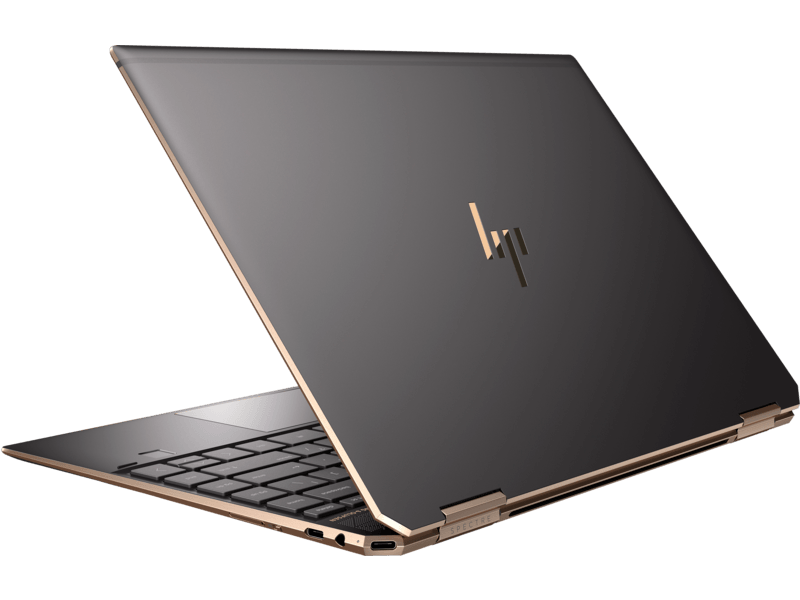
Usually our rating does not include any specific modifications of laptops. The HP Specter 15-df0037ur x360 is an exception to the rule. The fact is that the HP Specter series includes so many laptops that the eyes begin to diverge. However, they most often do not have a touchscreen display. Such a screen is built just in the above configuration. And this is a very large display. Its diagonal reaches 15.6 inches. Partly because of this, the computer turned out to be quite heavy - its weight reaches 2.18 kg. Someone may complain that the screen has a modest resolution - only Full HD. Allegedly, it is strange to see this in a laptop, for which they are asking for 150 thousand rubles. But to process such a picture is very easy. As a result, the capabilities of a discrete NVIDIA GeForce GTX 1050 Ti graphics card with four gigabytes of video memory is more than enough for all modern games to run here with maximum graphics settings. That is, this laptop is partly gaming!
Of course, a powerful graphics card is nothing if a simple chipset is built into the laptop. Fortunately, the processor installed here can never be called such a word. This is a six-core Intel Core i7-8750H, running by default at a clock frequency of 2.2 GHz. If you activate the corresponding item in the BIOS, the frequency is almost doubled. At the same time, of course, power consumption increases, so this “overclocking” should be carried out only when the laptop is connected to the mains.
Such an expensive laptop could not get a modest amount of memory. In particular, the buyer is waiting for 16 GB of RAM, allowing to work in the background of a large number of applications. As for the SSD-drive, then its volume is 512 GB. Not a record, but if you have an external hard drive, then this should be enough.
Work this computer provide Windows 10 and six-cell battery. A full charge of the latter is enough for eight to nine hours of battery life, if the capabilities of the video card are not involved (as you know, it is the one that has the highest power consumption).
At the ends of the laptop there is a fairly large number of connectors. For example, USB 3.1 is used to connect peripherals, which has a very high speed of data exchange. There is also a couple of Thunderbolt 3 here. You can also display the image on a monitor or TV using HDMI. The traditional audio jack used for connecting headphones, microphone or headset closes the list of connectors.Sound output is also possible via Bluetooth 5.0. Implemented here and support for Wi-Fi 802.11ac - a standard that provides high-speed Internet access.
This laptop is able to boast of other small things that should be enjoyed by most buyers. For example, a fingerprint scanner allows you to hope for the safety of confidential data when stealing a laptop. It can be useful and a slot for a memory card. It is a pity that it is designed only for microSD - a full-size SD card from some kind of SLR camera cannot be inserted.
Virtues
- Relatively small thickness;
- Large amount of RAM;
- Installed operating system Windows 10 Home;
- Built-in powerful processor;
- There is a good discrete graphics card;
- A large number of connectors;
- High-speed wireless standards are supported;
- There is a slot for a memory card;
- Very long autonomous work;
- Fingerprint scanner is not forgotten;
- Complete with a stylus.
disadvantages
- Very high cost;
- Decent weight;
- Full HD resolution does not suit everyone.
Microsoft Surface Book 2 13.5
Rating: 4.7

For several years, the American company Microsoft has been engaged not only in software development, but also in the release of hardware. It is a pity that its devices are not officially supplied to our country. If you buy Surface Book 2 13.5, you are unlikely to get a full guarantee. Although this laptop definitely should not fail by itself.
The composition of the laptop includes a 13.5-inch display, the picture on which is visible at any angle. Its resolution is 3000x2000 pixels. Recently, an increasing number of top-end laptops receives just such a screen. Manufacturers are trying to ensure that their creations are used even for watching 4K-films, without switching to TV. Also, a display with this resolution contributes to the gorgeous display of photos - the detail is very high. The disadvantage of this solution is the load on components. Alas, but their power is definitely not enough to run games here. Yes, and video editing can cause certain problems. And the matter is not even in the processor, but in the absence of a discrete video card (this concerns the most affordable modifications). Why did Microsoft decide not to install it? And why then ask for almost 200 thousand rubles?
The secret of the high cost lies in the fact that it is not really a laptop. The QWERTY-keyboard used here is removable. So you can quickly get a tablet. In this mode, you can quickly take it with you to the meeting, showing everyone present your presentation. Also, the tablet can be useful at home when you want to read some magazine before going to bed or visit your favorite sites. Just do not forget that the tablet turned out to be quite heavy. Together with the keyboard, its weight is 1.53 kg.
As the operating system is used here, as is easy to guess, Windows 10 Pro. As you know, this OS supports numerous gestures that make management more convenient. All files of the operating system and programs are stored on the SSD-drive, the amount of which depends on the purchased configuration. The maximum you can find a variant that holds 1 TB of various information. Also, this laptop has a very powerful processor Intel Core i7-8650U. This quad-core chip operates at a clock frequency of 1.9 GHz. Of course, when you connect a laptop to a power outlet, you can increase the frequency, significantly increasing the speed. The top modification has a video card. Not the most powerful, but it is better than her complete absence. For games, the mobile version of the NVIDIA GeForce GTX 1050 with a couple of gigabytes of video memory is only suitable for a big stretch. But it must be admitted that the graphics adapter will significantly accelerate video rendering. So, the top version of Microsoft Surface Book 2 13.5 can suit even those who need to regularly edit video.
Slightly surprised by the presence of a full-fledged slot for an SD card. This should please the owner of an old SLR camera, who does not know how to transmit material using wireless technology.Even at the ends of the laptop, you can find a pair of USB 3.1 sockets, one USB Type-C connector, belonging to the same high-speed standard, and a combined audio jack. With regard to wireless connection methods, then this uses Bluetooth 4.1 and Wi-Fi 802.11ac.
It remains to add that this is one of the most long-running laptops among the existing at the moment. The manufacturer claims that under certain usage scenarios you can achieve 16-17 hours of battery life!
Virtues
- Relatively small size and weight;
- High resolution touch screen;
- There is a configuration with a video card;
- Work provides a powerful processor;
- Large amount of RAM;
- The operating system is Windows 10 Pro;
- There is a configuration with a very roomy SSD-drive;
- A decent amount of high-speed connectors;
- Supported standard Wi-Fi 802.11ac;
- There is a slot for a memory card;
- Long autonomous work.
disadvantages
- No fingerprint scanner;
- Very high cost.
Acer SWIFT 5
Rating: 4.6

Another notebook in our rating, existing in several versions. Taiwanese manufacturer tried to reduce the width of the frame around the 14-inch display. However, he still did not get to the record - there was even a place for a webcam above the screen. The laptop turned out very thin. At the same time, unfortunately, the manufacturer tried to get rid of some important components. This made it possible to reduce the weight to 1.3 kg, but it would be better if the device received a video card - yes, it would be heavier, but it could be used for games and video editing. Interestingly, the manufacturer did not get rid of the fingerprint scanner, which is very nice - the theft of a laptop will not cause your personal data to be viewed by an unauthorized person.
Unfortunately, the screen of this laptop is modest by modern standards 1080p. However, it will suit many people. If you want to see 4K-picture, then you can bring it to the TV, using the HDMI-out. There are also a couple of USB 3.0 sockets and one USB 3.1 Type-C on the laptop case. More on the ends of the Acer SWIFT 5 can not find anything, except, of course, the combined audio jack. However, another laptop got an SD card slot. This will please the owners of cameras and old camcorders.
Returning to the display, it was created using IPS technology. It may not be equipped with a sensor substrate - be sure to check this point when choosing a specific configuration. Also pay attention to the amount of SSD-drive used. As for the RAM, this parameter is less important.
Alas, this laptop is by no means powerful. High speed it provides only the above-mentioned solid-state drive. The processor barely barely copes with the tasks that a modern user sets for it. Agree, two cores - this is the sheer minimum for a chipset embedded in a laptop.
I am glad that the laptop has received support for the standard Wi-Fi 802.11ac. This allows you to view even the heaviest videos contained on an external hard drive connected to the router. Also, the laptop supports interaction with Bluetooth devices.
Perhaps this is a very good laptop. But do not expect to get a computer that can work on a full charge for a very long time. Again, recall that many configurations do not have the most capacious drive. However, in the future you can easily change the SSD - it uses the standard 2.5-inch model, connected via the SATA interface.
The main problem of this laptop is its inaccessibility. It was not released yesterday, which is why the laptop remained in the warehouses of very few stores.
Virtues
- A good IPS-display;
- Relatively small thickness (14.6 mm);
- There is a slot for a memory card;
- Supported standard Wi-Fi 802.11ac;
- A large number of high-speed connectors;
- Easy image output via HDMI-connector;
- There is a fingerprint scanner.
disadvantages
- Not very long battery life;
- Not a very large amount of SSD-drive;
- No discrete graphics card;
- Not everyone is happy with the display resolution;
- Not all configurations have a touch screen;
- Built-in weak processor.
Lenovo Yoga 530 14
Rating: 4.5

As its name implies, this is another representative of our rating with a 14-inch display. He is also present on the market not the first year. But the number of copies released even now allows you to find a laptop in the nearest computer equipment store even without any problems. The manufacturer knew in advance that his laptop will be in demand. How could it be otherwise, if the laptop is sold for 40-80 thousand rubles, depending on the purchased modification?
Interestingly, this laptop is divided into two categories - options that work with AMD and Intel processors. Of course, the first versions will be a bit cheaper. But if you want to get higher power, it is better to get a laptop with a chipset from Intel on board.
This model is different from other inexpensive laptops in that it can be turned into an analog tablet. No, keyboard unfastening is not implemented here. However, a block with a QWERTY keyboard can literally be pressed against the screen lid by placing the device flat on the table. In this mode, the touch screen layer becomes the most convenient. By the way, it is not necessary to drive a finger over it - a stylus is included in the kit, which makes the drawing process more convenient.
This laptop is not record thin and light. Its weight is 1.6 kg and its thickness is 17.6 mm. This suggests that the product has received a capacious battery. Its full charge lasts for 9-10 hours of battery life. There is a definite plus in the fact that the manufacturer did not try to reduce the thickness greatly. At the ends of the device there was a place for almost all the most popular connectors. Only Thunderbolt 3 support is missing. However, it’s better not to output 4K-image from such a laptop, and the usual HDMI works perfectly with the broadcast of Full HD pictures. Not far from it are located USB 3.0 Type-C and regular USB 3.0 - these connectors will help in the exchange of data with an external hard drive. A 3.5mm combo jack is used to connect the headset.
Almost all laptops have a Bluetooth-module. There is it in the Lenovo Yoga 530 14. It will mainly be used to transmit sound to wireless headphones. Well, to connect to the router module is used Wi-Fi. I am glad that they support the 802.11ac standard, which is characterized by high speed data transmission and reception.
No matter how expensive the configuration you buy, in any case, you get a laptop with an IPS-display, the resolution of which is 1920x1080 pixels. It’s a pity, because the processor and graphics card in some versions of the laptop are very powerful - they would easily have digested 4K content. If we talk about the top configurations, they have a discrete graphics adapter NVIDIA GeForce 940MX or GeForce MX130. The amount of video memory is 2 GB. As for the processor, it is the Intel Core i7-8550U - a quad-core chip, which in the standard mode operates at a clock frequency of 1.8 GHz. Only 8 GB of RAM and a 256-gigabyte SSD-drive can confuse in the top-end modification.
Well, is it worth buying a relatively inexpensive configuration? It all depends on the tasks that need to be addressed. If you need an "office machine", then the options for 40-45 thousand rubles may well suit you. Such a laptop will suit the schoolboy as well — it will easily replace the bulky desktop computer with it.
Virtues
- Installed operating system Windows 10 Home;
- There is a slot for an SD card;
- Not very high cost;
- A large number of high-speed USB ports;
- Supports data exchange via Wi-Fi 802.11ac;
- There are versions with a powerful processor;
- Top configurations have a video card;
- A good IPS-display;
- Included is a stylus;
- Work provides a capacious battery.
disadvantages
- Not all versions have a fingerprint scanner;
- Not very roomy SSD;
- I would like a larger screen resolution;
- Many versions have insufficient RAM;
- Decent size and weight.
Conclusion
Now you know which touchscreen laptops are the best. Such laptops have a serious advantage - their screen usually has a high resolution (not 4K, but still). But do not expect that you will constantly use sensory capabilities. Practice shows that traditional management is still more convenient, especially in programs with an overloaded interface.
Attention! This rating is subjective, is not advertising and does not serve as a guide to the purchase. Before buying, you should consult with a specialist.













