5 best programs for the scanner
In the absolute majority of cases, scanner manufacturers supply their products with a set of specialized software for actually scanning, processing received images, saving in different formats with various additional functions like text recognition. Some types of software for the scanner provides even the operating system itself. However, the trouble of a lot of software from the manufacturer is limited functionality, the illogical structure, the inconvenience of use. That is why for the full use of the scanner (both for general purposes and for narrow specialization) it makes sense to install additional utilities. Today's rating from expert.bigbadmole.com/en/en/ is dedicated to the five best programs for the scanner, which solve most of the problems where staff software does not.
Top Scanner Software Rankings
| Nomination | a place | name of the program | rating |
| Best Compact Scanner Software | 1 | OCR CuneiForm | 4.9 |
| 2 | Paperscan | 4.8 | |
| 3 | VueScan | 4.8 | |
| 4 | BlindScanner | 4.6 | |
| The best comprehensive multifunctional programs for the scanner | 1 | ABBYY FineReader | 5.0 |
Best Compact Scanner Software
In this compilation, we will look at miniature utility programs that take up minimal disk space, consume vanishingly little RAM, work quickly and clearly. Each of the programs under consideration solves its own range of specialized tasks, so that everyone will be able to choose a suitable program for themselves or install all four at once using them alternately.
OCR CuneiForm
Rating: 4.9
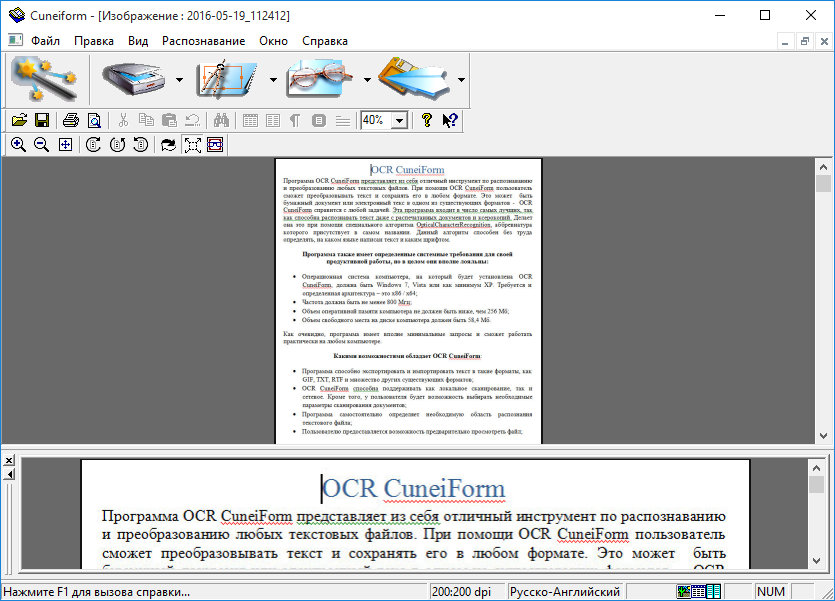
The first program in the ranking is a worthy replacement for the huge ABBYY FineReader complex, which will be discussed at the end of the review. Unlike the world famous product ABBYY, this program is completely free. Developer - Cognitive Technologies, Russia.
Despite its compactness and lightness, the utility is capable of performing text recognition with high quality and minimal number of errors. The ability of the program to perceive a huge number of fonts and preserve the original structure of the document while processing is particularly impressive. Due to the absence of everything superfluous, the conversion from a graphic format to a text one occurs at a high speed.
The program allows you to easily transfer scanned and processed materials to other applications, such as text editors. In addition, CuneiForm has its own spelling checker with an extensive vocabulary.
A separate functionality is responsible for bringing the scanned document into the most appropriate form for further editing, optimization is carried out automatically. This is particularly high-quality implemented in the latest 12th version, where developers were able to fully implement adaptive content recognition.
The functionality of the program allows you to process originals in a page mode, and batch. You can save received files in a variety of popular or rare formats. For the convenience of analyzing the work done, there are convenient means of searching in used documents. Russian-speaking users will be pleased with the presence of a full-fledged interface in Russian, and without the “horrors of translation”, since the development company, we recall, is Russian.
As of the beginning of 2019, the program is in active development. The creators regularly release updates and new versions, improve the content and text recognition algorithms.
Virtues
- free;
- high-quality and fast text recognition with the perception of multiple fonts;
- high-quality and correct processing of documents, photocopies and faxes with poor quality;
- adaptive content recognition;
- Russian interface;
- continuous improvement.
disadvantages
- although in general the program works quickly, with the recognition of the text “brakes” are possible.
Paperscan
Rating: 4.8
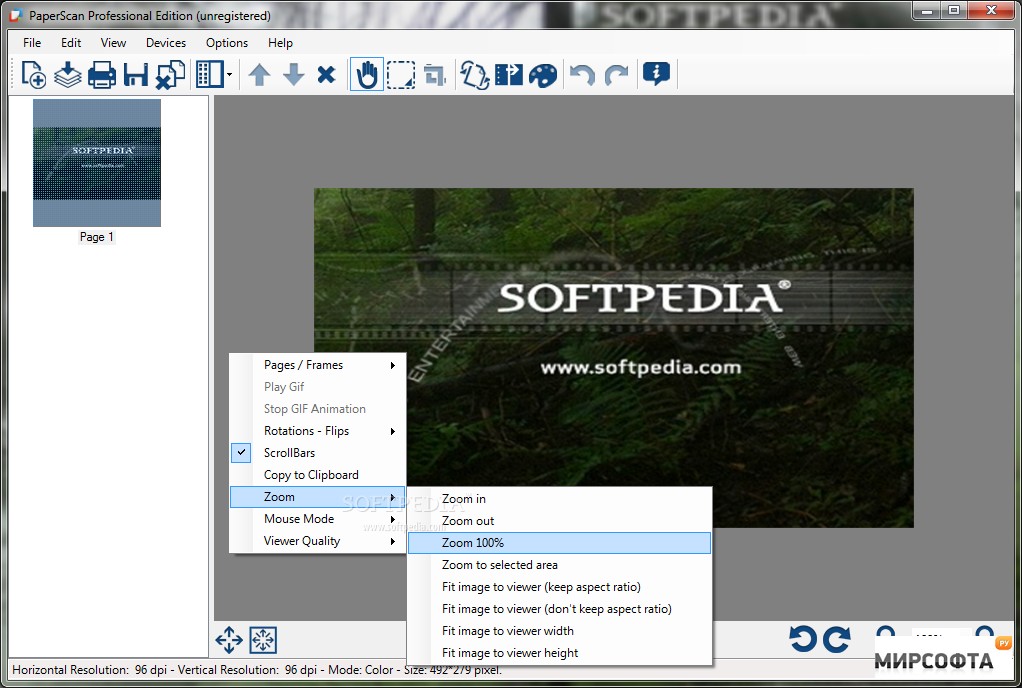
One of the most common forms of using a scanner is in conjunction with a printer for copying documents. It is good if the MFP is used for this, since a separate hardware button is provided for copying in such devices. If the scanner and printer are separate devices, using such a pair as a copier is no longer so convenient. A simple PaperScan program completely solves this problem, and we'll talk about it in this part of the rating.
The utility includes the functionality of the scanning device and the editor, can immediately after scanning and the necessary processing to send the document to print. There are additional tools that extend the program for the scanner.
A separate set of tools allows you to conveniently and without restrictions use the scanner connected to another computer in a local network. To provide these tools, you need to open a shared access to the scanner on the PC to which it is connected.
The internal toolkit of the program includes: bitmap editing tools (dimming, contrast, saturation, removing small flaws, processing filters), drawing tools, text recognition.
Two versions of the program are available: shareware PaperScan and completely free PaperScan Free. The latter is expected to have limited functionality, which, nevertheless, may be enough to solve your problems. The program works only under the OS of the Windows family.
Some users are frustrated by the lack of a Russian-language interface, but all sections and blocks are provided with fairly obvious graphic icons, so even a person who does not know English at all can easily understand the interface.
Virtues
- convenient "transformation" of the scanner with the printer in the copy machine;
- extremely simple and intuitive interface;
- means of processing raster images;
- text recognising;
- work on the local network.
disadvantages
- There is no Russian interface.
VueScan
Rating: 4.8
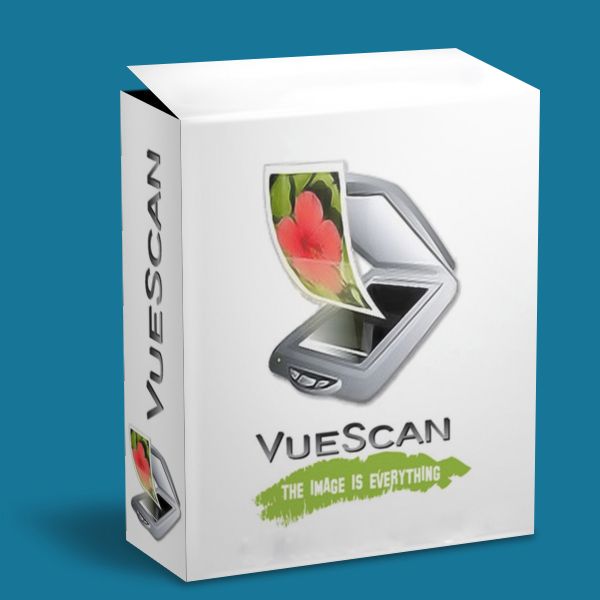
The rating is continued by a special program that will help to quite easily solve the common problem of obsolescence of equipment with the subsequent failure of the manufacturer to support.
Due to the technical peculiarities, even despite a significant percentage of moving mechanics, the scanner still belongs to the class of devices that can operate smoothly for many years. However, manufacturers are not interested in such frugality, and often cease to produce drivers for the next updated operating system. This causes a stalemate when you need to either refuse to upgrade the operating system, or buy a new scanner, despite the fact that the old one is fully functional and works no slower and no worse than new models. The VueScan program is recognized to “make friends” with an old scanner with a new hardware and a new OS.
The key role of VueScan is to play the role of a universal driver for outdated scanner models. The program has the built-in support of hundreds and hundreds of scanner models of different generations, which are deprived of official support - this is its main value.
With the help of VueScan, you can easily scan originals and save them in popular formats, or, alternatively, send them directly to print. Two typical operating modes are built in - “Master” and “Details”.The first mode - for beginners, involves step-by-step processing of originals with instructions for each step. The second is for more experienced users familiar with specific terminology.
The program is capable of qualitatively scanning not only paper documents, but also photographic film. At the same time, using built-in tools, you can improve the clarity of the frame, adjust shades, eliminate graininess and so on. Typical settings can be saved to a separate profile for upload and reuse.
VueScan also has text recognition tools. The program can automatically recognize the text and immediately turn the document into RTF or PDF format. There are search tools for text obtained after recognition. Of course, the recognition correctness cannot be compared with the specialized OCR software packages, but here you need to understand that this is not the main, but an auxiliary function.
Virtues
- support for hundreds of obsolete scanner models;
- the ability to accurately scan photographic film;
- wide functionality (makes the program useful even for modern scanners);
- detailed and simplified modes of operation;
- availability of standard free version.
disadvantages
- interface language is English only.
BlindScanner
Rating: 4.6
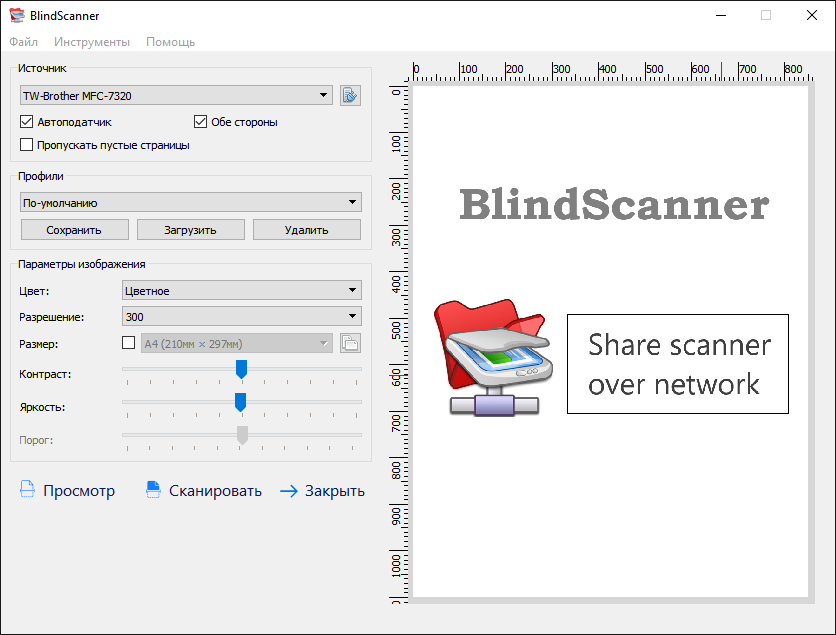
Completes the selection of the rating of simple programs for the scanner a small utility that completely solves the problem of multi-user access to the scanner in the office.
In the majority of organizations, scanning devices are used extremely rarely, unless we are talking about an MFP, which is often operated as a copy machine. Accordingly, even in a large office, only one scanner for a large team of dozens of people can be in service. Standard software from the manufacturer rarely allows you to organize a full shared access to the scanner, and then it makes sense to use the BlindScanner toolkit.
The program consists of two functional parts. One is installed on the server side (conditional server - it means the computer to which the scanner is connected), the other is on the client side. The client part has a simple and intuitive interface, completely similar to the one with which the main computer is equipped, to which the scanner is directly connected.
To scan, just select the device, set the color and resolution, set the output format, specify the storage location and press the corresponding soft button. Typical settings can be saved as a profile in a separate file.
The program works only in the Windows environment, support for other operating systems is not provided.
Virtues
- ease of use;
- accessible and clear interface;
- saving configurations to profiles.
disadvantages
- only supported in the Windows operating system.
The best comprehensive multifunctional programs for the scanner
Among the major software systems that are most closely associated with scanning paper originals, the most recognizable is, in spite of some opinions, by no means Photoshop. The latter is, albeit a powerful one, but still a photo editor, and has no own means of scanning and working with content. And the most multifunctional and powerful scanning and optical recognition program is beyond any doubt ABBYY FineReader. We are at the end of our rating and consider it.
ABBYY FineReader
Rating: 5.0
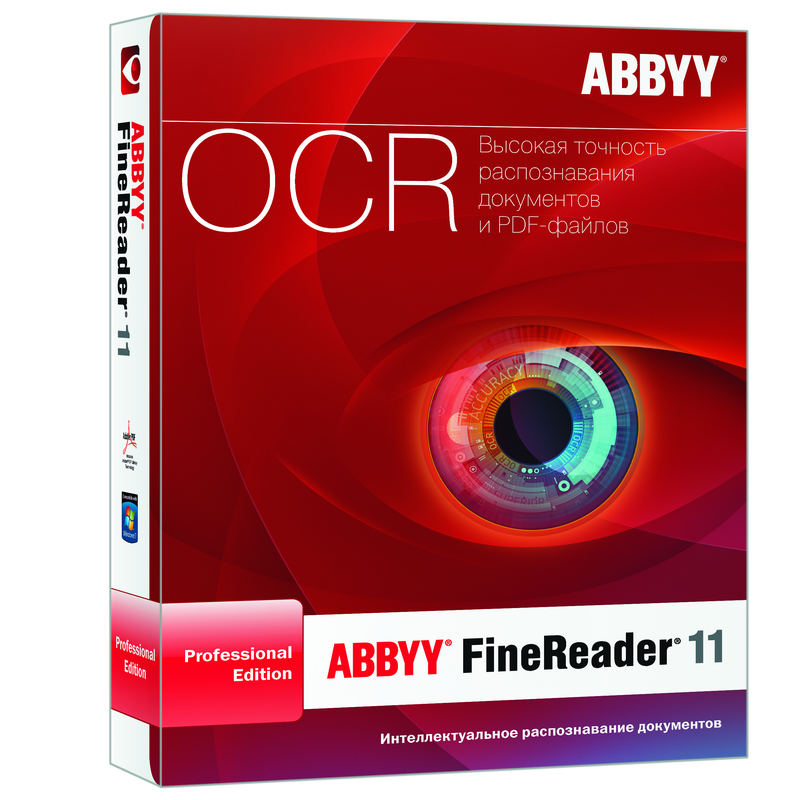
The program FineReader has actually won the leadership in the market of similar products from the very first versions, and since then it has been continuously developing, leaving competitors far behind. Separate pride is that the internationally recognized software package is of Russian origin.The last, 14th version was released in early 2017.
FineReader allows you to quickly and accurately scan originals, recognize text, correctly place content items and save the document in any popular format: plain text; RTF; Microsoft Word, Excel, Powerpoint; PDF and many others, and since the 11th version - and in djvu.
The program is multilingual, allows you to effectively recognize the text in 192 languages (starting with the latest 14th version). For 48 languages, built-in spell checkers are available. No other OCR program can afford it and is close.
ABBYY FineReader has been awarded a whole list of prestigious awards of thematic contests, exhibitions and specialized publications. The text recognition technologies used in FineReader are licensed by companies such as Xerox, Panasonic, Samsung, Fujitsu, etc. Currently there are already tens of millions of ABBYY FineReader users in the world.
Virtues
- text recognition quality;
- correct recognition and placement of content in the resulting documents;
- batch processing;
- exceptional variety of spelling and recognition languages;
- support for multiple formats;
- actually monopoly (in a good way) market position.
disadvantages
- there are complaints about the program’s “overloading” with settings and functions, up to a complex understanding.
Attention! This rating is subjective, is not advertising and does not serve as a guide to the purchase. Before buying, you should consult with a specialist.













