15 best video processing applications
More recently, video editing has been claimed only in extremely limited areas - television and adjacent areas, private services for video recording of events and several very specific areas. The explosive spread of the Internet and the same rapid development of digital technology radically changed the situation, and now even young schoolchildren leading video blogs are mounting the videos. The editors of expert.bigbadmole.com/en/en/ provide you with an overview of today's best video editing applications and comprehensive video stream processing.
Top video processing apps
| Nomination | a place | Name of product | rating |
| Top paid video processing apps | 1 | Adobe Premiere Pro | 5.0 |
| 2 | Sony vegas pro | 4.9 | |
| 3 | Pinnacle studio | 4.8 | |
| 4 | Edius pro | 4.7 | |
| 5 | Corel VideoStudio | 4.6 | |
| 6 | Magix Movie Edit Pro | 4.5 | |
| 7 | Camtasia Studio | 4.4 | |
|
Best FREE Video Processing Applications |
1 | Avidemux | 5.0 |
| 2 | Virtualdub | 4.9 | |
| 3 | VSDC Free Video Editor | 4.8 | |
| 4 | ZS4 Video Editor | 4.7 | |
| 5 | Movie Studio Windows (Movie Maker) | 4.6 | |
| Best Video Processing Applications for MacOS | 1 | Avid Media Composer | 5.0 |
| 2 | Final cut pro | 4.9 | |
| 3 | Lightworks | 4.8 |
Top paid video processing apps
In the first nomination of the rating, we will consider the most top-rated software systems with broad functionality and a lot of features. All solutions listed in this category are distributed on a fee basis, providing a free trial period for review.
Adobe Premiere Pro
Rating: 5.0

We begin with the most multifunctional application of all times and peoples. This is a product of the famous Adobe Systems Corporation. He really can do absolutely everything, and in principle, you do not need anything else to complete the work with the video. Let's walk through the key points in more detail.
Even the basic set of application functions without a single third-party add-on is enough to cover most of the needs of the video editor-pro. Here, convenient frame-by-frame editing of the video series, selective color correction, intelligent noise reduction, import and export in a variety of formats, including the most exotic, the widest choice of various special effects, rich tools for manually adding elements of vector graphics, compatibility with VR-video and much more. Premiere Pro supports ultra-high resolution 4K video, an unlimited number of tracks, import online broadcasts and much more. What is not found in the basic set, be sure to be found in one of the many plug-ins and add-ins.
Against the background of all these advantages, it is impossible not to mention the weakest point of this product - optimization. The application is extremely voracious in terms of resource consumption and the basic system requirements of the most recent versions for many users are very heavy. And far from all this is due to objective reasons. Unfortunately, for Premiere Pro, hang-ups, brakes and crashes are not uncommon, and in order not to lose the results of many hours of work, you need to remember to save, and it is better to set up automatic backup of the project. This circumstance regularly demolishes the application from the first places of various ratings. Fortunately, this is actually the only objective flaw in Premiere Pro.
Now a few words about licensed use. More recently, when paid software had to be bought only once, it was extremely expensive to afford a licensed Premiere Pro. With the proliferation of a business model using a monthly subscription system, the application has become available to virtually everyone - by subscribing to the Adobe Creative Cloud service, you get licensed access to Premiere Pro for an almost symbolic monthly fee. You can try this solution for free within 30 days of the trial period.
Adobe Premiere Pro is a 100% professional integrated tool without any reservations. For more convincing, let us say that it is Premiere that many television and radio companies, including even the BBC, use in professional assemblies and use it to make full-length Hollywood films - for example, “Social Network” or “Deadpool”. Today it is the highest and at the same time the most popular video editor in the world.
Virtues
- almost limitless possibilities;
- convenient, clear and familiar to many interface;
- affordable subscription price;
- professional Russian localization;
- continuous development, improvement and support;
- many specialized plug-ins;
- comprehensive integration with software from other manufacturers;
- multiplatform.
disadvantages
- faulty optimization, involving high system requirements and sporadic failures.
Sony vegas pro
Rating: 4.9

The rating continues another professional software product created within the walls of the legendary Japanese corporation Sony. Although the application Vegas Pro is hopelessly behind the previous solution in terms of functionality, all the other developments of other studios, without exception, are lagging behind in the same way, so this cannot be considered a disadvantage.
The software package provides the user with a wide range of tools for nonlinear editing of video sequences, a lot of video filters for creating special effects and improving the quality of the “picture”, convenient tools for creating animated objects, the ability to render and save the project in a variety of video formats. Vegas Pro does not impose any restrictions on the number of tracks during installation, it can import online broadcasting on the fly, it allows you to work with video sequences in ultra-high 4K resolution without any restrictions. It also very successfully implemented support for multi-monitor mode and work with MIDI-keyboards.
If you compare with the previous software solution from Adobe, then Vegas Pro is much more democratic in terms of system requirements. Not being so overloaded, the application is also very well optimized, it is characterized by a much higher speed of work, all other things being equal, the characteristics of hardware, stability and resistance to failure.
As for the features that may not be in the package of Vegas Pro, most of them are contained in other Sony products, which can be additionally installed.
Vegas Pro is very popular in the professional environment of web developers, but it is not limited to it - Premiere can be seen on working computers of a number of Hollywood film studios.
Virtues
- professional level;
- wide functionality;
- full work with video in 4K resolution;
- unlimited number of tracks;
- stability;
- good optimization;
- high-quality Russian localization of the latest versions.
disadvantages
- one time and not cheap license.
Pinnacle studio
Rating: 4.8

The third number in our rating is another super-popular application, well known to almost anyone who has had at least some business with video editing. This is the flagship product of the software company of the same name, which since 2012 is owned by the corporation Corel. At the beginning of 2024 version 22 Ultimate is the freshest and most complete.
The full version of the application has a wide functionality that can cover the absolute majority of the tasks of modern standards of video editing and processing: a lot of ready-made filters, thousands of special effects, support for an unlimited number of tracks, working with 4K resolution without restrictions, editing by three and four points, screen splitting, effective cross-controls, compatibility with multiple formats and more.
The bright advantage of Pinnacle Studio is its intellectual accessibility, logical and intuitive interface, and overall ease of use. This product is markedly different from the previous solution from Sony, being a kind of transit link for beginners - it provides the ability to easily create professional creative products even with a very modest theoretical background.
The application is provided in three versions of functional sets: basic, extended and maximum (ultimate). It is distributed through the purchase of a license and costs half the size of Vegas Pro even in the most complete build.
Virtues
- availability and ease of use;
- usability;
- wide functionality;
- work in 4K;
- unlimited number of tracks;
- high-quality wide-angle lens correction function;
- official Russian localization.
disadvantages
- relatively long recording of the finished video in the right format;
- limited functionality for creating your own special effects (leveled by a huge set of ready-made presets).
Edius pro
Rating: 4.7

Next in the ranking of the best video processing applications according to expert.bigbadmole.com/en/en/, we will consider another prominent and popular product. This Edius Pro is a multifunctional non-linear video editor created by the famous American company Grass Valley. The application was first released in 2003, and at the beginning of 2019, version 9.10 is the most recent and complete.
In Edius Pro developers have paid serious attention to the processing of high-definition broadcasts, which come from different hardware sources. The application allows you to flexibly, conveniently and efficiently direct the process of a television broadcast, use numerous special effects on the fly or offline, use chroma key, etc.
Edius Pro Trick - support for an almost impossible number of formats and codecs with continuous market tracking. As soon as a new, noteworthy solution appears in the market or in a professional environment, you can be sure that in a matter of days Edius Pro will receive the corresponding update. The situation when the video sent has an unknown format and is not imported is almost excluded.
Finally, one of the most striking features of this product is its unique multi-format. Thanks to the effectively implemented transcoding technology, the application allows you to mount video sequences from various sources with different resolution, format, frequency and other parameters, and all this in real time.
The application is distributed under a proprietary license and is very expensive for the average user - at the level of a good laptop.
Virtues
- work speed;
- optimization;
- usability;
- full support for 4K without restrictions;
- support for a record number of video formats and codecs, instant updates in the event of new significant solutions;
- unique multiformat process;
disadvantages
- expensive proprietary license, no subscription access.
Corel VideoStudio
Rating: 4.6

The rating continues another brainchild of Corel, this time from the studio of the head office, and not affiliated companies (initially another well-known company, Ulead, worked on the creation). This is a family of software systems VideoStudio. As of 2019, it includes two versions - Pro and slightly more expensive Ultimate.
Unlike the above described Pinnacle Studio, which also belongs to this legendary company, no one doubts VideoStudio of both assemblies in a professional level. Many are captivated by the loud "Corel" in the product name. In fact, this solution is much simpler, more accessible, easier than any of the above. This application has significantly lower system requirements, it can easily be mastered by a beginner, and in general his specialty is more amateur than professional.
Nevertheless, the functionality of VideoStudio is quite decent, so even many professionals do not feel a significant difference. There are a lot of filters and ready-made special effects, video import is supported on-line, there are no restrictions on processing 4K ultra-high-resolution video, many formats are supported. The application even knows how to work effectively with 3D and the “360 degree” format. Although the number of tracks is limited, there are quite a lot of them - 25.
Pro version 2024 includes an additional set of transformational and continuous transitions, tools for processing in post-production, an improved title editor, effects in the style of "360 degrees" - a tiny planet, a rabbit hole. The Ultimate version offers additional plug-ins and formats, video stabilization tools, advanced consulting and technical support, and some other add-ons.
Corel VideoStudio is distributed under a proprietary license and is relatively inexpensive. Subsequent updates are free. A 30-day evaluation period is provided.
Virtues
- quite rich functionality with small system requirements;
- accessibility to mastering;
- usability;
- interesting special effects;
- 4K support;
- speed of work.
disadvantages
- some users consider the cost of the program inconsistent with its capabilities.
Magix Movie Edit Pro
Rating: 4.5

Continuing the smooth transition of our rating from monstrous professional heavyweight programs to simpler and more affordable solutions, consider an interesting product of the German software company Magix - Movie Edit Pro.
This is a fairly inexpensive and at the same time powerful enough video editor capable of multilateral processing of video sequences in a variety of formats. The user is provided with a convenient and understandable toolkit for changing the basic video parameters, stabilizing, correcting shortcomings in audio tracks, labeling, creating smooth transitions, applying special effects from an impressive basic set.
Movie Edit Pro can easily and quickly capture video from a variety of sources, automatically record broadcasts at a specified time. Historically, this particular program is often used by amateurs around the world to convert old digital recordings to digital media. The software complex is well optimized, so that even the processing of video in ultra-high resolution 4K happens quite comfortably, quickly and without emergency situations.
The application contains many ready-made solutions that will save the user a lot of time and help to give the finished project a professional look without any special knowledge and experience. For this, the software package has dozens and hundreds of sound and video patterns. You can also create your own special effects in the Movie Edit Pro environment without any problems, but this is for experienced professionals.
A notable advantage of this video editor is the presence of a built-in task scheduler, with which you can flexibly customize offline scripts. Thus, the program can, at a set time without human intervention, record the desired telecast or online broadcast and save it in the specified format for further processing.
The minimum cost of Movie Edit Pro is about $ 70, and the final depends on the selected configuration with built-in effects and tracks. The trial seven-day period can be extended up to 30 days by registering on the official developer site.
Virtues
- wide functionality;
- elegant interface;
- maximum optimization for rendering speed;
- a rich set of ready-made special effects;
- 4K support;
- simple and effective means of image and sound stabilization;
- integrated scheduler;
- non-linear formatting in real time;
- relatively affordable price.
disadvantages
- minor omissions in terms of work space organization.
Camtasia Studio
Rating: 4.4

Completing the selection of the rating of the best paid video editing software according to expert.bigbadmole.com/en/en/ is the simplest, but at the same time, very functional and generally interesting Camtasia Studio program. Actually, most recently, the developers have removed the Studio prefix from the nomenclature, but we will still call it the old-fashioned way for better recognition and to avoid confusion with other products.
At the very beginning, at the time of the creation of the first market version, Camtasia Studio was a simple utility for capturing and transferring to the video of what is happening on the screen with a minimal set of elementary processing tools. Over time, the project was actively developed, and now Camtasia already boasts a wide functionality for capturing video from various sources, a variety of filters and built-in special effects, 4K support, convenient tools for creating interactive tables of contents and other interesting and useful features.
With the development of the program itself and the rapid growth in the popularity and availability of YouTube and streaming services, Camtasia Studio has steadily expanded the audience of fans in the environment of video bloggers and streamers. The fact is that its initial main function - capturing what is happening on the screen and receiving the “picture” from different sources, remained the main leitmotif and was brought to perfection by the developers. Namely, this procedure has to be performed by reviewers from release to release. Simple, easy, fast and undemanding to the "hardware» Camtasia coped with such work.
Unfortunately, the cost of the official license of a few hundred dollars significantly spoils a very favorable picture, and against the background of a cheap subscription to the same Adobe Premiere Pro, it is puzzling. Fortunately, this is almost the only drawback of the program.
Virtues
- low system requirements;
- work speed;
- usability;
- Work with 4K-resolution without restrictions;
- unlimited number of tracks;
- Many built-in special effects and filters.
disadvantages
- not quite reasonable price.
Top Free Video Processing Applications
The second nomination of the rating of the best video processing applications according to Epertology includes optimal solutions for those who are not ready to pay for licensed software, but at the same time do not want to violate the law and copyright. Here, our experts have collected five examples of video editors, which are distributed completely free of charge, and which are quite capable of solving a fairly wide range of tasks.
Avidemux
Rating: 5.0
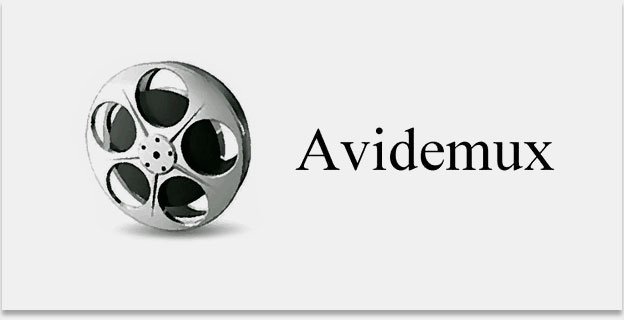
Let's start with one of the most functional programs for video processing from among the completely free. This is an Avidemux open source application. It works as a very good and affordable video converter and provides quite a rich toolkit for cutting and pasting pieces of video sequences, creating visual effects, applying filters, simple non-linear video processing, noise reduction, deinterlacing, resizing and other things.
Avidemux supports a wide range of video formats, both the most popular and quite exotic. Conversion from one format to another is carried out literally "in two clicks" or, if desired, with additional options.
The application allows you to mount video in multi-streaming mode, encode video by presets, create scripts, easily change size and orientation, insert and delete fragments.Separate functional modules provide tools for working with subtitles, allow you to process data in semi-automatic batch mode, import and export video and audio separately. For PlayStation Portable and other wearable gadgets, the program has special coding presets. For advanced users who can literally make changes to the material, Avidemux provides command line mode.
Virtues
- work speed;
- support for many formats;
- many ready-made filters and special effects;
- 4K support;
- balanced characteristics;
- editing video files without transcoding.
disadvantages
- does not support streaming video capture;
- minor comments from users of a subjective nature about the menu structure and ease of setting parameters for new projects.
Virtualdub
Rating: 4.9
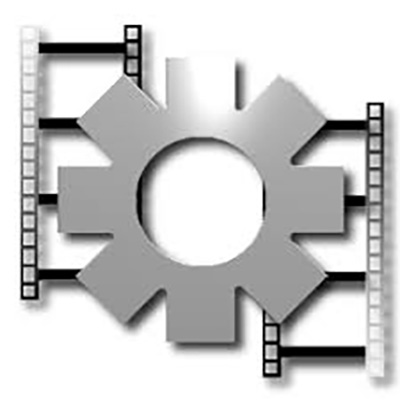
Our rating continues is another free solution, the functionality of which is sufficient for more or less full-fledged video editing. VirtualDub is famous for its ascetic interface, which is why it is puzzling for beginners and doubts about functionality. But just getting used to such conciseness is enough, and the broad capabilities of the program become apparent. Among the free solutions VirtualDub and Avidemux have almost the most extensive set of functions.
Most often, according to polls, VirtualDub is used as a simple tool for video capture and processing of several videos in batch mode. The functionality of the program allows you to divide and connect video fragments, swap places, insert, synchronize sound with the video sequence. Built-in graphics editor and a set of integrated filters and special effects.
A separate interesting feature of VirtualDub turns out to be unexpectedly useful in a team - it supports distributed work on several workstations connected to a local network at once.
The package is installed at lightning speed, the distribution file “weighs” very little, which, given the functionality of VirtualDub, unambiguously hints at excellent optimization. The package works equally effectively on both 32-bit and 64-bit systems.
Virtues
- work speed;
- compactness;
- stability and reliability;
- support for many formats;
- responsive technical support;
- distributed work on multiple computers on the network.
disadvantages
- an unusually ascetic interface pushes away some potential users;
- no Russian localization (important in the context of this particular software product).
VSDC Free Video Editor
Rating: 4.8

The rating continues is another very good free video editor, created by a team of talented programmers, who are also carrying out e-mail consulting and technical support on almost enthusiasm.
VSDC features include a fairly rich set of functions for non-linear video editing: capturing stream from any device or directly from the desktop; cutting and pasting video sequences; the use of special effects, including selective areas with the help of masks; the imposition of filters and transitions; creating slides in any of the popular raster graphics formats and more.
The application supports many formats for both import and export. This also applies to web formats, such as, for example, HTML5 or WebM.
An important difference and advantage of VSDC is a quality-implemented profile system for saving and publishing ready-made videos on social networks and on video hosting sites.
This program is appreciated for its outstanding combination of compact size, functionality, performance and convenience. Working with this product, it is impossible not to note the zealous and principled attitude of developers to every detail. VSDC continues to evolve, with each update only confirming its good reputation.
Virtues
- convenient and intuitive interface;
- work speed;
- import online broadcasts;
- deep optimization;
- support for many formats;
- many comprehensive tutorials on YouTube.
disadvantages
- small sporadic user comments; objective deficiencies have been identified.
ZS4 Video Editor
Rating: 4.7

Now we turn your attention to the former quite popular free program for video editing ZS4. She hasn’t been updated for a long time and her perspectives raise questions, but she still has a large audience around the world who doesn’t want to change her favorite reliable and time-tested assistant.
ZS4 is an extremely simple editor, devoid of such “premium” features as support for 4K, capturing online broadcasts and multitrack work. But in contrast to these limitations, it is extremely fast, stable, works without failures and includes a sufficient set of functions for simple installation and even the creation of very impressive effects.
Using the basic tools, it is possible to cut and glue together individual fragments, synchronize video and sound, and make color correction. For more colorful processing, you can use any of the more than 150 ready-made special effects.
The official website of the application as of the beginning of 2024 is still “alive” and continues to work. Whether the developers will develop the project is still unknown.
Virtues
- work speed;
- compactness;
- stability;
- concise, but well thought out set of functions;
- support for most popular video formats.
disadvantages
- no Russian localization;
- there were no updates for a long time, the project may be frozen.
Movie Studio Windows (Movie Maker)
Rating: 4.6

And at the end of the selection of the rating of the best free video processing applications, we could not ignore the unpretentious Windows Studio studio application, which is more known to users as Movie Maker. This choice of our experts may seem strange, but there were quite good reasons to include the Film Studio in our review.
This application for video processing was at least casually seen by every user of Windows operating systems, since it is included by default in the OS itself, as well as other “textbook” miniature applications like Notepad or Paint. With all the limited functionality and the complete absence of any serious add-ons, the Studio can be ideal for those who need to personally perform basic video processing, edit a simple video as a reminder, gift or presentation. The Studio can also be used as an effective “springboard” for understanding the basics of video processing and editing from a complete, absolute zero.
The program's tools allow you to edit and edit videos at the elementary elementary level. You can capture a video stream from a webcam or screen, save, crop, crop, glue, overlay captions and captions, add simple screensavers and transitions. Available formats and resolutions are extremely limited - only AVI and WMV with a quality of no more than 720p.
The studio's workspace consists of an assembly table, a preview window and a content area. The taskbar contains links to frequently used commands and tools. Everything in this application is aimed at maximally freeing the user from thinking, which means a particular parameter, command or tool. A simple video with a nice design here can be literally mounted “in a couple of clicks”.
Virtues
- exceptional simplicity and accessibility for beginners;
- simple but generally pleasant effects;
- capture video from the camera and screen;
- minimum system requirements;
- stability;
- In general, successfully implemented focus on the comprehension of the basics of video processing by beginners.
disadvantages
- the ultimate limitation of the functional is rather not a flaw, but a conscious necessity.
Best Video Processing Applications for MacOS
The third nomination for the best video-processing applications according to expert.bigbadmole.com/en/en/ includes applications compatible with MacOS, and which are generally more associated with this operating system and, accordingly, desktop computers and Apple laptops. Some of the solutions described above are multiplatform and can work on Macs without any problems, but in that context it is rather an option than the mainstream, and we didn’t specifically emphasize this point so as not to confuse the reader. Here we will look at Apple’s “native” video editors.
Avid Media Composer
Rating: 5.0

First of all, we will consider an editor for processing top-level video, which in all respects, including indirectly, confidently left far behind any alternative options. This is Avid Media Composer - the top flagship product of a major well-known studio Avid Technology. It first came out a long time ago - in 1989, and was originally designed for Macintosh II computers. Now it is a multiplatform complex, and it is equally well used on the Windows OS, but MacOS is more organic for it.
In terms of features, flexibility, options, settings, compatibility, and even a number of parameters, this product is comparable only to a heavyweight like Premiere Pro. At the same time, Media Composer even surpasses the brainchild of Adobe in many important points. No joke - this is the favorite video editor of the legendary director James Cameron, and it was in this program that most of the scenes of the no less legendary Avatar movie were edited.
Speaking about the capabilities of the Media Composer, it is extremely difficult to say that this application does not know or is not able to enough. The possibilities are endless: capturing video from any source; full-fledged work with ultra-high resolution 4K; a huge set of filters and special effects, as well as convenient tools to create your own; rich tools for 3D-modeling; the finest settings of anything and much, much more. The application is available in various versions, from basic to maximum (Ultimate). Like no one “living organism” from Media Composer in the development process, separate functional modules became autonomous products - Avid NewsCutter news system, Avid Symphony “finishing” application and a number of others.
The cost of an unlimited license is exorbitant, and the average user can’t afford it. But this product also uses a business model with a monthly subscription, and it is already quite affordable.
Virtues
- unlimited possibilities;
- industry standard in the television and film industry;
- stability;
- optimization;
- compatibility with anything;
- low-cost subscription access;
- multiplatform.
disadvantages
- no objective deficiencies were found; Rare user claims are subjective and controversial.
Final cut pro
Rating: 4.9

The second position in this selection of rankings is taken by another professional and super popular video processing editor for Apple computers - Final Cut Pro. This is also a top-level product, the best evidence of which is widespread among film and television studios. In Final Cut dozens of famous Hollywood blockbusters are mounted. Not as much as in Avid Media Composer, but still. Initially, the application was developed by Macromedia, then Apple bought and developed it further, and then the Cupertino team rewrote it completely from scratch and renamed it a bit to Final Cut Pro X.
Final Cut has the broadest set of tools, like any professional video editor respecting itself, but its interface is very similar to the simple free editor iMovie. Such a move attracts newbies, facilitating the transition from amateur to high-level professional software.
Features such as working with ultra-high resolution 4K, a lot of fine-tuning, sets of filters and special effects, the ability to import video from any sources, integrate third-party modules - all this is rather standard and absolute need, and all these opportunities are fully realized.It is worth emphasizing the brightest moments: a set of tools for working in a virtual reality environment, support for the 360-degree format, compatibility and a set of tools for processing HDR video. All this is implemented with Apple's characteristic brevity, elegance, deep elaboration and extremely thorough optimization.
You can familiarize yourself with the application for free for 30 days of the trial period. The license involves a one-time purchase. It is worth this product as of March 2024 pretty well - about $ 300, but it's still not the thousands that you have to pay for the Avid Media Composer for no-limit.
Virtues
- wide opportunities;
- ease of use and accessibility to learn;
- support and compatibility with innovations;
- carefully crafted optimization;
- stability and continuity;
- large community;
- industry standard in the film and television industry;
- relative price availability.
disadvantages
- It requires a good special knowledge of English - there is no official Russian localization.
Lightworks
Rating: 4.8

Completing the rating review of the best video processing applications according to expert.bigbadmole.com/en/en/ is another powerful professional solution for Apple - Lightworks. In a number of moments, this software package is inferior to the two previous solutions, but rather insignificantly that it does not knock it out of the professional league. Lightworks also found a decent place on the workstations of Hollywood film studios - many hits were created using this application, including such Oscar-winning "The Wolf of Wall Street".
It supports all common formats and codecs, and not only common, but also very rare, highly specialized. Easily imports video in ultra-high resolution, places an arbitrary number of video files on any number of tracks without restrictions.
Lightworks is a software package focused on working with large projects and final installation. In this regard, the developers have placed particular emphasis on creating tools that would facilitate and automate the ordering of working materials, structuring and organizing the working space. This is one of the notable advantages of the application.
The interface can not be called simple - it is a natural consequence of the high concentration of various tools, settings and options. It is worth noting that the developers in general did not particularly "bother" with the availability of the interface and the entire complex in mastering. The application is initially focused on professionals, and before starting to work with it, it is advisable for an amateur to undergo separate training.
Lightworks is distributed under a proprietary one-time license, which costs about $ 400. The amount is palpable, but for those who do not need high-level functions or who want to get acquainted at least with basic functionality, there is an available free version of Lightworks Free.
Virtues
- professional level;
- rich set of functions;
- comprehensive compatibility;
- speed and stability of work;
- operational innovation;
- gentle system requirements;
- effective tools for the organization of the working space;
- multiplatform.
disadvantages
- difficulty in development (for experienced pros is not a disadvantage).
Attention! This rating is subjective, is not advertising and does not serve as a guide to the purchase. Before buying, you should consult with a specialist.













