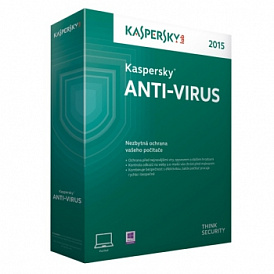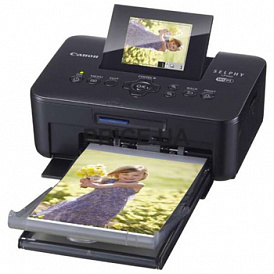15 best joysticks and gamepads
We have compiled a rating of 15 best gamepad models - wired and wireless; as well as joysticks and steering wheels.
Rating best gamepads and joysticks
| Nomination | a place | Name of product | price |
| Best wired gamepads for computer | 1 | Thrustmaster GPX LightBack Ferrari F1 Edition | - |
| 2 | Microsoft Xbox 360 Controller for Windows | 5 369 ₽ | |
| 3 | Logitech Gamepad F310 | 1 510 ₽ | |
| Best Wireless PC Gamepads | 1 | Microsoft Xbox One Wireless Controller | 2 990 ₽ |
| 2 | Logitech Wireless Gamepad F710 | 2 283 ₽ | |
| 3 | Valve Steam Controller | 6 400 ₽ | |
| 4 | Nvidia Shield Controller | 1 390 ₽ | |
| The best joysticks for computer | 1 | Thrustmaster hotas warthog | 32 958 ₽ |
| 2 | Saitek X52 Flight Control System | 8 737 ₽ | |
| 3 | CH Products Fighterstick | 16 990 ₽ | |
| 4 | Logitech Extreme 3D Pro | 2 099 ₽ | |
| 5 | Thrustmaster T.16000M | 4 998 ₽ | |
| The best gaming wheels for PC | 1 | Logitech G29 Driving Force | 16 550 ₽ |
| 2 | Thrustmaster T500RS | 10 500 ₽ | |
| 3 | Speedlink Drift O.Z. (SL-6695-BKOR) | 3 499 ₽ |
Best wired gamepads for computer
Thrustmaster GPX LightBack Ferrari F1 Edition
Rating: 4.9

Why the first place: Support for XInput, vibration feedback, compatibility with PC and Xbox 360.
Description: Thrustmaster GPX LightBack Ferrari F1 Edition wired gamepad tops the ranking with a combination of technical features and an attractive design. To work, it uses the XInput API developed by Microsoft, so it is compatible with almost all games that support the appropriate controls. The gamepad design is inspired by the coloring of Ferrari racing cars from the F1 championship - the body is made in white and red colors.
The gamepad is equipped with two mini-joysticks and one crosspiece. A set of control buttons is typical for the Xbox 360. Vibration is supported. The gamepad case also has a connector for connecting a stereo headset (3.5 mm jack).
Virtues
-
Full support for DirectInput and Xinput;
-
Soft-touch plastic and attractive design;
-
Standard layout for Xbox 360 and Microsoft gamepads;
disadvantages
-
Thick, rigid connection cable;
-
Relatively high price;
-
No automatic installation of drivers on older operating systems with the disabled update;
Microsoft Xbox 360 Controller for Windows
Rating: 4.8

Why the second place: “Standard” gamepad for Windows, but relatively expensive.
Description: Microsoft Xbox 360 Controller for Windows is a gamepad recommended for use with personal computers. It is fully compatible with XInput technology and therefore works in the vast majority of games. In addition, support for this gamepad is implemented in the “Game Mode” of the Windows 10 operating system - and, as a result, it is also suitable for management in old projects.
The gamepad is equipped with two mini-joysticks and a D-Pad’om (“crosspiece”). Additional buttons - 10. Vibration is available. The gamepad is connected to the computer via USB and is equipped with a three-meter flexible cable.
In addition, it is, as the name implies, compatible with the Microsoft Xbox 360 game console.
Virtues
-
Comfortable design and pleasant to the touch textured surface;
-
Vibration feedback and convenient key layout;
-
Native gamepad support with Windows 10;
disadvantages
-
Inconvenient in some genres (2D-platformers, fighting games) the cross;
-
Dear (as for shopping in 2018);
-
To some users, the gamepad itself may seem small;
Logitech Gamepad F310
Rating: 4.7

Why third place: The lowest price in the ranking, but there is no vibration feedback.
Description: The Logitech Gamepad F310 Gamepad is one of the most cost-effective gamepads that supports the XInput and DirectInput software interfaces used by the Windows 10 operating system to control games. In addition, it can work with analog APIs presented in older projects. When the XInput interface is active, the controller driver for the “Game Mode” Windows 10 is installed automatically.
Like other XInput-gamepads, Logitech Gamepad F310 is equipped with two analog sticks, a D-Pad cross and 10 buttons. There is no vibration response in the device. To connect to a computer using USB, cable length - about 2 meters.
Virtues
-
Pleasant to the touch textured plastic;
-
Robust and reliable assembly;
-
Quick connection without installing drivers for Windows 10;
disadvantages
-
No vibration response;
-
Tight trigger buttons ("trigger");
-
The relatively small size of the gamepad;
Best Wireless PC Gamepads
Microsoft Xbox One Wireless Controller
Rating: 4.9

Why the first place: Wireless gamepad with XInput support, vibration feedback, simple and quick setup.
Description: The Microsoft Xbox One Wireless Controller Gamepad heads the rating for one simple reason - it is recommended for use with the Windows 10 operating system. It implements native support for the XInput software interface, so the controller can be used in almost any game.
The controller communicates with the PC via Bluetooth, the receiver is not included. Equipped with a standard layout for Xbox One - two mini-joysticks (stick), one D-Pad ("cross") and 11 buttons. The controller supports vibration feedback. A headset jack (3.5 mm jack) is also available.
The controller runs on two AA batteries. It can also be connected to the computer via a micro-USB cable.
Virtues
-
High ergonomics, excellent build quality;
-
There is a headphone jack;
-
Quick and easy connection;
disadvantages
-
Automatic connection without drivers only to Windows 10;
-
Powered by batteries, which have to be changed every 1-2 months;
-
Bluetooth receiver is not included;
Logitech Wireless Gamepad F710
Rating: 4.8

Why second place: The best combination of price and quality, a good gamepad for amateur gamers.
Description: The Logitech Wireless Gamepad F710 gamepad is suitable for novice gamers and amateurs. It is compatible with the DirectInput and XInput software interfaces familiar to the Windows 10 operating system, so it works without installing drivers. For communication with a computer using a 2.4 GHz radio channel, the receiver is included.
The gamepad is equipped with a standard layout for Xbox and Windows, including two analog sticks, one D-Pad cross and 10 buttons. Supports vibration response. Powered by two AA batteries, the charge lasts for 1-2 months depending on the activity of use. Wired communication, like the previous model in the rating, is not supported.
Virtues
-
Compatible with new and old games;
-
Conveniently lies in the hands, despite the relatively small size;
-
Tight assembly and quality materials;
disadvantages
-
Uses a 2.4 GHz radio channel, which can be overlapped by signals from a router or other wireless devices;
-
The D-Pad crosspiece is solid and membrane, which can cause damage to the interlayer under high loads;
-
With a low level of charge often loses the signal;
Valve Steam Controller
Rating: 4.8

Why third place: The best controller for games from Steam, however extremely expensive.
Description: Valve Steam Controller is the only controller in the rating, which is designed specifically for computer games from the Steam store.Each of them is offered its own package of settings, so that the gamepad is compatible with any projects, whether it be at least shooters and RPGs, though platformers and strategies.
In addition, it has a large number of controls. The gamepad is equipped with 1 analog stick, 1 D-Pad crosspiece, 2 sensor trackpads, 2 auxiliary lobes and a variety of sensors: motion detection, accelerometer, gyroscope. It can also emulate a keyboard and mouse. Vibration feedback is available.
The controller is connected to the computer via radio, the receiver is included. You can also connect directly with a USB cable. A gamepad powered by batteries, two AA batteries are enough for 40 hours of play.
Virtues
-
Compatible with all games from Steam;
-
Motion Detector;
-
Keyboard and mouse emulation;
disadvantages
-
High cost;
-
Average build quality;
-
Will require habits;
Nvidia Shield Controller
Rating: 4.7

Why fourth place: With a PC is connected only by wire.
Description: The Nvidia Shield Controller gamepad was developed not for personal computers, but for Shield's proprietary gaming tablet. However, it supports the XInput software and hardware interface, thereby being emulated as an Xbox controller. Instead of the usual radio channel, it uses Wi-Fi Direct technology, which is rarely compatible with a PC, and, as a result, a cable is required to connect to a computer.
In addition, the controller is sensitive to the graphics accelerator. If a non-Nvidia video card is installed in the computer, it simply will not work.
Nevertheless, the controller is distinguished by one of the lowest prices in the rating and well-thought-out ergonomics. It is equipped with two analog sticks, one cross and 10 buttons. Supports vibration response. There is a connector for headphones or a stereo headset, the microphone is built into the gamepad itself.
Virtues
-
The thought-over, developed ergonomics;
-
Compatible with XInput interface;
-
High-quality, reliable assembly;
disadvantages
-
Connects to the computer only by wire;
-
No programmable PC software and any settings;
-
Requires Nvidia video card;
The best joysticks for computer
Thrustmaster hotas warthog
Rating: 4.9

Why first place: Super-precise positioning, metal body, user-friendly software.
Description: Thrustmaster Hotas Warthog joystick is designed for professional gamers who want to get the most realistic experience in controlling airplanes and other vehicles. It consists of two modules - the multi-positional control switch itself and the additional thrusters.
The design of the joystick includes a separate engine control knob, 4 view switches, the classic D-Pad cross, and 28 customizable buttons. The device is 10-axis. For the most accurate positioning used Hall sensor. Axle RUS recognizes 65535 reports, RUD - 16383. There is also a TRIM axis with 1023 reports on the Hall sensor (silent) and an IDLE stop.
The joystick is performed in a metal case, is connected to the computer via USB and is complemented by a green backlight.
Virtues
-
Super precise positioning;
-
Axes on Hall sensors;
-
Customizable functionality;
disadvantages
-
It takes a lot of space;
-
If drivers are installed incorrectly, there may be an offset of the axes;
-
Difficult to configure, especially for novice gamers;
Saitek X52 Flight Control System
Rating: 4.8

Why second place: Durable and reliable, but less customizable than the leader of the rating.
Description: The Saitek X52 Flight Control System joystick is designed for amateur gamers. The device relating to the average price range is complemented by a motor control knob, an information display on it and 23 customizable buttons. The joystick is mechanical, so at the beginning and end of the turn it may “hang” a little - the installation of a dead zone is required. Resistors are used for positioning.
The joystick is equipped with three view switches and has 7 axes. The design includes 23 customizable buttons and a backlit LCD information screen located on the throttle valve.On the RUS there is a two-position "trigger", which is very convenient when properly configured.
Virtues
-
High reliability and durability of the device;
-
Many settings, including additional profiles for buttons via Pinkie (Shift);
-
High positioning accuracy;
disadvantages
-
Nonlinearity, especially on the Z axis ("twist");
-
Unreliable fastening on "suckers";
-
Inconvenient, incomprehensible software;
CH Products Fighterstick
Rating: 4.7

Why third place: High-precision joystick on the Hall sensors, but without the engine control knob included.
Description: CH Products Fighterstick is one of the most accurate joysticks in the ranking. It uses Hall sensors, therefore it is deprived of “dead zones” and supports thousands of degrees of positioning. In addition, it is ergonomic and visually copies the General Dynamics F-16 Fighting Falcon's aircraft control stick. On RUS posted additional buttons.
The design of the joystick includes a 3-axis ENG with 4 view switches and 3 programmable buttons. Virtually all controls are customizable, both on the device itself and in the bundled software.
A USB interface is used to connect to the computer, the cable length is 1.8 m. The joystick case is made of special high-strength plastic.
It is worth considering that the joystick comes without a motor control knob and pedals. They will need to be purchased separately.
Virtues
-
Exact copy of the control stick of the aircraft from the F-16;
-
Customization;
-
Ultra-precise positioning thanks to Hall sensors;
disadvantages
-
The high cost and relatively low prevalence;
-
No pedals included;
-
No RUD included;
Logitech Extreme 3D Pro
Rating: 4.6

Why fourth place: Joystick for amateur gamers and non-professionals, but one of the cheapest in the ranking.
Description: Logitech Extreme 3D Pro - one of the best joysticks of the budget price segment. It is equipped with a single aircraft control stick (RUD not included) with support for 4-axis positioning. It is based on resistors, so there are small dead zones at the very beginning and end of the path.
Also, the joystick design includes 1 view switch and 12 customizable buttons. A double profile is supported, i.e. additional key actions by pressing Shift. With proper skills, you can configure or program almost all aspects of the joystick.
Virtues
-
Easy to configure and customize;
-
Most flight simulators come preloaded with a control pattern for this model;
-
Inexpensive;
disadvantages
-
Included no throttle and pedals;
-
Not very accurate four-direction view switch (no diagonal);
-
Strange working with some flight simulators;
Thrustmaster T.16000M
Rating: 4.5

Why fifth place: Rather comfortable ergonomics and precise positioning, but no buttons at all.
Description: The closing rating joystick Thrustmaster T.1600M is suitable for fans of experiments and new discoveries - despite the high positioning accuracy and pleasant ergonomics, it is equipped with buttons without signatures. Understand what is responsible for what and how what to tune, you can only "empirically."
The joystick is 3-axis and is equipped with a built-in engine control knob. 16 additional buttons are configured and programmed through the bundled software. The joystick uses Hall sensors for the most accurate positioning and is equipped with a multi-directional mini stick to control the view.
The package includes replaceable functional modules that help reconfigure the joystick for the left (or right) hand. The device is connected to the computer via USB.
Virtues
-
Precise positioning through the use of Hall sensors;
-
Pleasant ergonomics;
-
Dense and high-quality assembly;
disadvantages
-
Difficulty in customization and customization;
-
A wide handle that may seem awkward for some users;
-
Tight twist (Z axis);
The best gaming wheels for PC
Logitech G29 Driving Force
Rating: 4.9

Why the first place: Pedals in a set, leather braid, feedback, a lot of additional buttons.
Description: Logitech G29 Driving Force is the flagship steering wheel that helps you get a full driving experience and stop using the keyboard in the gameplay. It is equipped with a set of customizable buttons and a D-Pad crosspiece, support for feedback and vibration feedback, rotates 900 degrees and is woven with genuine leather.
The kit also includes three pedals - brake, clutch and gas. The steering wheel is compatible with the gear lever Driving Force.
Virtues
-
Convenient for long corners;
-
Tightly and accurately assembled;
-
A lot of buttons, there are paddle shifters;
disadvantages
-
The steering wheel may seem small;
-
Gear lever purchased separately;
-
Braid steering better drag;
Thrustmaster T500RS
Rating: 4.8

Why second place: Less extra buttons than the top ranking player.
Description: The Thrustmaster T500RS steering wheel is suitable for novice gamers and amateurs. It is equipped with a large wheel (diameter 30 cm), three pedals in the set, supports feedback and vibration feedback. For them meets the built-in powerful industrial-level motor. The steering angle is 1080 degrees. There is a D-Pad ("cross").
The main advantage of the steering wheel - customizable pedals. Their height and distance between them can be adjusted.
The steering wheel is connected to the computer via USB.
Virtues
-
Highest realistic feedback and vibration feedback;
-
Comfortable steering wheel;
-
Belt drive and rotation angle of 1080 degrees;
disadvantages
-
PPC will have to buy separately;
-
Braid steering wheel made of synthetic materials;
-
Difficulty attaching to the table;
Speedlink Drift O.Z. (SL-6695-BKOR)
Rating: 4.7

Why third place: Low budget, but with a gear lever and accelerator and brake pedals.
Description: Steering Wheel Speedlink Drift O.Z. - A model for novice gamers. So, the angle of rotation of its wheel is only 180 degrees. But there is vibroreturn and feedback, 12 additional keys, built-in gearbox and two pedals (gas and brake) included.
The steering wheel is connected to the computer automatically; no driver installation is required. At the same time, it is compatible with almost all games. It works silently, reliably on the table.
Virtues
-
Quick and easy connection;
-
Vibration feedback and feedback;
-
Rubberized steering wheel;
disadvantages
-
Angle of rotation - only 180 degrees;
-
Paddle shifters duplicate pedals;
-
Unrealistic gear lever;
Attention! This rating is subjective, is not advertising and does not serve as a guide to the purchase. Before buying, you should consult with a specialist.