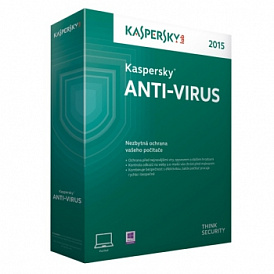11 best gaming monitors
To fully enjoy the game, you need a good monitor. On a simple, budgetary matrix, the “picture” may appear dull and pale. In addition, if the game monitor has a short response time, the image is “delayed” by 100–200 milliseconds, which will be critical during intense battles.
We have compiled a rating of 13 game monitors that will suit both amateurs and professional gamers.
How to choose a game monitor
The quality of the game monitor depends on a variety of parameters. Consider the main.
Connection - HDMI or DisplayPort only
2018 is outside the window - and some stores still sell under the guise of "gaming" monitors that connect to a computer via DVI or even VGA. But these standards are not able to provide detailed display with high resolution or frame rate of more than 30-60 fps. But HDMI or DisplayPort - capable. And the second is preferable, but not all video cards are equipped with the appropriate connector.
It is also desirable that the HDMI generation be “fresh” - i.e. HDMI 2.0 or 2.1. The latter transmits a signal with a resolution of up to 10K and a frame rate of up to 120 fps.
Matrix - IPS or MVA
The most common are the three technologies by which matrices of gaming monitors are performed - TN, IPS and MVA (VA). The first option is not worth taking in any case.
-
TN-matrix - dim, low-contrast and with narrow viewing angles of 90-120 degrees. Their only merit is the response speed of 1-2 ms.
-
IPS and MVA are characterized by a minimum contrast of 1000: 1, as well as viewing angles of 178 degrees and a response time of 2-5 ms. The first ones are slightly more expensive than the second, but they offer more saturated images.
-
If the budget is not important, then you should pay attention to models with OLED-matrix or with a matrix on quantum dots (QLED). These screens offer the most saturated and bright image, as well as realistic dark colors due to the fact that in them each pixel is lit by itself - and not thanks to the backlight. The only "but" is that OLED is gradually fading, and QLED is too rare and expensive.
Diagonal and resolution
The optimal diagonal for a gaming monitor is 24-27 inches. Large sizes will lead to discomfort in use - especially if you plan to conquer not only virtual worlds behind the screen, but also, for example, to work periodically. Or browse websites.
If there is little space on the table, you can, of course, take a monitor with a diagonal of 17-21 inches. But subjectively, the “picture” on it will not be so cinematic and impressive.
The resolution of the game monitor should ideally correspond to the diagonal:
-
For a 17-24-inch matrix - Full HD minimum (1920 × 1080 pixels);
-
For a matrix with a diagonal of 24 inches - a minimum of 2K (2560 × 1440 pixels).
These are recommendations rather than specific guidelines. However, it is worth considering that the 4K monitor with a diagonal of up to 24 inches can be very “shallow”, and the FHD-matrix by 27 inches - noticeably “wash”.
Distribution Frequency and Response Time
The frequency of distribution shows how quickly the image is updated on the monitor. The most common screens with 60 and 144 Hz. The image on them is updated 60 and 144 times per second, respectively. It is better to take a game monitor with a frequency of 144 Hz, since it is suitable for dynamic games.
The response time is determined not only by the frequency of the sweep, but by the characteristics of the matrix. The smaller it is, the better. The optimal value is 4-8 ms, the best - 1-2 ms.
Additional technologies
Brightness and Contrast
The brightness of the game monitor must be at least 300 cd / m2and the contrast is static, not dynamic - at least 1000: 1.
HDR
HDR technology makes the image "cinematic", increasing the contrast and color depth. Therefore, a monitor compatible with it will be a good purchase. Is that now HDR is supported by a few games - but the screen is not acquired for one year.
G-Sync and FreeSync
These technologies synchronize the work of the video card and the monitor for the fastest possible transfer of dynamic scenes. G-Sync is compatible with NVIDIA graphics accelerators, while FreeSync is compatible with AMD. Take a game monitor with their support - and enjoy the intense scenes in the games.
Manufacturers
We recommend gaming monitors from companies AOC, Asus, Dell, LG, Acer and Eizo. Actually, it was their models that we included in our rating.
Top gaming monitors rating
| Nomination | a place | Name of product | price |
| The best game monitors with a diagonal of 24-25 inches | 1 | AOC g2460Pg | 25 860 ₽ |
| 2 | Asus ROG Swift PG258Q | 41 503 ₽ | |
| 3 | Dell U2515H | 28 490 ₽ | |
| 4 | LG 25UM58 | 9 100 ₽ | |
| The best gaming monitors with a diagonal of 27-28 inches | 1 | Asus PB287Q | 29 304 ₽ |
| 2 | Acer Predator XB271HUbmiprz | 62 990 ₽ | |
| 3 | Asus ROG Swift PG278Q | 55 950 ₽ | |
| 4 | Eizo FlexScan EV2736WFS | 58 500 ₽ | |
| 5 | AOC G2770PF | 23 646 ₽ | |
| The best ultra wide gaming monitors | 1 | Asus ROG Swift PG348Q | 89 990 ₽ |
| 2 | LG 34UC89G | 48 490 ₽ |
The best game monitors with a diagonal of 24-25 inches
AOC g2460Pg
Rating: 4.9

Why the first place: Update time - 1 ms, G-Sync support and relatively low price.
Description: The AOC g2460Pg game monitor is equipped with a TN matrix, but still deservedly takes the first place in our rating due to an instantaneous response of 1 ms. Therefore, it is suitable for gamers, for whom the victory in intense online battles is more important than the saturation and brightness of the “picture”. In addition, the maximum monitor refresh rate is 146 Hz, G-Sync technology for synchronization with the NVIDIA graphics card is available, and the WLED backlight does not flicker (Flicker-free technique).
The monitor connects to the video card via DisplayPort, there are no other connectors besides a few USB 3.0 in the form of a hub. The matrix with a diagonal of 24 inches has a resolution of Full HD (1920 × 1080 pixels). The model supports 3D shutter technology.
Static contrast of the monitor is 1000: 1, dynamic - 8000000: 1. Brightness - 350 cd / m2. A nice addition - a compact stand with several degrees of freedom and the body of matte plastic "under the metal."
Virtues
-
Update rate 146 Hz, G-Sync support, update rate 1 ms;
-
Compact stand with several degrees of freedom;
-
3D support.
disadvantages
-
The matrix is made by TFT TN technology with small viewing angles;
-
Connecting to a computer only via DisplayPort, HDMI not;
-
A noticeable flicker (dithering effect) at a refresh rate below 60 Hz.
Asus ROG Swift PG258Q
Rating: 4.9

Why second place: Refresh rate 240 Hz, Flicker-free backlight, but TFT TN matrix.
Description: This gaming monitor could lead the rating - it uses such a high-quality TF matrix that it is not inferior to IPS either in brightness, in color or even in viewing angles. But at the same time the monitor costs twice as much as its predecessor. Thanks to the TN matrix, the monitor has a refresh rate of up to 240 Hz and a response time of 1 ms. Support for 3D with bolt technique also exists.
The model connects to a computer via DisplayPort or HDMI ports, and is compatible with NVIDIA G-Sync technology. The diagonal of the matrix - 24.5 inches, resolution - 1920 × 1080 pixels. The static contrast ratio is 1000: 1, the brightness of the WLED backlight is 400 cd / m2. The matrix is covered with anti-glare "semi-gloss" layer.
The design of the monitor includes the “aggressive” tripod stand, which is proprietary for the ROG series and has a compact size. Additionally, the device is equipped with a USB hub and a headphone output.
Virtues
-
Refresh rate - 240 Hz, response speed - 1 ms, G-Sync support;
-
Adjust the depth of the shadows regardless of the image detail;
-
Compact stand, which can be "redone on the spot."
disadvantages
-
Uneven illumination (backlight bleed) closer to the edges of the matrix;
-
Few image profile settings;
-
Sensitive to network interference.
Dell U2515H
Rating: 4.7

Why third place: High resolution and IPS matrix, but there is neither G-Sync, nor FreeSync (which is not surprising for an IPS-matrix).
Description: The Dell U2515H gaming monitor is part of the UltraSharp proprietary series and features the highest resolution rating of 2560 × 1440 pixels with a 25-inch diagonal screen. The matrix is made using TFT IPS technology, so the concept of “update frequency” is simply not there. The screen response speed is 6 milliseconds. It is also worth considering that the monitor does not support either N-Sync or FreeSync. The matrix is complemented by a matte anti-reflective coating, which does not reduce the detail and color reproduction.
But the matrix has a high contrast - static 1000: 1, dynamic 2000000: 1; and a brightness of 350 cd / m2. The backlight is made by LED technology and does not flicker (Flicker-free).
The model is connected to the video card via HDMI, DisplayPort and Mini DisplayPort. Also, it is equipped with 6 USB 3.0 connectors, working as a hub, and built-in speakers. Supports MHL.
Virtues
-
High resolution IPS matrix;
-
Thin frames and visually beautiful stand;
-
The best combination of "price-quality."
disadvantages
-
No “gaming features” (high response time 6 ms, no N-Sync or FreeSync);
-
Uneven illumination, especially closer to the edges and corners;
-
Touch buttons without tactile response.
LG 25UM58
Rating: 4.7

Why fourth place: IPS-monitor with an aspect ratio of 21: 9, but with connection only via HDMI and relatively low brightness.
Description: The LG 25UM58 monitor, which was rightly in last place, closes the rating of the "stretched" monitor - the brightness of the matrix with non-flicker-free WLED backlight is 250 cd / m2. But the aspect ratio of the screen is 21: 9, the diagonal is 25 inches, and the resolution is 2560 × 1080 pixels. The matrix is performed using IPS technology, which provides excellent color reproduction, but a high response time of 5 ms. Of course, G-Sync or FreeSync technologies are not represented here. Image refresh rate is up to 75 frames per second.
The model is connected to the computer via HDMI, there is no DisplayPort. USB connectors, typical of other models in the top, also do not. There is a headphone output.
The stand and the case of the game monitor are made of polished plastic. The anti-reflective coating on the matrix is “semi-glossy”, therefore it does not change the color rendition or sharpness of the image.
Virtues
-
The lowest price;
-
Matrix TFT IPS with realistic color reproduction and rich shades;
-
The modern format is 21: 9.
disadvantages
-
Plastic case and stand "collects" dust;
-
Unstable mounting of the matrix on the stand, with a fragile installation, the display may stagger;
-
There is no DisplayPort, but there is a second HDMI connector.
The best gaming monitors with a diagonal of 27-28 inches
Asus PB287Q
Rating: 4.9

Why first place: 4K resolution, 1 ms response speed and great price.
Description: Asus PB287Q heads the rating for the reason that it is an affordable 4K monitor. In this case, its response rate is the usual 1 ms. The matrix is made by TFT TN technology, has a diagonal of 28 inches and a resolution of 3840 × 2160 pixels. However, the refresh rate is up to 75 frames per second, and G-Sync or FreeSync technologies are not supported.
TN matrix used in the monitor is of high quality - dynamic contrast ratio is 100000000: 1, brightness - 300 cd / m2. The backlight is performed on technology WLED, not flickering (Flicker-free).
The model is connected to the computer via HDMI and DisplayPort ports, and also supports MHL. There are connectors for headphones, but there is no USB hub. But built-in stereo speakers.
The monitor is performed in a "standard" case of matte plastic. The stand is large and stable, but takes a lot of space on the table and has few degrees of freedom.
Virtues
-
4K resolution;
-
Viewing angles up to 160 degrees;
-
1 ms response time.
disadvantages
-
No G-Sync and FreeSync, refresh rate - up to 75 Hz;
-
Small speakers with a “squeaky” sound;
-
Color rendition with a slope in yellow shades.
Acer Predator XB271HUbmiprz
Rating: 4.8

Why the second place: IPS-matrix with support for G-Sync technology, but 2K resolution.
Description: This is the only monitor in this segment of the rating with a TFT IPS matrix, which is synchronized with a video card via G-Sync. The refresh rate is up to 165 Hz (165 fps), and the display response speed is 4 ms. The diagonal of the matrix - 27 inches, resolution - 2560 × 1440 pixels. Dynamic contrast ratio is 100000000: 1, brightness - 350 cd / m2, and the backlight is performed by the method of LED and free from flicker (Flicker-Free).
The game monitor connects to the computer via DisplayPort or HDMI. Equipped with a USB hub with generation 3.0 connectors. Stereo speakers are built into the monitor, each column is rated at 2 watts.
The branded stand, although quite cumbersome, but reliably holds the monitor even on an unstable surface and has an attractive “aggressive” design. Wall mount included. The frames around the monitor are thin, 0.7 cm.
Virtues
-
Refresh rate up to 165 Hz, G-Sync;
-
Uniform illumination without illuminated, dark areas and backlight bleed;
-
Stand with many degrees of freedom.
disadvantages
-
Bulky stand;
-
Mediocre built-in speakers;
-
Glow-effect on dark scenes (which, however, is normal for monitors that are not made using OLED technology).
Asus ROG Swift PG278Q
Rating: 4.8

Why third place: Refresh rate 144 Hz, support G-Sync, but TN and 2K resolution.
Description: In the middle of the rating - one of the most "universal" monitors for gamers. Asus ROG Swift PG278Q is equipped with a TN-matrix, which provides a response time of 1 ms; with a diagonal of 27 inches and a resolution of 2560 × 1440 pixels. The refresh rate of the screen - up to 144 Hz, support for G-Sync technology in stock. Static contrast matrix - 1000: 1, brightness - 350 km / m2, WLED lights without flicker, the angle of the device - up to 170 degrees both horizontally and vertically. The model supports 3D Vision and uses a shutter technology for this - i.e. need appropriate points.
The game monitor is connected to the computer via the DisplayPort connector, HDMI is not. Built-in USB hub with two ports of generation 3.0. No speaker or headphone out.
The monitor stand is compact, but keeps the screen securely even when placed on an unstable surface.
Virtues
-
1 ms response time, refresh rate up to 144 Hz, G-Sync support;
-
Compact and reliable stand;
-
Realistic color and viewing angles up to 170 degrees.
disadvantages
-
Failure of the USB ports;
-
Unreliable power supply, it is recommended to purchase a spare after several months of using the monitor;
-
No speakers and few built-in ports.
Eizo FlexScan EV2736WFS
Rating: 4.7

Why fourth place: IPS-matrix with 2K resolution and WLED backlight, but low refresh rate and no support for G-Sync.
Description: The only rating "non-game monitor for gamers." The device is equipped with an IPS-matrix with a resolution of 2560 × 1440 pixels and a uniform WLED backlight without flickering (Flicker-free). Update frequency - up to 61 Hz. Static contrast matrix - 1000: 1, brightness - 300 cd / m2, viewing angles - 178 degrees. The surface is semi-matt, dispersing effect of Glow.
The monitor connects to the computer via DisplayPort or DVI-D (which is useful for “old” video cards), equipped with a built-in USB hub for 2 generation 2.0 ports, as well as connectors for connecting headphones and two stereo speakers of 1 W each.
The matrix covers up to 95.6% of the sRGB spectrum out of the box. There is a built-in calibration tool. The model is equipped with light sensors and presence to automatically adjust the brightness and color scheme, as well as the transition to power saving mode after the owner moves away from the screen.
Virtues
-
Color rendering is realistic, covering 95.6% of the sRGB spectrum out of the box;
-
Uniform illumination, no effect Glow;
-
Sensors of illumination and presence.
disadvantages
-
Few inline ports;
-
No “gaming features”, great response time;
-
Inconvenient management.
AOC G2770PF
Rating: 4.6

Why fifth place: FreeSync support, refresh rate up to 146 Hz, but Full HD at 27 inches.
Description: And here is the only gaming monitor in the rating with support for FreeSync technology, which synchronizes the refresh rate between the screen and the AMD video card. AOC G2770PF is equipped with a TN-matrix with a diagonal of 27 inches and a resolution of 1920 × 1080 pixels. Static contrast - 1000: 1, brightness - 300 cd / m2The image refresh rate is up to 144 Hz, and the “picture” response time is 1 ms. The backlight is performed on technology WLED Flicker-free (no flicker).
The monitor is equipped with a full set of ports for connecting to a computer: HDMI, DisplayPort, DVI and even “ancient” VGA. Built-in USB hub with 4 connectors generation 3.0. The model is also equipped with two speakers of 2 watts each, a headphone output is available.
The model is equipped with a "movable" stand - it can be raised, lowered, tilted and rotated in the main plane. But it provides reliable fixation of the screen.
Virtues
-
Refresh rate 144 Hz, 1 ms response time, support for FreeSync technology;
-
Comfortable stand;
-
Soft and uniform illumination.
disadvantages
-
The color rendition does not "fall short" to IPS and high-quality versions of TN;
-
"Weak" speakers with a flat sound;
-
Small viewing angles.
The best ultra wide gaming monitors
Asus ROG Swift PG348Q
Rating: 4.9

Why first place: Curved IPS-monitor with a diagonal of 34 inches and a resolution of 4K.
Description: Opens the rating of Asus ROG Swift PG348Q widescreen monitors recommended for purchase - one of the best models for gamers. This 34-inch display is equipped with a curved matrix, which is performed by IPS technology. At the same time, the monitor supports G-Sync frequency synchronization technology, and the maximum image refresh rate is 100 frames per second (100 Hz). The static matrix contrast is 1000: 1, the dynamic one is 1,000,000,000: 1, the response speed is 5 milliseconds, and the brightness is 300 cd / m2, the backlight is performed by LED technology without flickering. The screen is covered with an anti-glare film.
The game monitor is connected to the computer via DisplayPort or HDMI, equipped with a 4-port USB hub with support for 3.0 standard. Built-in two stereo speakers for 2 watts. Headphone is also available.
The monitor supports sRGB mode for ultra-accurate color reproduction. There are built-in patterns of image settings.
Virtues
-
Update frequency 100 Hz, support for G-Sync;
-
SRGB support and built-in color schemes;
-
The resolution is 3440 × 1440 pixels, format 21: 9.
disadvantages
-
In the dark areas visible light;
-
Flat, expressionless sound;
-
Inconvenient stand, requiring installation of the monitor exclusively on a flat surface.
LG 34UC89G
Rating: 4.8

Why second place: Smaller resolution than the leader of the rating, but G-Sync and IPS-matrix are available.
Description: The 34-inch LG 34UC89G gaming monitor is equipped with a curved IPS-matrix with a resolution of 2K (2560 × 1080 pixels) and an aspect ratio of 21: 9. It is compatible with G-Sync frame rate synchronization technology, and the maximum display speed is 144 Hz. The response time of the matrix is 5 ms, the static contrast is 1000: 1, the brightness is 300 cd / m2The WLED backlight is uniform and flicker free. The screen is covered with anti-glare semi-matte film.
The monitor connects to the computer via HDMI (version 1.4) or DisplayPort (generation 1.2). It is also equipped with a USB 3.0 hub with two ports and headphone jacks. They are not placed very well.
The stand is compact, but keeps the monitor securely, even if the device is placed on an unstable surface. It also has an attractive design.
Virtues
-
Refresh rate 144 Hz, 5 ms response speed, G-Sync support;
-
Convenient control (lever, not buttons);
-
Realistic color reproduction and built-in color scheme modes.
disadvantages
-
The resolution is not enough for such a diagonal and aspect ratio;
-
Slight illumination closer to the corners of the matrix;
-
Small bend radius (3800R).
Attention! This rating is subjective, is not advertising and does not serve as a guide to the purchase. Before buying, you should consult with a specialist.