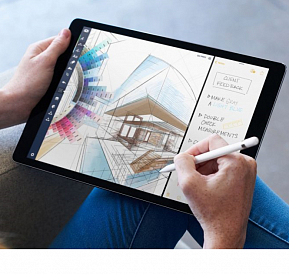10 best Wi Fi adapters
Wireless communication is so tightly included in our lives that even washing machines download software updates via Wi-Fi. Accordingly, the electronics market is literally flooded with a variety of network equipment to work on Wi-Fi. Sometimes it is not easy to understand, and the editors of expert.bigbadmole.com/en/en/ decided to help you with this. We present you the rating of the best Wi-Fi adapters available today, which have received high marks from our industry experts. But for starters, just in case, we remind you of what main points you need to pay attention to when choosing a device.
How to choose a wifi adapter
First of all, you should decide on the connection interface, and accordingly, whether it is internal, it will be an adapter or external. If you intend to connect only to a laptop or other portable device, then there is no choice - only an external adapter. If you plan to connect a desktop PC, then both options are possible. Here you need to decide for yourself, and we describe the features of one and another type of device.
USB adapters
This is the most popular and popular type of adapters due to their versatility and portability. They are very different in shape, size and capabilities - they can outwardly resemble a regular flash drive and have a minimum of functions, or they can be quite weighty desktop devices with a lot of dopfunctions.
If you need a WiFi adapter for a laptop, this does not automatically mean that the device should be small and as portable as possible. Need to focus on the nature of the operation of the laptop. If you often carry it with you and do not always provide it with proper transportation conditions, then indeed, the smaller the adapter, the better. But also within reason - maybe the model is slightly larger, but with a more powerful antenna, which leans straight out of the case, and in our rating such models will be presented.
When choosing a WiFi adapter for a home desktop PC, look at the signal level and antenna gain capabilities - the higher these parameters, the better. At least the signal strength should be at least 20 dBi. In order for the Wi-Fi to “pierce” the walls normally, it is desirable that the antennas are powerful enough. Well, and if all the most important parameters you have taken into account, and still there is a choice, you can look at the design. The variety of visual solutions for Wi-Fi adapters is so great that it is not difficult to choose the ideal model for any interior or workplace.
Internal adapters
Everything is more or less clear here - I mean adapters that connect directly to the PCI Express slot. Antenna at the same time go outside. In internal adapters, antennas are almost exclusively removable.
It makes sense to buy an internal adapter, if you are 100% sure that this is not a temporary option, and you need to connect the WiFi adapter to the computer on an ongoing basis. For the rest, there is no fundamental difference between the internal and external.
The only point is if you use large data transfer at high speeds, at the adapter bandwidth limit, in advance, take care that this is a model with a large, good radiator for effective cooling. Otherwise, if the device overheats, the speed will inevitably fall, hovering and other troubles occur.
Specifications
Having decided on the form factor and type of connection, you can already select models according to their capabilities, which describe the technical characteristics. First of all you will probably be interested in maximum speed. This parameter is directly related to the following item - supported by Wi-Fi standards, but you can navigate through the bandwidth specified by the manufacturer or distributor. It is important that it is not below your current Internet connection. At what speed the adapter will be able to distribute the received Internet - this is the second question.
What else is very important - the capabilities of the device in terms of the access zone. If you need the signal to pass well through brick and concrete walls, you should choose an adapter with external antennas. The most common devices with two external antennas. A significant part of the models also have an additional jack for connecting an additional antenna. The antennas themselves are also “not simple”, but are characterized by gain. The more it is, the better of course. The most widely available are adapters with external antennas with a factor of 5 dBi.
Communication standards support
Wireless communication is by no means unified, and over time it has undergone changes and improvements that have been made in the framework of the new standards. Currently the newest is the fifth generation - 802.11ac. The absolute majority of WiFi adapters have full backward compatibility with the standards of previous generations.
What does all of this mean. Standards supported by the adapter automatically illustrate at what speeds it can work. For example, the most common 802.11n implies a device bandwidth of up to 300 Mbps. If you need to save a lot or the Internet connection speed is low and no increase is expected, you can find a model with a speed of up to 150 Mbit / s, but this is not quite reasonable, since the price difference may be negligible.
The highest speed and the widest compatibility is provided by adapters with support for the latest 802.11ac standard. Such WiFi adapters can operate in either of two wireless bands - 2.4 or 5 GHz, some models even work in two bands at the same time, providing maximum speeds of more than 1 Gbit / s.
Compatible with operating system
If you are running Windows with at least version 7, most likely the adapter will install itself, and you only need to agree to install the service software, if available. Another thing, if you are working in a Mac OS X or Linux environment. Then be sure to ask at the point of sale or on the manufacturer’s website about the presence of official drivers specifically for your operating system.
Manufacturer, price, model
Network equipment produces many companies in the world - brands such as TP-Link, Linksys, D-Link and many others are known to almost everyone. Do not lag behind and more widely specialized corporations - ASUS, HP, Xiaomi and others. Even Intel has several of its own lines of network devices. And all these firms do not make frankly bad products, therefore, choosing something from the assortment of any of them, you are unlikely to lose.
As for the cost, everything here can depend on the class of the device and its functionality - then the high cost is justified, or on the promoted brand and the presence of incomprehensible "buns" - then the overpayment will be a personal matter for everyone. In the rating below, we divided the models recommended by our experts into two groups precisely on the basis of price, functionality and quality.
Top wifi adapters rating
| Nomination | a place | Name of product | price |
| Best WiFi adapters in terms of price-quality ratio | 1 | ASUS USB-AC68 | 4 710 ₽ |
| 2 | TP-LINK TL-WPA7510 KIT | 4 800 ₽ | |
| 3 | ASUS PCE-AC56 | 3 200 ₽ | |
| 4 | Alfa Network AWUS036ACH | 3 750 ₽ | |
| Best cheap wifi adapters | 1 | TP-LINK Archer T6E | 1 795 ₽ |
| 2 | ZYXEL NWD6605 | 1 700 ₽ | |
| 3 | Xiaomi Mi Wi-Fi Powerline | 1 999 ₽ | |
| 4 | ASUS USB-N14 | 1 690 ₽ | |
| 5 | D-link DWA-137 | 800 ₽ | |
| 6 | TP-LINK TL-WN822N | 720 ₽ |
Best WiFi adapters in terms of price-quality ratio
First of all, we will consider a group of models that belong to a higher price category, but they possess a number of qualities that may be either completely unavailable to budget models or not fully realized. Our experts selected four models that are fundamentally different in form factor for the most complete and informative presentation. All of these devices are capable of operating in two bands (2.4 / 5 GHz), support all generations of the IEEE 802.11a / b / g / n / ac wireless standard, and protect information on three standard protocols - WEP, WPA, WPA2.
ASUS USB-AC68
Rating: 4.9

First of all, we will consider the brightest adapter in all senses in the first selection of the rating. In addition to the impressive technical features and capabilities, the developers also endowed it with such an expressive design that it will in itself serve as a decoration for the workplace. But first about the possibilities.
This model is a dual-band USB adapter capable of transferring data at speeds up to 1900 Mbps (1300 plus 600 Mbps in the 5 and 2.4 GHz bands, respectively). Antenna configuration - 3x4 MIMO, that is, simultaneous reception and output. In addition to the basic configuration, there is a proprietary ASUS AiRadar technology - beamforming.
The adapter is made in the form factor of a “big flash drive” and has a combined design - two fixed antennas support almost omnidirectional position adjustment up to complete addition to the case. The design contains two colors - anthracite black and bright red. The antennas are shaped like blades across the width of the case and their inner surfaces are painted red. Adapter dimensions with folded antennas - 115x18x30 mm, net weight - 44 g.
The device connects to a USB 3.0 port. You can connect directly, and you can use a special stand-adapter on the wire for more convenient installation.
WiFi adapter is compatible with operating systems of Windows family from 7 to 10 and Mac OS X from 10.7 to 10.11.
Virtues
- extraordinarily expressive design;
- easily gives the maximum speed;
- connection via high-speed USB 3.0;
- stand for flexible location.
disadvantages
- there are complaints of intense heat.
TP-LINK TL-WPA7510 KIT
Rating: 4.8

The second number in our rating is the original, slightly unusual (because very few people know that such a solution is possible at all), but a very interesting solution, which under certain conditions can turn out to be, if not life-saving, then certainly extremely convenient and effective for large spaces.
In this case, we are talking about the use of Powerline technology, the basis of which is a method of transmitting a useful signal carrying information through an ordinary household electrical network - literally from the socket to the outlet. To be precise, for such a transfer you need special devices that are connected in a pair. One of them receives the Internet and transmits it via the mains, the other receives a useful signal directly from the outlet and distributes via a wired or wireless network. Such a pair of devices is included in the TP-LINK TL-WPA7510 KIT package.
This model works in two bands - 2.4 / 5 GHz and supports all IEEE standards - 802.11a / b / g / n / ac. Moreover, it is important that the transmission can go in two bands at the same time. Peak data rate Powerline - 1 Gbit / s, wireless - 733 Mbit / s. Indoors, the possible range of the system reaches 300 meters.
The kit can operate in bridge mode, perform the functions of a repeater. Wired ports - gigabit. There is support for MIMO. Dynamic IGMP v1, v2 routing is supported. The system has its own built-in web interface.
Functional blocks have different sizes: receiving - TL-WPA7510 - 136x71x49 mm, distributing - TL-PA7010 - 98x60x36 mm.
Virtues
- Internet transmission over the power grid over long distances;
- the ability to cover large areas with wireless Internet;
- simultaneous work in two ranges;
- simple connection of modules;
- convenient web interface for configuration and management.
disadvantages
- there are complaints about the complexity of the setup.
ASUS PCE-AC56
Rating: 4.7

The third number in the ranking of the best Wi-Fi adapters according to experts at expert.bigbadmole.com/en/en/ is that we consider an option that is suitable only for owners of stationary PCs. Namely, because this adapter is internal, and is connected to the PCI-Eexpress interface.
The device is made in a standard form factor for internal devices - a printed circuit board with a steel rail fastening to the case. Dimensions - 121x22x99 mm, weight is quite significant - 105 g. This weight is due to the "huge" radiator over the entire area of the printed circuit board. Moreover, the radiator is not even deprived of attractiveness - a special design and bright red color with the ASUS logo on top. So in an open or transparent case the device will look very impressive. Broadcast and reception are conducted through two removable antennas.
The device is built on a new generation chipset, which gives it a number of advantages at once. Card throughput at peak in the 5 GHz band reaches 867 Mbit / s. Another 400 Mbit / s device passes in the 2.4 GHz band when working with compatible equipment according to the 802.11n standard - Broadcom TurboQAM technology works here. Through Broadcom chips, support for the 802.11ac standard, which belongs to the fifth generation of wireless communications, is effectively implemented.
Separately, it is worth mentioning ASUS AiRadar proprietary technology, the essence of which is the subtle intellectual distribution of the signal depending on the location of the connected devices - a weak omnidirectional signal is concentrated into a strong unidirectional “beam”, thus providing a significant increase in the speed of data transmission and simultaneously expanding the coverage area.
Virtues
- new generation chipset;
- increased coverage area;
- intelligent directional transmission;
- spectacular design;
- high-quality cooling.
disadvantages
- complaints about the inconvenience and non-obviousness of "native" software.
Alfa Network AWUS036ACH
Rating: 4.6

The first selection of the rating is completed by an interesting and effective solution made by the Taiwanese company Alfa Network. This external device, inexpensive, quite powerful and pretty in appearance.
This model, like all previous ones, supports the latest wireless standard Wi-Fi - 802.11ac and can operate in two bands - 2.4 and 5 GHz. The peak total bandwidth of the adapter is 867 Mbps. PC connection interface - standard high speed USB 3.0. As in all modern similar devices, there is full backward compatibility with previous IEEE standards.
The device works on the high-performance chipset Realtek RTL8812AU. Transmission and reception are conducted through two removable antennas. It is also possible to connect an external antenna.
WiFi adapter is characterized by a signal of increased power, as well as increased sensitivity, and this is its main advantage. Also, the adapter is convenient to use due to the possibility of connecting through a remote docking station. The device has an attractive appearance - it is made in a high-quality plastic case of deep black color with a glossy shiny surface.
The package includes an adapter, two 5dbi circular antennas, a CD with drivers and software, a USB cable, and a remote docking station. Firmware drivers are available for Windows operating systems from XP to 10, Linux and Mac OS 10.10 Yosemite.
Virtues
- increased power and sensitivity;
- supports packet injection;
- there is a remote docking station;
- attractive design.
disadvantages
- There are problems with drivers for Linux.
Best cheap wifi adapters
The second selection of models in our rating are adapters that interest the mass consumer itself - inexpensive, but at the same time sturdy and reliable.Expertex Exper.com identified six worthy solutions in a modern wide market assortment.
TP-LINK Archer T6E
Rating: 4.8

First, consider an inexpensive and popular TP-LINK desktop model. The device is made in the standard form for this format - a printed circuit board with a metal fastening plate.
The bandwidth of the device allows you to communicate at a peak at speeds up to 867 Mbps in the 5 GHz band and up to 400 Mbps in the 2.4 GHz band. The first with a large margin is enough for online gaming in modern games in good quality and for watching videos in HD quality. The second option provides a comfortable web surfing, as well as online video viewing and gaming with minimal restrictions.
The adapter is equipped with a large radiator over the entire area of the printed circuit board, but without such an expressive design as the more expensive ASUS PCE-AC56 model described above. Here the radiator is made of a special aluminum alloy and painted in a strict black color.
High-quality reception and transmission, as well as an increased area of stable coverage provide two dual-band omnidirectional antennas (removable).
The WiFi adapter is connected to the PCI-Express slot, all the necessary drivers for the OS of the Windows family of versions from XP to 10 are on the optical disc that came with the package. Updated versions of the operating system allow you to install the device "in years", but without useful additional software.
The adapter dimensions are 120.8x115.2x21.5 mm. Permissible operating temperature - from 0 to 40 degrees. Permissible ambient humidity at work - from 10 to 90%, without the formation of condensate.
Virtues
- no problems with maximum speeds;
- reliability and continuity;
- high-quality cooling.
disadvantages
- The original software "does not see" the point of 5 GHz, we need a third-party.
ZYXEL NWD6605
Rating: 4.7

The second model in our rating is fundamentally different from the previous form factor and connection interface. Minimal dimensions make it portable and convenient to operate in any conditions of the temporary location of the workstation.
This is an external device, made in the case of a “big flash drive” with dimensions 95x29x13 mm, net weight - only 20 g. It has a folding structure - the external antenna opens directly from the case. Supplied in a package with dimensions of 159x49x138 mm and a weight of 108 g. It consumes 1.6 W and is powered by a connection device. Output power does not exceed 100 mW (20dBm).
In the 2.4 GHz band, the adapter provides peak speeds of up to 300 Mbps, in the 5 GHz band, up to 867 Mbps. Despite the apparent presence of one antenna in the unfolded form, in fact, the adapter has another one - it is hidden inside the case. Due to the presence of two antennas, even such a miniature device is able to provide a decent coverage area and a stable high-quality signal. In the presence of a stable high-speed connection, the adapter copes with streaming HD video, “heavy” online games, and the simultaneous exchange of large files without any problems.
The WiFi adapter connects directly to the standard USB 3.0 interface, which has a bandwidth of up to 5 Gbps. For ease of use, this model comes with an additional USB cable, which may be necessary in some cases or desirable to prevent physical damage to the port or the device itself.
A useful feature of this model is the presence on the case of a hardware button Wi-Fi Protected Setup, by clicking on which you can connect to a secure network without any extra software manipulations. WiFi adapter can also work in WMM mode (Wi-Fi Multimedia).
Official drivers are released for Windows systems and Mac OS X.
Virtues
- stable, high-quality signal;
- minimum sizes;
- mini extension cable included;
- cute design.
disadvantages
- old official drivers.
Xiaomi Mi Wi-Fi Powerline
Rating: 4.7

Another device in our ranking, which is similar to the above-described TP-LINK TL-WPA7510 KIT, uses Powerline technology when an electrical network is used to transmit network data.
The device is a pair of components - a converter and a repeater.The first accepts Internet via Ethernet cable and is plugged into a standard electrical outlet. The second one also connects to an outlet (within the same network) and, via Wi-Fi or the same Ethernet, distributes the Internet to local devices.
Power line communication (PLC) technology is used to amplify the signal. The principle is to transmit the useful signal "on top" of the frequency of 50-60 Hz standard alternating current. Thus, any ordinary outlet in the home or office can become a point of connection to the Internet. The technology allows a peak bandwidth of 300 Mbps.
The repeater is equipped with two antennas operating at a frequency of 2.4 GHz and have the same peak data transfer rates of 300 Mbps. Approximate coverage area with one repeater is 30-40 meters.
The advantage of this model and technology in general is that it is possible to connect not one, but three repeaters to one amplifier. Thus, the Wi-Fi coverage area can be extended to a large house.
To control the devices is a special application Mi Wi-Fi. It helps build any router into the network and adapt it to the PowerLine modes of operation. Its capabilities also include managing users and passwords to protect the network from unauthorized access.
In addition to all the above qualities, this device, or rather both devices from a standard pair, have an exquisite design “for Apple” and will easily complement any interior. The dimensions of any of the functional blocks are 70x80x54 mm. Repeater height with antennas - 80 mm. The power consumption of the converter is 1.8 W, the repeater is 4.2 W.
Additional information: processors used - QCA6410 / QCA9533; RAM - 64 MB; Supported wireless standards are 802.11b / g / n /, 802.3, 802.3u.
Virtues
- the ability to expand the coverage area of the Internet over large areas / distances;
- confident signal transmission over 220 V electricity network;
- uninterrupted and high-quality work with proper configuration;
- elegant design.
disadvantages
- There are difficulties with setting.
ASUS USB-N14
Rating: 4.6

Now, according to expert.bigbadmole.com/en/en/, in the ranking of the best Wi-Fi adapters, we will consider an effective and elegant solution, but suitable only for those users who do not have the fastest incoming Internet connection, and there is no significant increase in speed.
This restriction is dictated, firstly, by the fact that this model works only in one band - 2.4 GHz, and secondly, by the type of connection - here it is USB 2.0. And the coverage of IEEE wireless standards for this model is 802.11 b / g / n.
Nevertheless, the adapter performs its maximum for the specified parameters by 100%, providing an “honest” 300Mbps of incoming and outgoing connections. In addition, the device is equipped with two antennas with a gain of 5 dBi, which can extend the network coverage up to 10 times when compared with devices that support the 802.11g standard. The antennas are removable, so if you wish, you can disconnect and connect even more powerful ones.
WiF iadapter supports a variety of data encryption protocols: 64-bit WEP, 128-bit WEP, WPA2-PSK, WPA-PSK, WPS. For WPS, a hardware button is removed on the case; when clicked, you can easily connect to a secure network.
Externally, the WiFi adapter is a small block of 55x90x11 mm in black with a glossy surface and a sleek, pleasant design. An active connection is indicated by a blue LED.
Virtues
- powerful and sensitive;
- easily “breaks through” brick and concrete walls;
- hardware WPS button;
- elegant design.
disadvantages
- speed limit (one range).
D-link DWA-137
Rating: 4.5

Another super-miniature adapter in our ranking, made almost in the same form factor as the ZYXEL NWD6605. The fundamental difference between them lies in all the same restrictions that are present in the neighboring model ASUS USB-N14. Physical dimensions of the adapter with antenna - 251x11x23 mm, net weight - 25 g.
WiFi adapter provides high-quality and stable connection in the 2.4 GHz band within the 802.11n wireless standard. Peak bandwidth on reception and transmission - 300 Mbit / s.Connection - to the standard USB 2.0 interface.
Transmitter power of 18 dBM in combination with antennas provide a fairly wide range. A large external antenna is not the only one in this adapter. In addition to it, inside the case contains another, built-in. An external antenna is characterized by a gain of 5 dBi, which allows the connection to “walk” through walls and other obstacles, so that the connection is not interrupted even in hard-to-reach places and at considerable distances. With the help of simple manipulations and antenna rotation, you can adjust the optimal signal in places with poor reception.
Like previous models of a similar form factor, this model is equipped with a special hardware button on the case for easy connection to a secure network using Wi-Fi Protected Setup (WPS) technology.
The device is backward compatible with the IEEE 802.11g standard, which allows it to be used in networks with equipment of older generations.
Virtues
- productive chip Ralink 3070;
- compact;
- easy installation;
- stable connection.
disadvantages
- does not always "pull" the claimed 300 Mbps.
TP-LINK TL-WN822N
Rating: 4.4

Our rating is completed by the most budgetary, but quite worthy model from TP-LINK. The adapter is distinguished by a special form factor - it is designed for desktop placement, but it can be placed at a relatively significant distance from the PC thanks to the 1.5-meter connection cable included in the package.
The WiFi adapter operates in the 2.4 GHz band according to IEEE 802.11n / b / g standards with a peak bandwidth of 300 Mbps. Transmitter power is 20 dBM. To amplify the signal are double fixed omnidirectional antenna with a gain of 3 dBi. It is also possible to connect an external antenna of greater power.
Connects the device to a PC via USB 2.0 interface. At the same time, the outgoing port on the adapter itself is mini-USB. Easy configuration is done through the Quick Security Wizard. To call it, there is a hardware QSS button on the case itself.
By itself, the adapter is made in an interesting and original design in the case of high-quality plastic white. Overall dimensions - 90x68x16.8 mm. In the delivery set, in addition to the adapter and the connection cable, there is a CD with drivers for Windows, Linux and Mac OS X and specialized software.
Virtues
- powerful enough;
- stable connection;
- quick setup;
- interesting design;
- affordable price.
disadvantages
- speed limits (single range);
- there are complaints about driver problems.
Attention! This rating is subjective, is not advertising and does not serve as a guide to the purchase. Before buying, you should consult with a specialist.